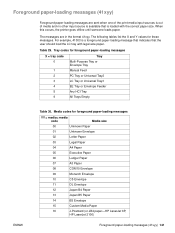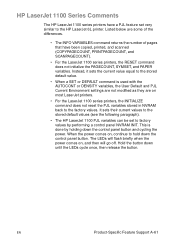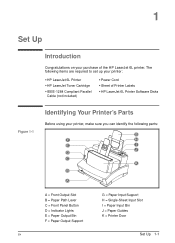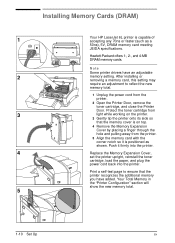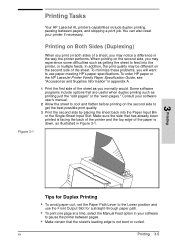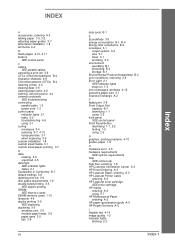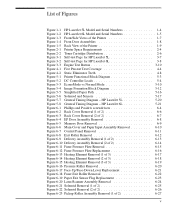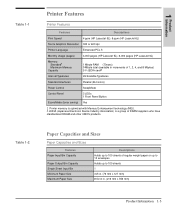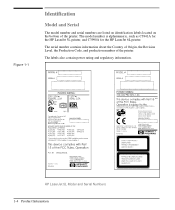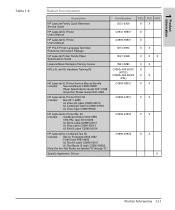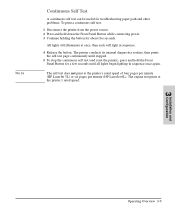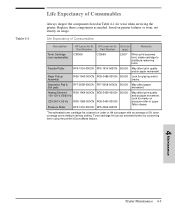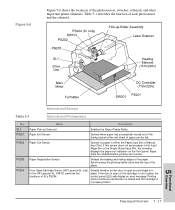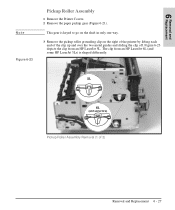HP LaserJet 6L Support Question
Find answers below for this question about HP LaserJet 6L.Need a HP LaserJet 6L manual? We have 13 online manuals for this item!
Question posted by SmcmaAndi1 on November 13th, 2013
Printer Won't Feed Paper Hp Laserjet 6l
The person who posted this question about this HP product did not include a detailed explanation. Please use the "Request More Information" button to the right if more details would help you to answer this question.
Current Answers
Answer #1: Posted by DreadPirateRoberts on January 20th, 2014 8:12 AM
How to troubleshoot paper feed issues
How to use manual feed
Related HP LaserJet 6L Manual Pages
Similar Questions
How To Turn Off Manual Feed On Hp Laserjet P2035n Printer
(Posted by nixph 10 years ago)
Printer Won't Feed Paper Hp Laserjet P1006
(Posted by biggjohnne 10 years ago)
Printer Won't Feed Paper
I have Leaserjet 6L HP c3990A printer. I had this printer for about 12 years and was doing good. Now...
I have Leaserjet 6L HP c3990A printer. I had this printer for about 12 years and was doing good. Now...
(Posted by tesfayeath 10 years ago)
Wiring Diagram For Hp Laserjet 6l
Someone (who shall remain nameless) took apart my old HP LJ 6L. There's still a few loose wires a...
Someone (who shall remain nameless) took apart my old HP LJ 6L. There's still a few loose wires a...
(Posted by calgal1077 11 years ago)