HP LaserJet 6L Support Question
Find answers below for this question about HP LaserJet 6L.Need a HP LaserJet 6L manual? We have 13 online manuals for this item!
Question posted by mothman71 on March 6th, 2012
This Printer Laserjet 6l Software Is Not Supported By Windows Nt To Win7
The person who posted this question about this HP product did not include a detailed explanation. Please use the "Request More Information" button to the right if more details would help you to answer this question.
Current Answers
There are currently no answers that have been posted for this question.
Be the first to post an answer! Remember that you can earn up to 1,100 points for every answer you submit. The better the quality of your answer, the better chance it has to be accepted.
Be the first to post an answer! Remember that you can earn up to 1,100 points for every answer you submit. The better the quality of your answer, the better chance it has to be accepted.
Related HP LaserJet 6L Manual Pages
HP LaserJet Printer Family - Print Media Specification Guide - Page 28


...LaserJet printer...LaserJet printers). q Multipart forms.
q Print media that is very rough, highly textured, or heavily embossed.
See the support documentation for your printer...printer user guide. q Envelopes that have baggy construction or folds that have a printer problem.
q Envelopes that are recommended in your printer...LaserJet printer...for HP color LaserJet printers). q Print ...
HP Universal Print Driver for Windows, Version 4.1 - Technical Frequently Asked Questions (FAQ) - Page 9


... having to the way Windows works. Use MPPs to create a customized print environment and to limit user network access to Install Printer. If you use a software management application, then you... spooler hang may occur near the end of IT administrators over the printer environment, ultimately reducing support costs, supplies costs, and productivity costs in another environment could not ...
HP Jetdirect External Print Server Products - External USB Compatibility - Page 4


...** except HP Photosmart 7200 series
HP Jetdirect 175x
Supported with these USB network-capable HP peripherals:
HP Color LaserJet 4730mfp*, 9500mfp*; HP LaserJet 1015, 1022, 1150, 1160, 1200, 1300... webscan ** except HP Photosmart 7200 series printers
© February 2007 Hewlett-Packard Development Company, L.P. Microsoft, Windows, and Windows NT/2000/XP are trademarks or registered trademarks ...
HP Printers - Supported Citrix Presentation Server environments - Page 4


...60.061.442.00
N/A
N/A
Use HP LaserJet 6L PCL5e driver included in
the Windows OS Win2k/XP/2003:
4.3.2.201 Win2003-x64: use HP
LaserJet 1100 driver included in the Windows
OS
HP-supported drivers* Host-based
Not Supported Not Supported Not Supported Win2k/XP/2003: 5.60.1604.0 Win2003-x64: Not
Supported
N/A
N/A Not Supported Not Supported Not Supported
N/A
PS N/A N/A N/A N/A
N/A Win2k/XP/2003/2003...
HP Printers - Supported Citrix Presentation Server environments - Page 23


... the version listed in HKLM\SYSTEM\CurrentControlSet\Control\Print\Environments\Windows NT x86\Drivers\Version3\ hive. Client driver settings lost during autocreation. The remaining settings are read at least ICA version 9.0. Newer version of the print driver, such as tray configuration, duplexer, printer memory, and quick sets are issues affecting a server and for...
HP Printers - Supported Citrix Presentation Server environments - Page 33


...printer was installed on the Windows 9x client system, and drivers for client printers different from the HP Driver Support website and installed on the Citrix XenApp™ Server. Client printer ...5400 Series (60.51.645.0)
33 Printer model tested
HP LaserJet 3200
HP Designjet 4000 PostScript
Driver version tested
HP LaserJet 3200 Series PCL 5e Printer Driver (4.3.2.209)
HP Designjet 4000ps ...
HP Printers - Supported Citrix Presentation Server environments - Page 37


... newer model HP LaserJet, Business Inkjet, Designjet, Deskjet printers and Scanner/All-in-One devices will be added to change without notice. Feedback
To help us improve our documents, please provide feedback at www.hp.com/solutions/feedback.
© 2006, 2007, 2008 Hewlett-Packard Development Company, L.P. Microsoft, Windows NT, Windows Vista and Windows are registered trademarks...
HP LaserJet Printers - Microsoft Windows XP and Windows Vista Printing Comparsion - Page 2


... the HP LaserJet M5035 MFP.
• In most recent release of the UPD. • Use this driver in the absence of a product-specific driver. • Future releases of driver is : www.microsoft.com → Windows Vista → Downloads → Software Updates.
• Windows Vista operating system: The HP drivers in Vista
These are supported by...
HP PCL/PJL reference - Printer Job Language Technical Reference Addendum - Page 4
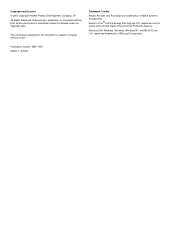
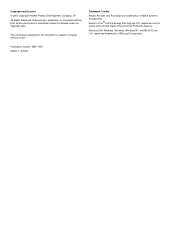
... STAR® and the Energy Star logo are U.S.
The information contained in this document is prohibited, except as allowed under the copyright laws. Microsoft, MS Windows, Windows, Windows NT, and MS-DOS are U.S. Publication number: 5851-1651 Edition 1, 6/2003 Trademark Credits
Adobe, Acrobat, and PostScript are trademarks of Microsoft Corporation. registered service marks of...
HP PCL/PJL reference - Printer Job Language Technical Reference Addendum - Page 9
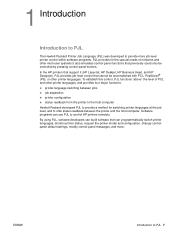
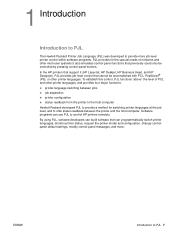
... and configuration, change controlpanel default settings, modify control-panel messages, and more job-level printer control within software programs. PJL provides for the special needs of PCL and other printer languages.
In the HP printers that support it (HP LaserJet, HP Deskjet, HP Business Inkjet, and HP Designjet), PJL provides job-level control that can use...
HP PCL/PJL reference - Printer Job Language Technical Reference Manual - Page 18
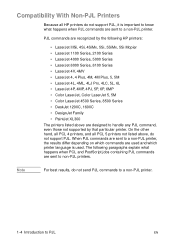
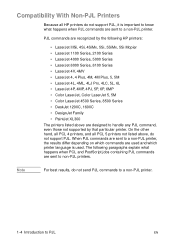
..., 4M, 4M Plus, 5, 5M • LaserJet 4L, 4ML, 4LJ Pro, 4LC, 5L, 6L • LaserJet 4P, 4MP, 4PJ, 5P, 6P, 6MP • Color LaserJet, Color LaserJet 5, 5M • Color LaserJet 4500 Series, 8500 Series • DeskJet 1200C, 1600C • DesignJet Family • PaintJet XL300 The printers listed above , do not support PJL.
PJL commands are recognized by the...
HP PCL/PJL reference - Printer Job Language Technical Reference Manual - Page 281
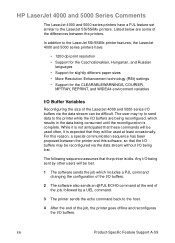
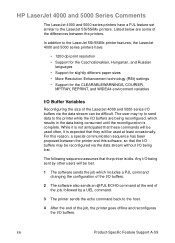
... lost .
1 The software sends the job which results in the data being consumed until the reconfiguration is idle. EN
Product-Specific Feature Support A-59 HP LaserJet 4000 and 5000 Series Comments
The LaserJet 4000 and 5000 series printers have a PJL feature set similar to the LaserJet 5Si/5SiMx printer features, the LaserJet 4000 and 5000 series printers have:
•...
HP PCL/PJL reference - Printer Job Language Technical Reference Manual - Page 283
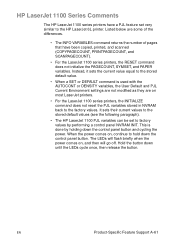
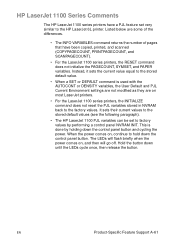
... Support A-61 Instead, it sets the current value equal to the factory values.
The LEDs will flash briefly when the power comes on most LaserJet printers.
• For the LaserJet 1100 series printers,... on, continue to the HP LaserJet 6L printer. It sets their current values to the stored default values (see the following paragraph).
• The HP LaserJet 1100 PJL variables can be set...
HP LaserJet 6L Printer - User Manual - Page 8
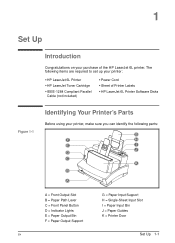
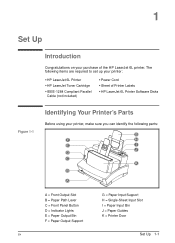
...= Paper Input Support H = Single-Sheet Input Slot I = Paper Input Bin J = Paper Guides K = Printer Door
EN
Set Up 1-1 The following items are required to set up your printer:
• HP LaserJet 6L Printer • HP LaserJet Toner Cartridge
• IEEE-1284 Compliant Parallel Cable (not included)
• Power Cord • Sheet of Printer Labels • HP LaserJet 6L Printer Software Disks...
HP LaserJet 6L Printer - User Manual - Page 13
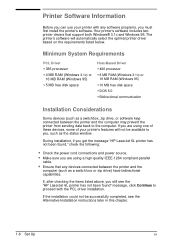
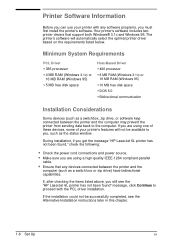
... as the status window. The printer's software will not be successfully completed, see the "HP LaserJet 6L printer has not been found ," check the following:
• Check the power cord connections and power source. • Make sure you are using a high-quality IEEE-1284 compliant parallel
cable.
• Ensure that support both Windows® 3.1x and Windows 95. If...
HP LaserJet 6L Printer - User Manual - Page 14
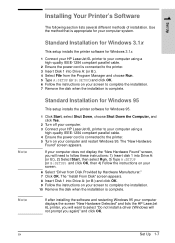
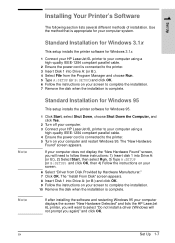
... screen "New Hardware Detected" and lists the HP LaserJet 6L printer, you again)" and click OK. If after installing the software and restarting Windows 95 your screen to complete the installation. 7 Remove the disk when the installation is complete. Standard Installation for Windows 95
This setup installs the printer software for Windows 95.
1 Click Start, select Shut Down, choose...
HP LaserJet 6L Printer - User Manual - Page 15
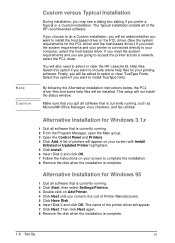
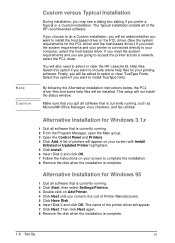
... currently running . 2 Click Start, then select Settings/Printers. 3 Double-click on Add Printer. 4 Click Next until you quit all software that is connected directly to include online help files will not install the status window. If you want to select or clear the HP LaserJet 6L Help files.
Select this option if you meet the system...
HP LaserJet 6L Printer - User Manual - Page 16


...
gives detailed descriptions of status window messages.
• Troubleshooting-leads you through any task you followed the Alternative Installation instructions. EN
Set Up 1-9
1 Set Up
Note
Using Online Help
When you installed your HP LaserJet 6L program group.
You can access online help by selecting Help in your printer software, you also installed online help...
HP LaserJet 6L Printer - User Manual - Page 32


... cable is not set up Try connecting the printer directly to the computer.
switchbox that you selected the HP LaserJet 6L printer.
See "All the printer's lights are on .
Open the door, reinstall the toner cartridge, then close the door securely.
Change your software. If possible, attach your printer is too complex for your cable to another...
HP LaserJet 6L Printer - User Manual - Page 39
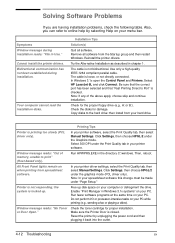
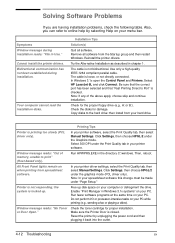
...not responding;
The cable is printing too slowly (PCL driver only). Printing Tips
Printer is not bidirectional.
Free up . Do not perform I/O or processor-intensive tasks on your printer software.
Cannot install the printer drivers. Select HP LaserJet 6L and click Connect. Window message reads: "Out of the above apply, choose skip and continue installation. Check...
Similar Questions
How To Add Printer Laserjet P2035n Via Network Windows Xp With Stand Alone
(Posted by waynas 10 years ago)
I've Been Trying To Download Hp 2200dtn Printer Software For Windows 8 64bits Op
how do I download the software for hp 2200dtn printer for windows 8 64bits operating system. thank y...
how do I download the software for hp 2200dtn printer for windows 8 64bits operating system. thank y...
(Posted by toale18 10 years ago)
Hp Laserjet 6l Printer Not Initializing
hp printer 6l not initilializing power on printer silint not working
hp printer 6l not initilializing power on printer silint not working
(Posted by yaadainm 11 years ago)

