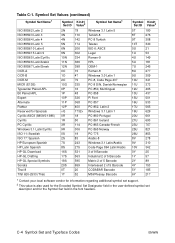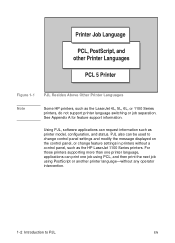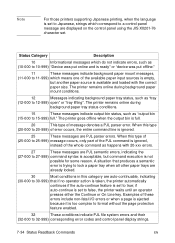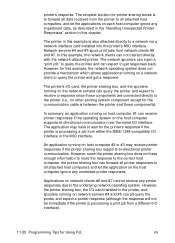HP 2200dtn Support Question
Find answers below for this question about HP 2200dtn - LaserJet B/W Laser Printer.Need a HP 2200dtn manual? We have 16 online manuals for this item!
Question posted by toale18 on July 18th, 2013
I've Been Trying To Download Hp 2200dtn Printer Software For Windows 8 64bits Op
how do I download the software for hp 2200dtn printer for windows 8 64bits operating system. thank you
Current Answers
Related HP 2200dtn Manual Pages
Similar Questions
I Cant Install My Hp 2035 Printer On Windows 7 64bit
(Posted by Sharemh69 9 years ago)
Cannot Install Hp 1012 Printer On Windows 8
(Posted by Judoktickto 10 years ago)
How Can I Download Hp P1005 Drivers For Windows 7 With Out Any Problems?
I got really problem with my Hp printer it does not work with windows xp please help me about this c...
I got really problem with my Hp printer it does not work with windows xp please help me about this c...
(Posted by mustafahussaini2012 11 years ago)
Hp Laserjet 2030 Driver For Windows 7 64bit Operating System
How can I get a driver for hp laserjet 2030 for windows 7? My pc is hp and have windows 7 64bit oper...
How can I get a driver for hp laserjet 2030 for windows 7? My pc is hp and have windows 7 64bit oper...
(Posted by fiechopfos 12 years ago)
Haw To Resolve 3 Lights Shining On The Printer?
(Posted by draganmilutinovic 13 years ago)