HP LaserJet 6L Support Question
Find answers below for this question about HP LaserJet 6L.Need a HP LaserJet 6L manual? We have 13 online manuals for this item!
Question posted by joRo6102 on July 24th, 2014
Hp Laserjet 6l Does Not Feed Paper
The person who posted this question about this HP product did not include a detailed explanation. Please use the "Request More Information" button to the right if more details would help you to answer this question.
Current Answers
There are currently no answers that have been posted for this question.
Be the first to post an answer! Remember that you can earn up to 1,100 points for every answer you submit. The better the quality of your answer, the better chance it has to be accepted.
Be the first to post an answer! Remember that you can earn up to 1,100 points for every answer you submit. The better the quality of your answer, the better chance it has to be accepted.
Related HP LaserJet 6L Manual Pages
HP LaserJet Printer Family - Print Media Specification Guide - Page 12


...the following paper types:
q Archival paper q Bond paper or letterhead q Coated paper q Colored paper q Copier paper (plain paper) q Embossed and debossed paper
q Glossy paper q Heavy paper, cover paper, and cardstock q Laser paper q Preprinted forms and letterhead q Recycled paper q Special print media
Archival paper
Paper that is available in your HP LaserJet printer if the paper meets the...
HP LaserJet Printer Family - Print Media Specification Guide - Page 23


... information about supported paper. (For example, when duplexing on the HP color LaserJet 8500 printer, 90 g/m2 to 105 g/m2 [24 lb to 28 lb] media is being used by more and more information.) Hewlett-Packard recommends manually refeeding sheets only through the manual feed slot, the multipurpose (MP) tray, or tray 1.
Laser printers produce high-quality...
HP LaserJet Printer Family - Print Media Specification Guide - Page 28


q Multipart forms.
q Print media that have a print-quality problem that is related to envelopes, print a sheet of paper to determine if the problem is caused by using is specifically designed to work with your HP LaserJet printer:
q Print media, media coatings, dyes, or inks that contain materials that melt, vaporize, offset, discolor, or release undesirable...
HP LaserJet Printer Family - Print Media Specification Guide - Page 42


...)
color images
finish coating on both
sides, 96 bright
hp soft gloss laser monochrome and color flyers, handouts, sales 105 g/m2 (28-lb bond), letter (Q2415A)
paper
laser printers
briefs, proposals, and 500 sheets, satin
11 by 17 (tabloid) (HPJ1724) A4 (Europe) (CHP310)
Glossy paper
CAUTION
Not all HP LaserJet printers support printing on both A4 (Q2417A)
sides, 96...
HP LaserJet Printer Family - Print Media Specification Guide - Page 43


...Media
Use with
hp office recycled monochrome laser
paper
printers
Use for
Characteristics HP part numbers
hp premium cover monochrome and color postcards and
paper
laser printers
document covers
200...
Recycled paper
CAUTION
Not all of print media. Heavy paper, cover paper, and cardstock
CAUTION
Not all HP LaserJet printers support printing on all HP LaserJet printers support ...
HP Printers - Supported Citrix Presentation Server environments - Page 4


...
Use HP LaserJet 6L PCL5e driver included in
the Windows OS Win2k/XP/2003:
4.3.2.201 Win2003-x64: use HP
LaserJet 1100 driver included in the Windows
OS
HP-supported... Not Supported
N/A
PS N/A N/A N/A N/A
N/A Win2k/XP/2003/2003- HP LaserJet printers and supported driver versions
Table 1 identifies the HP LaserJet printers and associated drivers that are supported in this section. x64: 60.061.442...
HP PCL/PJL reference - Printer Job Language Technical Reference Manual - Page 283
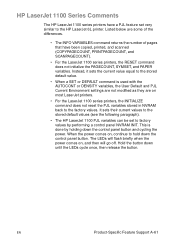
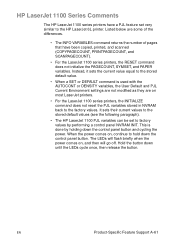
...When the power comes on, continue to the HP LaserJet 6L printer. EN
Product-Specific Feature Support A-61 Hold ...HP LaserJet 1100 Series Comments
The HP LaserJet 1100 series printers have been copied, printed, and scanned (COPYPAGECOUNT, PRINTPAGECOUNT, and SCANPAGECOUNT).
• For the LaserJet 1100 series printers, the RESET command does not initialize the PAGECOUNT, SYMSET, and PAPER...
HP LaserJet 6L Printer - User Manual - Page 8
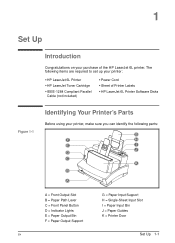
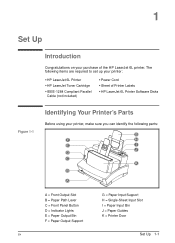
... = Indicator Lights E = Paper Output Bin F = Paper Output Support
G = Paper Input Support H = Single-Sheet Input Slot I = Paper Input Bin J = Paper Guides K = Printer Door
EN
Set Up 1-1 1
Set Up
Introduction
Congratulations on your printer, make sure you can identify the following items are required to set up your printer:
• HP LaserJet 6L Printer • HP LaserJet Toner Cartridge...
HP LaserJet 6L Printer - User Manual - Page 16


... of copies and paper size.
• Status Window-describes options and features of your printer and
gives detailed descriptions of status window messages.
• Troubleshooting-leads you want to determine and resolve problems.
• How Do I-provides information on printing tasks. Online help . Online help by selecting Help in your HP LaserJet 6L program group...
HP LaserJet 6L Printer - User Manual - Page 17
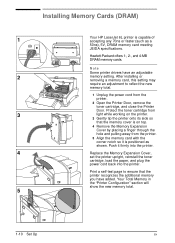
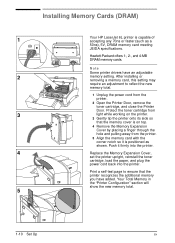
... light while working on the printer.
3 Gently tip the printer onto its side so that the printer recognizes the additional memory you have an adjustable memory setting. Your Total Memory in the "Printer Configuration" section will show the new memory total.
1-10 Set Up
EN Installing Memory Cards (DRAM)
Your HP LaserJet 6L printer is positioned as a 50ns...
HP LaserJet 6L Printer - User Manual - Page 24
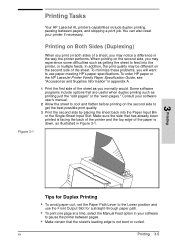
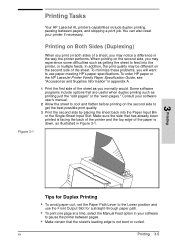
...HP LaserJet 6L printer...sheet to pause the printer between pages, and stopping a print job. To order HP paper or the HP LaserJet Printer Family Paper Specification Guide, see...paper meeting HP's paper specifications. In addition, the print quality may notice a difference in your software
to feed into the Paper Input Bin or the Single-Sheet Input Slot. EN
Printing 3-5 Consult your printer...
HP LaserJet 6L Printer - User Manual - Page 32


...The Error (top) light is defective.
Feed mode (Data light blinking). The parallel cable is blinking.
switchbox that you selected the HP LaserJet 6L printer. switchbox may be paused. If all the... cartridge, then close the door securely. See "Clearing Paper Jams" earlier in your software's printer selection menu to the printer or Try a different outlet. Briefly press and release ...
HP LaserJet 6L Printer - User Manual - Page 39
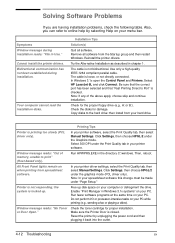
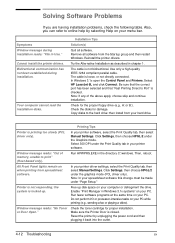
...installation. the system is closed. Window message reads: "No Toner or Door Open."
Note: In your printer software, select the Print Quality tab, then select Manual Settings. Also, you are having installation problems,...software from your menu bar. In your PC.
Printer is not responding;
Free up . Select HP LaserJet 6L and click Connect. Select 300 DPI under "Page Setup."
Service Manual - Page 6
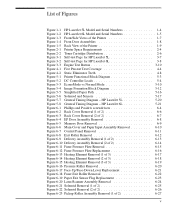
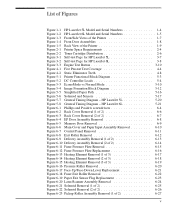
...10 Figure 5-4 Image Formation Block Diagram 5-12 Figure 5-5 Simplified Paper Path 5-16 Figure 5-6 Solenoid and Sensors 5-17 Figure 5-7 General Timing Diagram - List of Figures
Figure 1-1 HP LaserJet 5L Model and Serial Numbers 1-4 Figure 1-2 HP LaserJet 6L Model and Serial Numbers 1-5 Figure 1-3 Front/Side Views of the Printer 1-7 Figure 1-4 Front Door Assemblies 1-8 Figure 1-5 Back View of...
Service Manual - Page 12
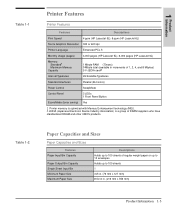
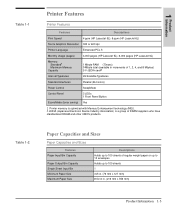
...Single Sheet Input Bin Minimum Paper Size Maximum Paper Size
Descriptions Holds up to 100 sheets of DRAM suppliers who have
standardized DRAM and other CMOS products.
Product
1 Information
Table 1-1
Printer Features
Printer Features
Features
Descriptions
Print Speed
4 ppm (HP LaserJet 5L); 6 ppm (HP LaserJet 6L)
Text & Graphics Resolution 300 or 600 dpi
Printer Language
Enhanced PCL...
Service Manual - Page 20
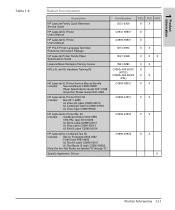
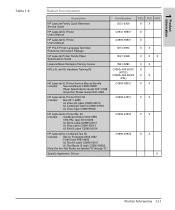
...
Related Documentation
Description
HP LaserJet Family Quick Reference Service Guide
HP LaserJet 5L Printer User's Manual
HP LaserJet 6L Printer User's Manual
HP PCL5 Printer Language Technical Reference Information Package
HP LaserJet Printer Family Paper Specifications Guide
LaserJet Basic Hardware Training Course
HPLJ 5L and 6L Hardware Training Kit
HP LaserJet 6L Printer Service Manual Bundle...
Service Manual - Page 40
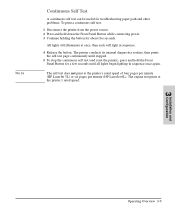
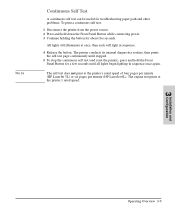
The engine test prints at the printer's rated speed of four pages per minute (HP LaserJet 5L) or six pages per minute (HP LaserJet 6L). Note
Continuous Self Test
A continuous self test can be useful for troubleshooting paper path and other problems. To print a continuous self test:
1 Disconnect the printer from the power source. 2 Press and hold down the...
Service Manual - Page 46
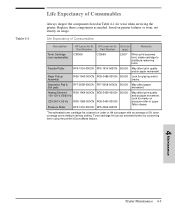
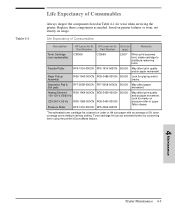
... setting. Replace these components as needed, based on printer failures or wear, not strictly on Letter or A4 size paper with an average of Consumables
Always inspect the components listed...pads
RY7-5008-000CN RY7-5008-000CN 50,000 May affect paper movement. Life Expectancy of Consumables
Description
HP LaserJet 5L HP LaserJet 6L Est Life
Part Number
Part Number
(pgs)
Remarks
Toner ...
Service Manual - Page 68
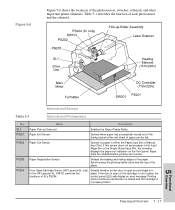
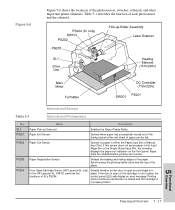
..., switches, solenoid, and other important printer elements. If the door is open and cartridge is not in place. SL1 PS201 PS202
PS203
PS204
Name
Description
Paper Pick-up Solenoid
Enables the Paper Pickup Roller. Door Open/Cartridge Sensor (HP LaserJet 5L only) In the HP LaserJet 6L, SW101 performs the functions of the paper. Paper must be reloaded before printing...
Service Manual - Page 100
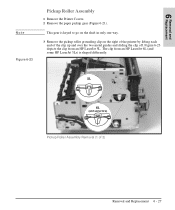
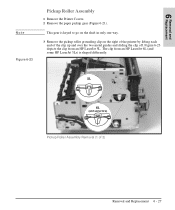
...
Pickup Roller Assembly
1 Remove the Printer Covers. 2 Remove the paper pickup gear (Figure 6-21).
Pickup Roller Assembly Removal (1 of the clip up and over the two metal guides and sliding the clip off.
The clip from an HP LaserJet 5L. Figure 6-23 depicts the clip from an HP LaserJet 6L (and some HP LaserJet 5Ls) is keyed to go...
Similar Questions
Wiring Diagram For Hp Laserjet 6l
Someone (who shall remain nameless) took apart my old HP LJ 6L. There's still a few loose wires a...
Someone (who shall remain nameless) took apart my old HP LJ 6L. There's still a few loose wires a...
(Posted by calgal1077 11 years ago)
Is Hp Laserjet P1007, M1136
Is HP laserjet P1007 & M1136MFP PCL% compaitable Printers?
Is HP laserjet P1007 & M1136MFP PCL% compaitable Printers?
(Posted by kunjean3129 11 years ago)
Hp Laserjet 6l Printer Not Initializing
hp printer 6l not initilializing power on printer silint not working
hp printer 6l not initilializing power on printer silint not working
(Posted by yaadainm 11 years ago)

