HP LaserJet 6L Support Question
Find answers below for this question about HP LaserJet 6L.Need a HP LaserJet 6L manual? We have 13 online manuals for this item!
Question posted by calgal1077 on December 26th, 2012
Wiring Diagram For Hp Laserjet 6l
Someone (who shall remain nameless) took apart my old HP LJ 6L. There's still a few loose wires and I HAVE to have it working tomorrow. Please help!!!!
Current Answers
There are currently no answers that have been posted for this question.
Be the first to post an answer! Remember that you can earn up to 1,100 points for every answer you submit. The better the quality of your answer, the better chance it has to be accepted.
Be the first to post an answer! Remember that you can earn up to 1,100 points for every answer you submit. The better the quality of your answer, the better chance it has to be accepted.
Related HP LaserJet 6L Manual Pages
HP LaserJet Printer Family - Print Media Specification Guide - Page 5


...26 Gray areas on both sides of the paper 17 Preparing laser-printed mailings 17
Shipping and storing print media 19 Environmental considerations 19
3 Troubleshooting
Troubleshooting checklist 21 Basic troubleshooting 22 Types of paper smoothness 33
iii Contents
1 Overview
How HP LaserJet printers work 2 Alternative sources of information 2
2 Guidelines for using media
Using print media...
HP LaserJet Printer Family - Print Media Specification Guide - Page 7


... with laser printers. You might be used in Appendix C on an HP LaserJet MFP (multifunction peripheral). The standards discussed in this manual do not apply to help you . This document does not support HP LaserJet 2686A, HP LaserJet Plus, HP LaserJet 500, or HP LaserJet 2000 printers. When HP LaserJet printers are available to HP Monochrome LaserJet printers, HP color LaserJet printers...
HP LaserJet Printer Family - Print Media Specification Guide - Page 8


... pressure are contained in a laser printer, the print media must be picked from whom you still need assistance, call the dealer from the input tray one sheet at http://www.hp.com to the output bin, ready for an HP LaserJet printer. If you with information about your HP printer and HP print media.
2 How HP LaserJet printers work
HP LaserJet printers use . You can provide...
HP LaserJet Printer Family - Print Media Specification Guide - Page 9


... to use . Although testing media helps to work with your HP LaserJet printers (see "Ordering HP print media" on page 35). Hewlett-Packard recommends testing print media before purchasing large quantities.
2 Guidelines for using media
Note Note
HP LaserJet printers are designed to help you select media that works best with your HP LaserJet printer.
Using non-HP brand media will be...
HP LaserJet Printer Family - Print Media Specification Guide - Page 10


...If print media is not properly prepared, the edges in the environment is used .
Although your HP LaserJet printer will be used for the fillers (such as calcium carbonate, clay, or talc) must be...the sheet during the paper-making laser-grade bond papers, which it for use are usually called laser-
Paper is being produced with an HP color LaserJet printer can become wavy or the sheets ...
HP LaserJet Printer Family - Print Media Specification Guide - Page 12


... archiving must be degraded by printing a pattern of the printed colors.
Some of your HP LaserJet printer if the paper meets the same specifications as laser compatible or laser guaranteed. These papers can result in unsatisfactory performance and poor reliability, and HP does not recommend their spacing to blister during fusing. Colored paper
You can use...
HP LaserJet Printer Family - Print Media Specification Guide - Page 13


...reliability (typically as "plain," the paper is optimized to work well with a very smooth finish so that light is... see the support documentation that the manufacturer uses. Laser paper
Laser paper is another premium-quality paper grade that is...HP LaserJet printer for printing and copying, and can vary depending on the materials, processes, and controls that came with your printer might help...
HP LaserJet Printer Family - Print Media Specification Guide - Page 14


...
8 Using print media
ENWW Hewlett-Packard has tested a variety of recycled copier papers on HP LaserJet printers and has found that provide a controlled tear for using paper" on page 9) and that ...176; C (401° F) for 0.1 second (0.2 second for your laser printer must be printed successfully on the printer.
Cutout: The area where material has been removed by offset lithography or ...
HP LaserJet Printer Family - Print Media Specification Guide - Page 20


... meet the specifications for product-specific information.
14 Using print media
ENWW All materials in your printer for paper unless otherwise indicated. See the support documentation that came with your HP LaserJet printer must be specifically designed for laser printers. Please see the support documentation that can severely damage your product supports labels. Guidelines for...
HP LaserJet Printer Family - Print Media Specification Guide - Page 22


...
The following table summarizes the overhead transparency specifications that came with your printer for HP monocrome LaserJet printers.
Property
Specifications
Caliper
0.12 mm to 0.13 mm (4.8 mils to 5.2 mils) for use with laser printers. Photocopy transparency film might not be designed specifically for HP color LaserJet printers. 0.10 mm to 0.11 mm (4.0 mils to provide the proper...
HP LaserJet Printer Family - Print Media Specification Guide - Page 23


... accessory for information about supported paper. (For example, when duplexing on the HP color LaserJet 8500 printer, 90 g/m2 to 105 g/m2 [24 lb to 28 lb] media is used for their printers. Laser printers produce high-quality images; Because of this difference, HP recommends that you use heat to fuse a plastic toner to prepare mailings. Manual...
HP LaserJet Printer Family - Print Media Specification Guide - Page 37


... mm 135 by 195 mm
A Specifications 31 See the support documentation that came with your HP LaserJet printer supports. Use only media that your printer for specific information about the media that is supported. Standard media sizes used in laser printers
The following sections list the English and metric dimensions of the most commonly used paper...
HP LaserJet Printer Family - Print Media Specification Guide - Page 41


...print media that came with
monochrome laser printers
Use for
high-volume office printing
monochrome laser printers
correspondence, memos, and reports
monochrome laser printers
correspondence, reports, and in the following table.
Media hp office paper
hp multipurpose paper
hp printing paper
hp color laser paper
hp color laser paper
hp premium choice LaserJet paper
Use with your product...
HP LaserJet Printer Family - Print Media Specification Guide - Page 42


... for
Characteristics HP part numbers
hp LaserJet paper monochrome and color reports, user manuals, 90 g/m2 (24-lb bond),
laser printers
letterhead, and
500 sheets, matte
correspondence
finish on all of print media. Media
Use with
Use for
Characteristics HP part numbers
hp high gloss laser paper
monochrome and color brochures, catalogs,
laser printers
business plans,
photographs...
HP LaserJet Printer Family - Print Media Specification Guide - Page 43


... with your product to determine if your product supports a particular type of print media. Media
Use with
hp office recycled monochrome laser
paper
printers
Use for
Characteristics HP part numbers
hp premium cover monochrome and color postcards and
paper
laser printers
document covers
200 g/m2 (75-lb cover), 100 sheets, super smooth matte finish on both sides...
HP LaserJet Printer Family - Print Media Specification Guide - Page 47


...-smooth paper tends to highlight defects and might have a heavy texture or a glossy smoothness unless the paper is specifically designed to work with the long edge of :
• 205° C (401° F) for 0.1 second (0.2 second for HP color LaserJet printers) for laser printers should not discolor, melt, offset, release undesirable emissions, or break down in the...
HP PCL/PJL reference - Printer Job Language Technical Reference Manual - Page 219
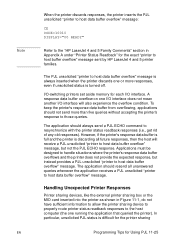
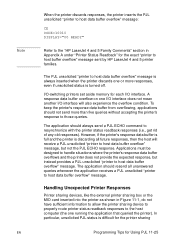
... "printer to host data buffer overflow" message:
CE CODE=10010 DISPLAY="00 READY"
Refer to the "HP LaserJet 4 and 5 Family Comments" section in Figure 11-1, do not have sufficient information to allow the printer sharing device to properly route printer status readback responses to resynchronize with the printer status readback responses (i.e., get rid of any old responses...
HP LaserJet 6L Printer - User Manual - Page 58


... conditions: (1) this device may not cause harmful interference, and (2) this device must accept any interference received, including interference that the product
Product Name:
HP LaserJet 6Lprinter, Laser Printer
Model Number:
C3990A
Product Options:
All
conforms to ISO/IEC Guide 22 and EN 45014
Manufacturer's Name:
Hewlett-Packard Company
Manufacturer's Address:
11311 Chinden...
Service Manual - Page 6
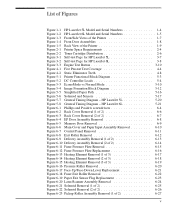
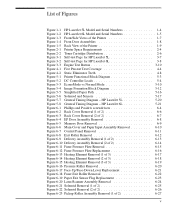
List of Figures
Figure 1-1 HP LaserJet 5L Model and Serial Numbers 1-4 Figure 1-2 HP LaserJet 6L Model and Serial Numbers 1-5 Figure 1-3 Front/Side Views of the Printer 1-7 Figure 1-4 Front Door Assemblies 1-8 Figure 1-5 Back View of 2 6-27
v HP LaserJet 5L 5-20 Figure 5-8 General Timing Diagram - HP LaserJet 6L 5-21 Figure 6-1 Phillips and Posidriv screwdrivers 6-4 Figure 6-2 Back ...
Service Manual - Page 42


... Button until the three control panel lights blink quickly in the printer or the error light will remain lit if there are no printer errors. (Make sure there is taking place and ejects the page. • Removes some error conditions. • Resets the printer to its factory default settings. Installation and
3 Configuration
Resetting the...
Similar Questions
Hp 33481a - Laserjet Iiip B/w Laser Printer Problems
Hi,I have HP 33481A - LaserJet IIIp B/W Laser Printer.. It has a parallel port, but I have connected...
Hi,I have HP 33481A - LaserJet IIIp B/W Laser Printer.. It has a parallel port, but I have connected...
(Posted by mihalbartos 8 years ago)
Hp Laserjet 6l Printer Not Initializing
hp printer 6l not initilializing power on printer silint not working
hp printer 6l not initilializing power on printer silint not working
(Posted by yaadainm 11 years ago)
I Do Not Have Installation Cd For Installing My Hp Cp1215 Color Laser Printer.
HOW CAN I CONNECT MY HP CP1215 COLOR LASER PRINTER TO MY COMPUTER WITHOUT A CD WHICH I DO NOT HAVE
HOW CAN I CONNECT MY HP CP1215 COLOR LASER PRINTER TO MY COMPUTER WITHOUT A CD WHICH I DO NOT HAVE
(Posted by santhanam68 12 years ago)

