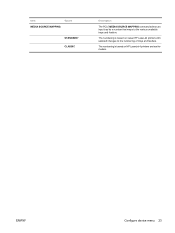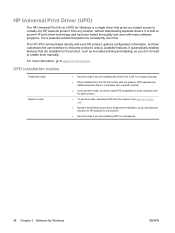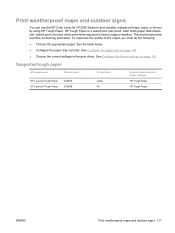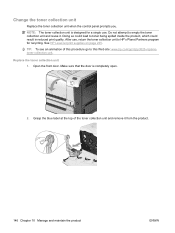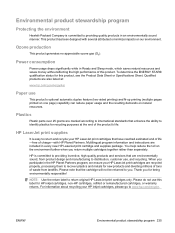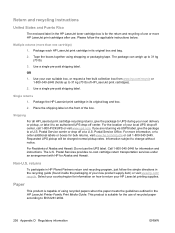HP CP3525n Support Question
Find answers below for this question about HP CP3525n - Color LaserJet Laser Printer.Need a HP CP3525n manual? We have 2 online manuals for this item!
Question posted by Monitroy4 on May 17th, 2014
How Do I Remove Black Lines On My Hp Laserjet Cp3525n
The person who posted this question about this HP product did not include a detailed explanation. Please use the "Request More Information" button to the right if more details would help you to answer this question.
Current Answers
Answer #1: Posted by freginold on July 10th, 2014 2:59 AM
Hi, black streaks are almost always caused by something inside the black toner cartridge. Replacing the black cartridge will most likely get rid of the streaks.
Related HP CP3525n Manual Pages
Similar Questions
How To Change Toner Collection Unit On Hp Laserjet Cp3525n
(Posted by miabsbm 9 years ago)
What Is The Plastic Container Inside The Hp Laserjet Cp4525n Printer
(Posted by rututechre 9 years ago)
How To Solved This Problem Install Black Cartridge Hp Laserjet P2050 Series
(Posted by 2eleccec 10 years ago)
How To Empty Toner Collection Unit Hp Laserjet Cp3525n
(Posted by mte74washi 10 years ago)
How To Remove Fuser From Hp Laserjet 2035
(Posted by calrajpu 10 years ago)