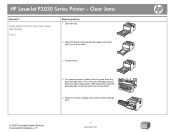HP P2035 Support Question
Find answers below for this question about HP P2035 - LaserJet B/W Laser Printer.Need a HP P2035 manual? We have 14 online manuals for this item!
Question posted by calrajpu on November 10th, 2013
How To Remove Fuser From Hp Laserjet 2035
The person who posted this question about this HP product did not include a detailed explanation. Please use the "Request More Information" button to the right if more details would help you to answer this question.
Current Answers
Answer #1: Posted by freginold on February 7th, 2014 10:29 PM
Hi, you can find a video tutorial for removing and reinstalling an HP P2035 fuser on YouTube, broken into three parts:
Part 1 - http://www.youtube.com/watch?v=uDBFALi2FgY
Part 2 - http://www.youtube.com/watch?v=Pe_FR4Encog
Part 3 - https://www.youtube.com/supported_browsers?next_url=https%3A%2F%2Fwww.youtube.com%2Fwatch%3Fapp%3Ddesktop&v=PZZdKqaBiXM
Part 1 - http://www.youtube.com/watch?v=uDBFALi2FgY
Part 2 - http://www.youtube.com/watch?v=Pe_FR4Encog
Part 3 - https://www.youtube.com/supported_browsers?next_url=https%3A%2F%2Fwww.youtube.com%2Fwatch%3Fapp%3Ddesktop&v=PZZdKqaBiXM
Related HP P2035 Manual Pages
Similar Questions
Hp Laserjet 2035 Windows 7 32-bit Driver Won't Install
(Posted by slmckinl 10 years ago)
How To Remove Cover Hp Laserjet Printer P1005
(Posted by likirilo 10 years ago)
Hp Laserjet 2035 Is Offline
I have an hpLaserjet 2035 on a desktop computer using Windows7 and connected to my laptop also using...
I have an hpLaserjet 2035 on a desktop computer using Windows7 and connected to my laptop also using...
(Posted by rbekaaku 12 years ago)
Free Download Printer Driver Hp Laserjet 2035 For Win 98 (lpt1)
free download printer driver hp laserjet 2035 for win 98 (lpt1)
free download printer driver hp laserjet 2035 for win 98 (lpt1)
(Posted by aminfvb 12 years ago)