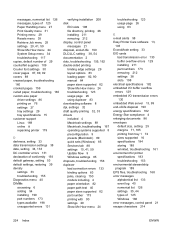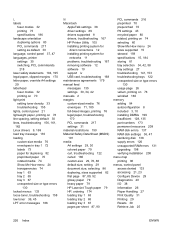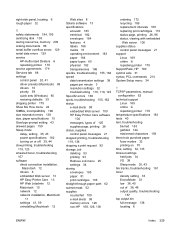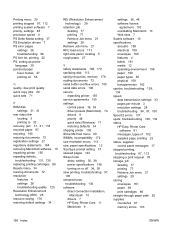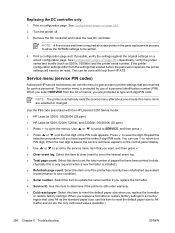HP LaserJet 5200 Support and Manuals
Get Help and Manuals for this Hewlett-Packard item

View All Support Options Below
Free HP LaserJet 5200 manuals!
Problems with HP LaserJet 5200?
Ask a Question
Free HP LaserJet 5200 manuals!
Problems with HP LaserJet 5200?
Ask a Question
Most Recent HP LaserJet 5200 Questions
How To Set Username And Password In Hp Laserjet 5200n Printer
how to set username and password in hp laserjet 5200n printer
how to set username and password in hp laserjet 5200n printer
(Posted by puneetkumar 1 year ago)
Lazerjet 5200 Error 49.ff95
(Posted by bamidelesunday20 1 year ago)
Standard Top Bin Full Message
Hi,How can we fix Standard Top Bin Full on our Black & White printer HP Laserjet 5200?Thanks,
Hi,How can we fix Standard Top Bin Full on our Black & White printer HP Laserjet 5200?Thanks,
(Posted by jestoni 8 years ago)
Lasejet 5200 Send Rfu Upgrade
MAS, gimana cara mengatasi SEND RFU UPGRADE pada Printer Laserjet 5200 saya
MAS, gimana cara mengatasi SEND RFU UPGRADE pada Printer Laserjet 5200 saya
(Posted by perccreatifxcintaktb 8 years ago)
How Many Print Volume After Replace Matance Kit
(Posted by ps593115 8 years ago)
HP LaserJet 5200 Videos
Popular HP LaserJet 5200 Manual Pages
HP LaserJet 5200 Reviews
We have not received any reviews for HP yet.