HP CP3525dn Support Question
Find answers below for this question about HP CP3525dn - Color LaserJet Laser Printer.Need a HP CP3525dn manual? We have 35 online manuals for this item!
Question posted by keltiba on September 20th, 2014
Laserjet Cp3525dn Won't Acquire Ip Address
The person who posted this question about this HP product did not include a detailed explanation. Please use the "Request More Information" button to the right if more details would help you to answer this question.
Current Answers
There are currently no answers that have been posted for this question.
Be the first to post an answer! Remember that you can earn up to 1,100 points for every answer you submit. The better the quality of your answer, the better chance it has to be accepted.
Be the first to post an answer! Remember that you can earn up to 1,100 points for every answer you submit. The better the quality of your answer, the better chance it has to be accepted.
Related HP CP3525dn Manual Pages
HP QuickPage - HP Embedded Web Server (EWS) Configuration to Enable AutoSend and Outgoing Email - Page 1


... provides a step-by-step guide to configure HP AutoSend on many workgroup HP LaserJets, can be found under the networking section or under contract. a) Navigate to ... domain name. Identify the IP address of the printer/MFP: Navigate through the menu in the device firmware on HP printers and MFPs. The IP of the device can be obtained from the printers and multifunction products (MFPs)...
HP QuickPage - HP Embedded Web Server (EWS) Configuration to Enable AutoSend and Outgoing Email - Page 1


...-step guide to configure HP AutoSend on many workgroup HP LaserJets, can be used to function.
This can be obtained from the printers and multifunction products (MFPs) under the "Embedded JetDirect"...170/). This information is evident. Identify the IP address of the printer/MFP: Navigate through the menu in the device firmware on HP printers and MFPs. Launch a browser (Internet ...
HP Color LaserJet CP3525 Series Printers - Security/Authentication - Page 1
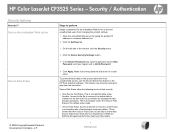
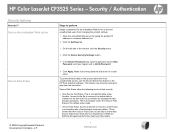
...Secure Fast Erase. Secure Disk Erase offers the following levels of the password and store it is overwritten by typing the product IP address in a browser address line.
2 Click the Settings tab.
3 On the left side of disk media.
1 www.hp.com Access to ... embedded Web server
Secure Disk Erase
© 2008 Copyright Hewlett-Packard Development Company, L.P. HP Color LaserJet CP3525 Series -
HP Color LaserJet CP3525 Series Printers - Software Technical Reference - Page 60


... the product, type the address in the Search for all HP printers on the left pane of the My HP Printers screen to open a screen that the system makes. Figure 2-3 Step 1 of 3: Start Search screen
If you can use to select the number of "hops" that you know the TCP/IP address of 3: Start Search...
HP Color LaserJet CP3525 Series Printers - Software Technical Reference - Page 65


Figure 2-11 Overview tab
The Overview tab shows the following information under Device Status: ● Printer name ● Printer TCP/IP address
ENWW
HP Easy Printer Care 45 Overview tab
Click the product icon on the My HP Printers screen to open the Overview tab. HP Easy Printer Care -
HP Color LaserJet CP3525 Series Printers - Software Technical Reference - Page 74


Embedded Web server
The product is equipped with an embedded Web server, which provides access to the HP Embedded Web Server, type the IP address for the product in the address line of the embedded Web server is available in the HP Embedded Web Server User Guide. The embedded Web server provides an interface...
HP Color LaserJet CP3525 Series Printers - Software Technical Reference - Page 110


Press OK to open the menus. Select an option for HP Color LaserJet CP3525 Series products. Print a configuration page
a. Figure 3-19 Software Installation - Once the software is installed, you ...the product's network settings are known, select the Connected via the network option, enter either the Host Name, IP Address, or the Hardware Address, and then click the Install button.
HP Color LaserJet CP3525 Series Printers - Software Technical Reference - Page 290
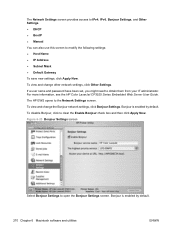
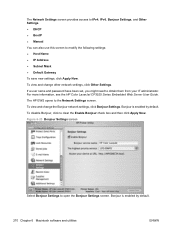
... information, see the HP Color LaserJet CP3525 Series Embedded Web Server User Guide. The Network Settings screen provides access to IPv4, IPv6, Bonjour Settings, and Other Settings. ● DHCP ● BootP ● Manual You can also use this screen to modify the following settings: ● Host Name ● IP Address ● Subnet Mask ●...
HP Color LaserJet CP3525 Series Printers - Software Technical Reference - Page 299


...downloaded .RFU file for the HP LaserJet 4650 product:
*clj4650_*.RFU ● A remote-firmware-update file that are available include: ● A simulation of the color settings for the product.
5.
ENWW... the profile is the TCP/ IP address of your product to its original state:
*reset_*.RFU
While every care is taken to ensure a close match with the colors available on page 276
2.
where...
HP Color LaserJet CP3525 Series Printers - Software Technical Reference - Page 300
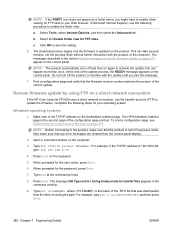
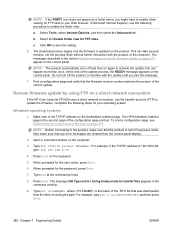
...to transfer files appears in the section Printer messages during the firmware update on page...IP address on the Embedded Jetdirect page. Also make sure that any error messages are cleared from the Web, including the path. Click OK to the product, make sure that the product is the name of the update process, the READY message appears on a direct network connection
If the HP Color LaserJet...
HP Color LaserJet CP3525 Series Printers - Software Technical Reference - Page 310
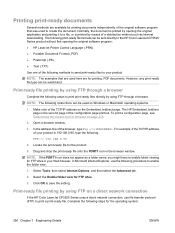
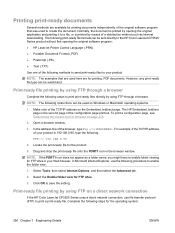
...The HP Embedded Jetdirect page is printed by opening the original software program: ● HP LaserJet Printer Control Language (.PRN) ● Portable Document Format (.PDF) ● Postscript (.PS) ... of your Web browser. For example, if the TCP/IP address of firmware on a direct network connection
If the HP Color LaserJet CP3525 Series uses a direct network connection, use the following...
HP Color LaserJet CP3525 Series Printer Embedded Web Server - User Guide - Page 13


... provider to gain access to the protected HP EWS tabs (Settings and Networking) and to clear the Color Usage Job Log.
To log off .
1.
In a password-protected HP EWS, only the Information ... the HP EWS as an administrator
Use the following examples. ● IPv4 TCP/IP address: http://192.168.1.1 ● IPv6 TCP/IP address: http://[2001:0ba0:0000:0000:0000:0000:0000:1234] ● Host name:...
HP Color LaserJet CP3525 Series Printer Embedded Web Server - User Guide - Page 20
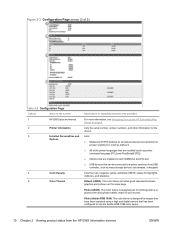
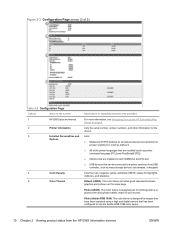
... screen (2 of the printer languages that are installed in each DIMM slot and EIO slot
● USB devices that can be connected to use the Adobe RGB 1998 color space.
10 Chapter 2 Viewing product status from the HP EWS Information screens
ENWW
Default (sRGB). Lists:
● Model and TCP/IP address for the device.
HP Color LaserJet CP3525 Series Printers - User Guide - Page 39
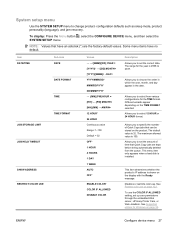
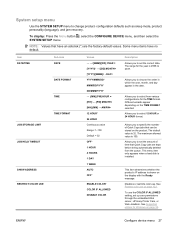
... Web server, HP Easy Printer Care, or Web Jetadmin. To display: Press the Menu button , select the CONFIGURE DEVICE menu, and then select the SYSTEM SETUP menu. Allows you to 2037. Allows you to change product-
This item determines whether the product's IP address is installed. See Restrict color use on the display with...
HP Color LaserJet CP3525 Series Printers - User Guide - Page 65
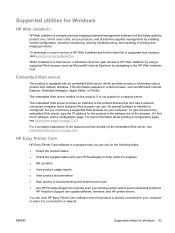
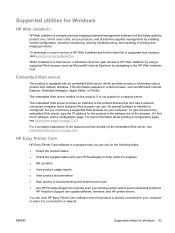
... and imaging peripheral management software tool that helps optimize product use, control color costs, secure products, and streamline supplies management by enabling remote configuration, proactive...Printer Care software when the product is directly connected to your printing system and to the embedded Web server, type the IP address for the latest list of the browser. (To find the IP address...
Service Manual - Page 53


... through the embedded Web server, HP Easy Printer Care, or Web Jetadmin.
The default value is 100. Disables or restricts color use the COLOR IF ALLOWED setting, set the amount of ...selected.
This item determines whether the product's IP address is installed.
Allows you to change product-
configuration defaults such as sleep mode, product personality (language), and jam ...
Service Manual - Page 394


... page, which contains the following information:
Figure 7-47 HP embedded Jetdirect page
HP Color LaserJet CP 3525 Printers
Embedded Jetdirect Page
1
4
Page 1
2 5
3 6
1 HP Jetdirect Configuration..., unsendable packets, transmit collisions, and transmit late collisions. 4 TCP/IP information, including the IP address 5 IPv4 information 6 IPv6 information
Always make sure the status line under...
Service Manual - Page 396


...various configuration pages. Look on the embedded Jetdirect page, under "Device Information." Color-band test
The color-band test page shows bands of the 50 most recent errors.
Embedded Jetdirect... such as the firmware date codes, the IP address, and the e-mail gateways, is producing colors correctly. 1.
Press the down arrow to highlight COLOR BAND TEST, and then press the OK button...
Service Manual - Page 417


...progress. Change print cartridges on the file system because the file system was full.
IP ADDRESS
Ready Diagnostics mode To exit press
The product is testing the print-cartridge motor. To... cancel the test, press the stop
button .
Replace the specified color cartridge.
To stop Diagnostic mode, press the Stop button .
Table 7-13 Control-panel ...
Service Manual - Page 556


...controls 135 image-formation process 121 imaging drums
color drums disengagement 129
diagnostic test 323 information ...Internet Explorer, versions supported embedded Web server 74 IP address 33 IPv4 information 366 IPv6 information 366 IPV6...Korean EMC statement 523
L LAN-connector 4 languages, printer 4 laser safety statements 523 laser/scanner
assembly (C/Bk), removing 272
assembly (Y/M), removing ...
Similar Questions
How To Find Ip Address From My Hp Printer Hp2035n
(Posted by sgRAGA 9 years ago)
Hp Color Laserjet Cp3525dn How To Replace Fuser
(Posted by rousmeliss 9 years ago)
How To Clear Ip Address On Hp 2035n Printer
(Posted by Trijdro 10 years ago)
Hp Color Laserjet Cp3525dn How To Duplex Print Windows 7
(Posted by olivedavi 10 years ago)
What Is The Part Number For Transfer Belt Of Hp Color Laserjet Cp3525dn?
(Posted by abdullahnoorii 12 years ago)

