HP CP3525dn Support Question
Find answers below for this question about HP CP3525dn - Color LaserJet Laser Printer.Need a HP CP3525dn manual? We have 35 online manuals for this item!
Question posted by metvig on October 19th, 2014
How To Change The Default Tray Of A Printer Hp Cp3525dn
The person who posted this question about this HP product did not include a detailed explanation. Please use the "Request More Information" button to the right if more details would help you to answer this question.
Current Answers
There are currently no answers that have been posted for this question.
Be the first to post an answer! Remember that you can earn up to 1,100 points for every answer you submit. The better the quality of your answer, the better chance it has to be accepted.
Be the first to post an answer! Remember that you can earn up to 1,100 points for every answer you submit. The better the quality of your answer, the better chance it has to be accepted.
Related HP CP3525dn Manual Pages
HP Universal Print Driver for Windows, Version 4.1 - Technical Frequently Asked Questions (FAQ) - Page 8


... the defaults you to the HP MPA software?
5. HP Managed Printing Administration (MPA) software or Active Directory (AD) group policy templates enable you configured.
Create print queues, selecting Use Existing Driver in APW or printui/u. HP Managed Printing Administration (MPA) software
What is MPA software? HP MPA software also allows you to create Managed Printer Lists...
HP Color LaserJet CP3525 Series Printers - Software Technical Reference - Page 6


...Help 53 Embedded Web server ...54 HP Web Jetadmin ...55 Font support ...56 Basic fonts ...56 Default fonts ...56 HP Driver Deployment Utility ...62
3 ...HP Driver Diagnostic Printer Check Tool 33 Color Access Control ...34 International Color Consortium profiles 36 PANTONE color profiles ...37 HP Easy Printer Care ...38
Installation ...38 Access ...38 Find Other Printers ...40 HP Easy Printer...
HP Color LaserJet CP3525 Series Printers - Software Technical Reference - Page 47
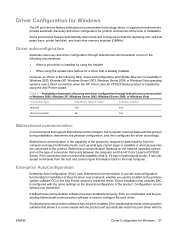
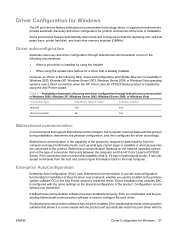
... include the duplexing unit, optional paper trays, printer hard disk, and dual inline memory ...HP Color LaserJet CP3525 Series product is the capability of installation. Driver Configuration for Windows
The HP print drivers feature bidirectional communication technology which, in Windows 2000, Windows XP, Windows Server 2003, Windows Server 2008, or Windows Vista
Connection type
Add Printer...
HP Color LaserJet CP3525 Series Printers - Software Technical Reference - Page 134


... click Hardware and Sound. Figure 3-41 Software Installation -
Under the Printers section, click Change default printer. Set a default printer
1.
In Windows XP, Windows Server 2003, and Windows Server 2008, click Start, click Control Panel, and then click Printers and Faxes (Windows XP Professional) or Printers and other hardware devices (Windows XP Home). In Windows 2000 operating...
HP Color LaserJet CP3525 Series Printers - Software Technical Reference - Page 150
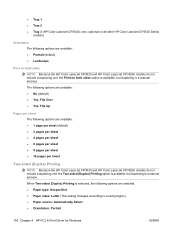
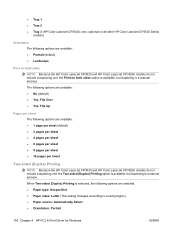
...changes according to country/region.) ● Paper source: Automatically Select ● Orientation: Portrait
130 Chapter 4 HP PCL 6 Print Driver for Windows
ENWW optional on both sides option is available, but duplexing is selected, the following options are available: ● Portrait (default) ● Landscape
Print on both sides NOTE: Because the HP Color LaserJet CP3525 and HP Color...
HP Color LaserJet CP3525 Series Printers - Software Technical Reference - Page 195


The HP Color LaserJet CP3525 Series product supports more than one source of paper.
The Device Settings tab contains the following figure shows the Device Settings tab. The following controls: ● Form to Tray Assignment ● Font Substitution Table ● Installable Options
Form to Tray Assignment
A network administrator can assign a form (which defines the paper size...
HP Color LaserJet CP3525 Series Printers - Software Technical Reference - Page 211


... Native TrueType If the product is automatically re-enabled. The HP PS Universal Print Driver determines which format is the default setting. Use this feature is placed on top of the ...document is usually better to select the highest number available, because it on the Advanced tab, the feature is a TrueType rasterizer printer...
HP Color LaserJet CP3525 Series Printers - Software Technical Reference - Page 223


...HP Color LaserJet CP3525 Series User Guide for other users. Gloss Level driver settings
For users who normally print general office documents where high gloss levels are available: ● Default...the document preview image, the mouse cursor changes from page to maintain exceptionally high gloss level ... for gloss. ● Best. Uses printer settings for their document through the driver
...
HP Color LaserJet CP3525 Series Printers - Software Technical Reference - Page 255


... Series product.
The HP Color LaserJet CP3525 Series product supports more than one source of paper. ENWW
Device Settings tab features 235 Figure 5-20 Device Settings tab - You can select the form when you print. When a form is assigned. The Device Settings tab contains the following controls: ● Form to Tray Assignment ● Font...
HP Color LaserJet CP3525 Series Printers - Software Technical Reference - Page 280
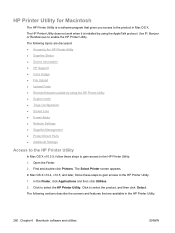
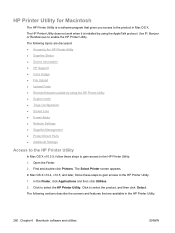
... it is a software program that are discussed: ● Access to the HP Printer Utility ● Supplies Status ● Device Information ● HP Support ● Color Usage ● File Upload ● Upload Fonts ● Remote firmware update by using the HP Printer Utility ● Duplex mode ● Trays Configuration ● Stored Jobs ● E-mail Alerts ● Network Settings...
HP Color LaserJet CP3525 Series Printers - Software Technical Reference - Page 321


...paper and heavy media
tray models including 6
A accessibility
documentation 16 accessories, automatic
configuration 27 ADA
compliance 16 Add Printer installation 72 Add Printer Wizard, detailed install
existing... 171
color change default settings, manually 168, 227 Edge Control settings 170, 229 enable access 19 fine-tune default settings 168, 227 Halftone setting 170, 229 PANTONE color profiles 37...
HP Color LaserJet CP3525 Series Printers - User Guide - Page 62


... and usually do not override settings anywhere else in the Print dialog box to open this dialog box. You can change most of the print settings here.
● Default printer driver settings: The default printer driver settings determine the settings used in all print jobs, unless settings are working in the Page Setup, Print, or...
HP Color LaserJet CP3525 Series Printers - User Guide - Page 70
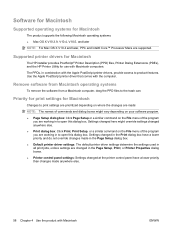
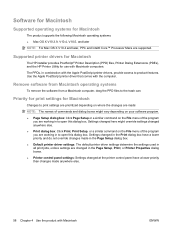
... the Page Setup dialog box.
● Default printer driver settings: The default printer driver settings determine the settings used in all print jobs, unless settings are changed in the Page Setup, Print, or Printer Properties dialog boxes.
● Printer control panel settings: Settings changed at the printer control panel have a lower priority than changes made :
NOTE: The names of commands...
HP Color LaserJet CP3525 Series Printers - User Guide - Page 72


... product with Macintosh
ENWW Open the Finder, click Applications, click Utilities, and then double-click Printer Setup Utility.
2. Provides access to the embedded Web server. Transfers updated firmware files from these pages. Changes the default tray settings. Open the HP Printer Utility
Mac OS X V10.3 or Mac OS X V10.4 Mac OS X V10.5
1. Provides access to the...
HP Color LaserJet CP3525 Series Printers - User Guide - Page 113
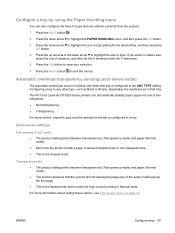
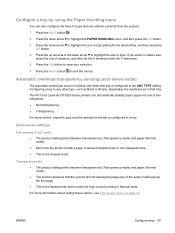
....
4. Press the down arrow to the ANY TYPE setting. The HP Color LaserJet CP3525 Series printers can also configure the trays for high-volume printing in a tray.
ENWW
Configure trays 101 Automatic overhead transparency sensing (auto sense mode)
The automatic media type sensor functions only when that tray is configured to highlight the size or type.
Press the...
HP Color LaserJet CP3525 Series Printers - User Guide - Page 233
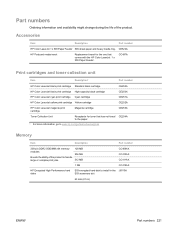
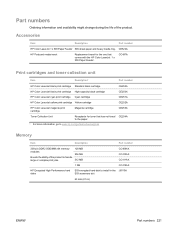
... /learnaboutsupplies
CE254A
Memory
Item
Description
Part number
200-pin DDR2 SODIMM x64 memory modules
Boosts the ability of the product. CE522A
HP Postcard media insert
Replacement insert for toner that comes with the HP Color LaserJet 1 x 500 Paper Feeder.
Accessories
Item
Description
Part number
HP Color LaserJet 1 x 500 Paper Feeder 500-sheet paper and heavy media tray.
HP Color LaserJet CP3525 Series Printers - User Guide - Page 260
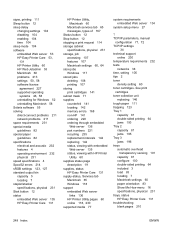
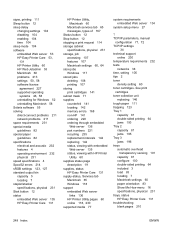
... locating 7 Macintosh settings 60 paper orientation 83 Show Me How menu 16 specifications, physical 231 trays, status HP Easy Printer Care 131 troubleshooting blank pages 210
248 Index
ENWW signs, printing 111 Sleep button 12 sleep delay
changing settings 104 disabling 104 enabling 104 time 104 sleep mode 104 software embedded Web server 53...
Service Manual - Page 94


Press the down arrow to highlight the size or type. The HP Color LaserJet CP3525 Series printers can also configure the trays for type and size without a prompt from the product.
1. For more control, a specific type must be selected in the job or configured in a tray. Press the Menu button .
2. Automatic overhead transparency sensing (auto sense mode...
Service Manual - Page 125


... go to upgrade the firmware.
Any menu settings that are changed from the defaults. The firmware datecode is in a "ready" state.
Use the HP Easy Firmware Upgrade utility to transfer the file. ● ... OK button.
3. Press the down arrow to print. In this information to default settings and must be changed again if you want settings that are ahead of numbers is interrupted and the ...
Service Manual - Page 561
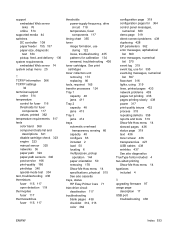
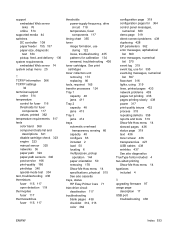
... 144 paper orientation 50 removing 178 Show Me How menu 14 specifications, physical 515 See also cassette trays, status HP Easy Printer Care 71 triac-drive circuit deactivation 117 troubleshooting blank pages 438 checklist 312, 315 color 362
configuration page 319 configuration pages for 364 control panel messages,
numerical 369 demo page 319 direct...
Similar Questions
How To Change Default Tray On Hp 3015n Printer
(Posted by Lindaani 9 years ago)
How To Clean Developer Roller On Printer Hp Cp3525dn
(Posted by njsheyankel 10 years ago)
How Do I Change Default Tray For Hp P3015
(Posted by jawart 10 years ago)
Hp Cp3525dn Default Tray
How do I change the default paper tray from tray 1 to tray 2 on an HP CP3525dn?
How do I change the default paper tray from tray 1 to tray 2 on an HP CP3525dn?
(Posted by toyguy5538 11 years ago)
How Do I Clear The Memory On My Hp Cp3525dn?
I am trying to print 5 copies of a fairly large file on my hp cp3525dn. After the one copy is printe...
I am trying to print 5 copies of a fairly large file on my hp cp3525dn. After the one copy is printe...
(Posted by michellesorenti 14 years ago)

