HP P2055dn Support Question
Find answers below for this question about HP P2055dn - LaserJet B/W Laser Printer.Need a HP P2055dn manual? We have 17 online manuals for this item!
Question posted by ryan0olww on December 12th, 2013
How Do I Change The Hp Laser Jet P2055dn Paper Types
The person who posted this question about this HP product did not include a detailed explanation. Please use the "Request More Information" button to the right if more details would help you to answer this question.
Current Answers
There are currently no answers that have been posted for this question.
Be the first to post an answer! Remember that you can earn up to 1,100 points for every answer you submit. The better the quality of your answer, the better chance it has to be accepted.
Be the first to post an answer! Remember that you can earn up to 1,100 points for every answer you submit. The better the quality of your answer, the better chance it has to be accepted.
Related HP P2055dn Manual Pages
HP LaserJet Printer Family - Print Media Specification Guide - Page 12


... plasticizers, such as those found in your HP LaserJet printer if the paper meets the same specifications as standard paper (see "Guidelines for using , it cannot adjust the output colors for laser printing and advertise the paper as standard paper; The electrical properties must not flake or shed particles that can change the appearance of the specifications that are...
HP LaserJet Printer Family - Print Media Specification Guide - Page 13


... print-quality problems. If you want to avoid feed problems, because the paper is reflected off of the surface of the paper, rather than 15 mm (0.59 inch) from nesting. Also, using media 7 However, keep in your HP LaserJet printer for image transfer and fusing. Different HP LaserJet printer models and their input trays support various ranges of...
HP LaserJet Printer Family - Print Media Specification Guide - Page 29


... path and cause frequent paper jams.
q Try a different paper brand.
Paper is too light or too flimsy.
Chapter 3 Troubleshooting 23 q Change the paper type or manually feed the paper into the printer.
q Perform the printer cleaning procedures that came with paper from a paper jam, follow the directions that are listed in your HP LaserJet printer user guide. To recover...
HP LaserJet Printer Family - Print Media Specification Guide - Page 53


...
labels, ream 5 laid finishes 6 landscape orientation 25 laser-grade paper 7 LaserJet 2000 1 LaserJet 2686A 1 LaserJet 500 1 LaserJet Monochrome printers 1 LaserJet monochrome transparencies, hp 37 LaserJet paper, hp 36 LaserJet Plus 1 LaserJet printers
media designed for 1 operations 2 lasers, operations of 2 letterhead HP papers 36 specifications 8 types of 4, 6 letters, troubleshooting 28 light...
HP LaserJet P2050 Series - Paper and Print Media Guide - Page 11


... type (printer driver)
Plain Light 60-74g Mid-weight Heavy 111-130g Extra heavy 131-175g Monochrome Laser Transparency Labels Letterhead Preprinted Prepunched Colored Rough Bond Recycled Envelope
Tray 1
Tray 2
Optional 500- Duplexer sheet Tray 3
ENWW
Supported paper and print media types 5 Supported paper and print media types
For a complete list of specific HP-brand paper that this product...
HP LaserJet P2050 Series - Paper and Print Media Guide - Page 13


... HP LaserJet printers use fusers to bond dry toner particles to obtain the best print results. Media type Envelopes
Labels Transparencies Letterhead or preprinted forms Heavy paper Glossy or coated paper...paper or print media, be sure to set the type and size in your printer.
HP laser paper is HP paper that has been
approved for use in laser printers.
are approved for use in laser printers...
HP LaserJet P2050 Series - Print Tasks - Page 10


... Steps to perform
Print on preprinted letterhead or forms
How do I? Use only letterhead or preprinted forms approved for use in the printer driver before printing.
1 Load media input tray.
Print tasks
Print on preprinted letterhead or forms
NOTE: To obtain best results, select the correct paper size and type in laser printers. HP LaserJet P2050 Series Printer -
HP LaserJet P2050 Series - Print Tasks - Page 12


... OK.
© 2008 Copyright Hewlett-Packard Development Company, L.P.
2 www.hp.com
Select an option to print the first or last page on special paper, labels, or transparencies (continued)
Steps to perform
4 Select an option to print a blank or preprinted front cover,
back cover, or both.
4
-or- Print tasks
How do I? HP LaserJet P2050 Series Printer -
HP LaserJet P2050 Series - Print Tasks - Page 13


...
1
2 In the Special pages area, click Covers or Print pages on different paper.
4 Select options from the Paper source: and Paper type:
4
drop-down lists, and then click Add.
5 Click OK.
5
© 2008 Copyright Hewlett-Packard Development Company, L.P.
1 www.hp.com HP LaserJet P2050 Series Printer - Select an option to print the first or last page on 2
different...
HP LaserJet P2050 Series - Software Technical Reference - Page 8


... Features 112 Printer Features 113 Layout Options 113 Printing Shortcuts tab features ...114 Use defined printing shortcuts 116 Create a custom printing shortcut 116 Paper/Quality tab features ...117 Paper Options ...118 Paper sizes ...118 Custom Paper Size 119 Name 119 Paper size 120 Units 120 Custom width and height control limits 120 Paper source 120 Paper type ...121 Special...
HP LaserJet P2050 Series - Software Technical Reference - Page 76


Print Quality page
Use the Print Quality page to set the default paper type settings for the product. Figure 2-45 HP EWS-Paper Types page
58 Chapter 2 Windows software description
ENWW Figure 2-44 HP EWS-Print Quality page
Paper Types page
Use the Paper Types page to change the print quality defaults for the product.
HP LaserJet P2050 Series - Software Technical Reference - Page 128
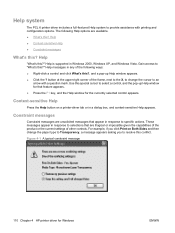
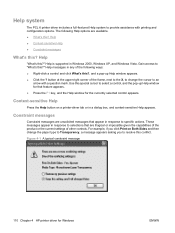
... the frame, next to the X, to change the paper type to Transparency, a message appears asking you click Print on a printer-driver tab or in response to an
arrow...?" Figure 4-1 A typical constraint message
110 Chapter 4 HP printer driver for the currently selected control appears. Help
"What's this ? Help system
The PCL 6 printer driver includes a full-featured Help system to select ...
HP LaserJet P2050 Series - Software Technical Reference - Page 139
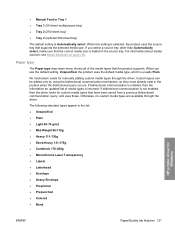
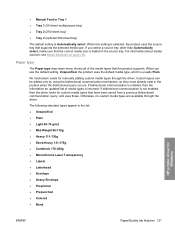
... Monochrome Laser Transparency ● Labels ● Letterhead ● Envelope ● Heavy Envelope ● Preprinted ● Prepunched ● Colored ● Bond
HP printer driver for Windows
ENWW
Paper/Quality tab... types that the product supports. Paper type
The Paper type drop-down menu shows all of media types is enabled, then the information an updated list of the media types ...
HP LaserJet P2050 Series - Software Technical Reference - Page 140


... have covers printed on the selection made in the Paper type setting. Use the Special pages dialog box to select different trays loaded with different types of paper for Windows
ENWW The document preview image is Unspecified, and the program selects the media type. The
122 Chapter 4 HP printer driver for different parts of a page that represents...
HP LaserJet P2050 Series - Software Technical Reference - Page 152


... on the Paper/ Quality tab to show the location of at least two pages. A book is a print job that you want (for example, Right binding).
134 Chapter 4 HP printer driver for ...Left binding or Right binding, the document preview image changes to specify settings for the front cover, first page, other settings have a different paper type for blank or preprinted pages to be folded into ...
HP LaserJet P2050 Series - Software Technical Reference - Page 207


... the way to obtain satisfactory results. ENWW
Media attributes 189 When using special paper or print media, be sure to set the type and size in laser printers.
● Do not use envelopes that
clasps, snaps, windows, or coated linings. CAUTION: HP LaserJet printers use envelopes that have
● Use peel-off adhesive strips that are approved...
HP LaserJet P2050 Series - Software Technical Reference - Page 208


... printers.
Paper type (control panel) PLAIN 75-95 G
Paper type (printer driver) Plain
Tray 1
Tray 2
Optional 500- it is heavier
approved for use in laser printers
than the recommended media
and meets the weight specifications
specification for this product unless
for this product.
letterhead.
● Use only heavy paper that is
● Do not use paper that is HP paper that...
HP LaserJet P2050 Series - Software Technical Reference - Page 224


...HP EWS 163 HP Printer Utility 163 install notes 150, 198 installers 149 installing printing-system software 151 locking driver features 180 network settings 183 online Help 150 operating systems supported 21 PDEs 150 PPDs 149 printer driver settings, change... screen 26 opening screen 21 Order Supplies screen 50 Paper Handling screen 34 Paper Types screen 39 Password settings 41 PCL5 screen 36 pop-...
HP LaserJet P2050 Series - User Guide - Page 59
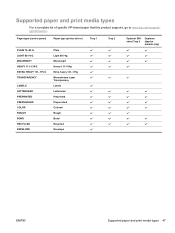
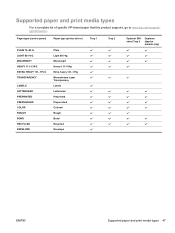
Paper type (control panel)
Paper type (printer driver)
Tray 1
PLAIN 75-95 G LIGHT 60-74 G MID-WEIGHT HEAVY 111-130 G EXTRA HEAVY 131-175 G TRANSPARENCY
LABELS LETTERHEAD PREPRINTED PREPUNCHED COLOR ROUGH BOND RECYCLED ENVELOPE
Plain Light 60-74g Mid-weight Heavy 111-130g Extra heavy 131-175g Monochrome Laser Transparency Labels Letterhead Preprinted Prepunched Colored Rough Bond...
HP LaserJet P2050 Series - User Guide - Page 61


... for this product unless
for use in inkjet products. Media type Envelopes
Labels Transparencies Letterhead or preprinted forms Heavy paper Glossy or coated paper
Do
Do not
● Store envelopes flat.
● Do not use in laser printers.
ENWW
Special paper or print media guidelines 49 HP laser paper is heavier
approved for this extreme heat.
Use the following...
Similar Questions
How Much Does It Cost Ot Change Hp Laser Jet P3005 Dn Fuser
(Posted by pajini 9 years ago)
What To Do If Paper Is Stuck In Hp Laser Jet P2055dn Printer And You Cannot
find it
find it
(Posted by mwcarkenl21 10 years ago)
How To Change Print Font On Hp Laser Jet P2055dn
(Posted by hoattekrom 10 years ago)
How To Change Font Size Hp Laser Jet P2055dn
(Posted by ajaDerha 10 years ago)
Hp Laser Jet P1007 Printer Was Not Taking Paper.
hp laser jet p1007 printer was not taking paper
hp laser jet p1007 printer was not taking paper
(Posted by gani421 11 years ago)

