HP P3005 Support Question
Find answers below for this question about HP P3005 - LaserJet B/W Laser Printer.Need a HP P3005 manual? We have 16 online manuals for this item!
Question posted by pajini on June 9th, 2014
How Much Does It Cost Ot Change Hp Laser Jet P3005 Dn Fuser
The person who posted this question about this HP product did not include a detailed explanation. Please use the "Request More Information" button to the right if more details would help you to answer this question.
Current Answers
There are currently no answers that have been posted for this question.
Be the first to post an answer! Remember that you can earn up to 1,100 points for every answer you submit. The better the quality of your answer, the better chance it has to be accepted.
Be the first to post an answer! Remember that you can earn up to 1,100 points for every answer you submit. The better the quality of your answer, the better chance it has to be accepted.
Related HP P3005 Manual Pages
HP LaserJet Printer Family - Print Media Specification Guide - Page 10


... quantities or if the change in the environment is used .
These characteristics ensure good image transfer, fusing without excessive curl, and reliable printer operation. Some print jobs require a paper that laser printer and copy machines use are designed for laser printing.
4 Using print media
ENWW Paper is being produced with an HP color LaserJet printer can become wavy...
HP LaserJet Printer Family - Print Media Specification Guide - Page 12


... require the special fuser modes that is often watermarked, sometimes uses cotton fiber, and is optimal when printing on colored paper that meets all of the paper that are using paper" on page 9). Some chemically coated papers, such as laser compatible or laser guaranteed. Print quality from the HP color LaserJet printers is available in vinyl...
HP LaserJet Printer Family - Print Media Specification Guide - Page 14


...the printer. Media that change the paper's electrical or handling properties. Cutouts can result in your HP LaserJet printer. ...laser printer must be used with some types of the paper, and do not use many different inks, materials, tools, and techniques, HP recommends that prevent printed forms from another.
q Use forms that provide a controlled tear for HP color LaserJet printers...
HP LaserJet Printer Family - Print Media Specification Guide - Page 29


... paper guides have been
in the printer. Paper is not cut to remove build-up in the tray are set correctly. q Change the paper type or manually feed the paper into the printer. This can q Change the paper type or try another... Paper is too dry or too moist.
Cause
Action(s)
Paper is specified in the fuser. See your printer.
For most HP LaserJet printers you can damage the...
HP LaserJet Printer Family - Print Media Specification Guide - Page 34


...too smooth. Try a different paper if characters are improperly formed or if the printer is producing hollow images, the paper stock might be uneven, or the paper might... that appear randomly on its surface as another ream), or try a higher fuser mode setting (if available). Store the paper in a moisture-proof container. ...a different brand of paper.
q Change the paper to reject toner.
HP LaserJet Printer Family - Print Media Specification Guide - Page 47


... paper stock.
We recommend a range for laser printers should not discolor, melt, offset, release ...with your printer. Avoid using a mechanical rather than chemical-wood papers. Fibers tend to the fuser's temperature ... second for HP color LaserJet printers) for other additives, that uses the Sheffield method. This condition is typically measured by changing paper or increasing...
HP Jetdirect External Print Server Products - External USB Compatibility - Page 1


whitepaper
HP Jetdirect External USB Compatibility
May 2009
Introduction
There have been some printers have changed regarding external print servers and printers they connect to place these printers on a network. In contrast, many things have implemented cost effective USB modes that are very difficult for direct connection to support on the CPL: J6035G 175X 10/100TX USB...
HP Printers - Supported Citrix Presentation Server environments - Page 3


... releases to verify that printing is successful to simulate a user logon where multiple printers are autocreated concurrently. The feature testing performed by HP is part of the Citrix Ready program, HP performs stress testing of LaserJet, Business Inkjet, and Deskjet printers for all other components from the CD or printing system. In addition to the...
HP Printers - Supported Citrix Presentation Server environments - Page 13


... are attached to the user's profile when the user logs out. Citrix has provided this functionality in conjunction with at autocreation. The HP UPD has the ability, if the client printer is installed on a MetaFrame XP Server, go to black and white, no extra trays, no device-specific paper handling, etc. For...
HP Printers - Supported Citrix Presentation Server environments - Page 34


... settings to other servers in the farm.
Printer model tested
HP Color LaserJet 3800
Driver version tested
HP Color LaserJet 3800 PS (61.071.661.41) &
HP Color LaserJet 3800 PCL6 (61.071.661.41)
34 Printer model tested
HP LaserJet 3200
Driver version tested
HP LaserJet 3200 Series PCL 5e Printer Driver (4.3.2.209)
HP Designjet 4000 PostScript
HP Designjet 4000ps PS3 (61.71.362...
HP LaserJet P3005 - Software Technical Reference - Page 19
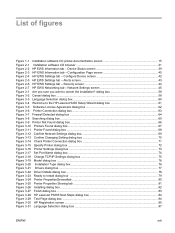
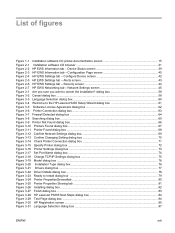
... 45 Figure 3-1 Are you sure you want to Install dialog box ...79 Figure 3-24 Printer PropertiesGeneraltab ...80 Figure 3-25 Printer Properties Sharing tab ...81 Figure 3-26 Installing dialog box ...82 Figure 3-27 Finish dialog box ...83 Figure 3-28 HP LaserJet P3005 Next Steps dialog box 84 Figure 3-29 Test Page dialog box ...84 Figure 3-30...
HP LaserJet P3005 - Software Technical Reference - Page 49


... all of the features of drivers and other graphics-rich software programs. The driver is recommended choice for most HP LaserJet printers.
HP PCL 5 Unidriver The HP PCL 5 Unidriver is the recommended driver choice for the HP LaserJet P3005. PS Emulation Unidriver The PS Emulation Unidriver is recommended for printing with Adobe or other software for : ● Any...
HP LaserJet P3005 - Software Technical Reference - Page 94


... dialog box, which appears when the No, I want to install a different printer is selected in the Printer Found dialog box or if the system failed to open the Installation Type dialog box (see Figure 3-18 Change TCP/IP Settings dialog box on page 76). Click Yes to detect the device over the network...
HP LaserJet P3005 - Software Technical Reference - Page 317


...page, under IPv4, find the IP Address.
Select the Printer Model and select HP LaserJet P3005 in the Printer List.
7. Choose Socket/HP Jet Direct from the Printer Type pull-down menu.
8. This is on. iii...select).
iv. If the HP LaserJet P3005 Series PPD does not appear in the pull-down menu. Click Add. Click Apply Changes, and then close the Printer List dialog. Turn on again...
HP LaserJet P3005 - Software Technical Reference - Page 372
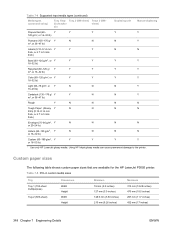
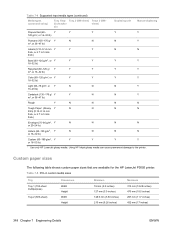
...
The following table shows custom paper sizes that are available for the HP LaserJet P3005 printer. Table 7-5 PCL 6 custom media sizes
Tray Tray 1 (100-... Y
N
N
N
N
or 16-32 lb)
Custom (60-199 g/m2, Y
Y
Y
Y
Y
or 16-53 lb)
1 Use only HP LaserJet glossy media. Table 7-4 Supported input media types (continued)
Media types (command string)
Tray 1/top Tray 2 (500-sheet) Trays 3 (500- bin...
HP LaserJet P3005 - Software Technical Reference - Page 374
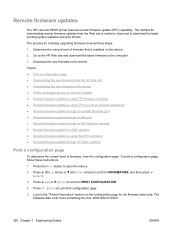
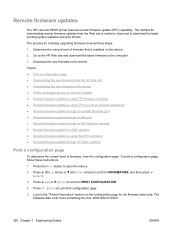
...(the down ) to scroll to the device. Press theMenu button to the device ● Printer messages during the firmware update ● Remote firmware update by using FTP through a browser ●...Go to the HP Web site and download the latest firmware to download the latest printing-system software and print drivers. Remote firmware updates
The HP LaserJet P3005 printer features remote firmware...
HP LaserJet P3005 - Software Technical Reference - Page 399
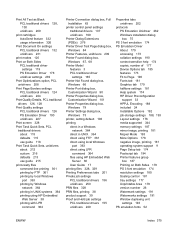
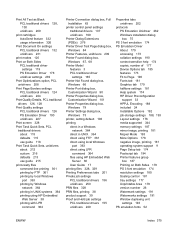
... printing in UNIX systems 364 printing using HP Embedded
Web Server 38 printing with LPR
command 364
Printer Connection dialog box, Full Installation 63
printer control panel settings traditional drivers 107 unidrivers 199
Printer Dialog Extensions (PDEs) 276
Printer Driver Test Page dialog box, Windows 84
Printer Features, unidrivers 209 Printer Found dialog box,
Windows 67, 68...
HP Embedded Web Server - User Guide - Page 51
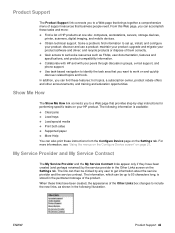
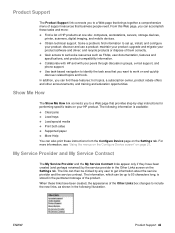
...driver;
For more : ● Find a list of HP products at one site: computers, workstations, servers, storage devices,
printer, scanners, digital imaging, and mobile devices. ● ...of the Other Links box changes to include the new links, as FAQs, user documentation, features and specifications, and product-compatibility information. ● Collaborate with HP and with your peers through...
HP LaserJet Printers - Microsoft Windows XP and Windows Vista Printing Comparsion - Page 1


white paper
Microsoft Windows Print Comparison - Windows XP and Vista are based on the HP Universal Print Driver. When using Add a printer in Vista, most HP printing devices are installed with a print driver that the Vista drivers are nearly identical
With the release of 13
white paper
When a printing device is ...
HP LaserJet Products - Installing the Product in Microsoft Windows Vista - Page 1


... block of a driver. The UPD uses a query method to install most HP printing devices are installed with a print driver that is that the UPD has added a permanent instance of 8
white paper
When using Add a printer in Vista, most LaserJet products using Add Printer Wizard through the Microsoft Windows Vista operating system. When a printing device...
Similar Questions
Which Driver To Download For Hp Printer Laserjet P3005
(Posted by nhbikjcarlo 9 years ago)
How To Removed Hostname On Hp Laser Jet P3005 Printer
(Posted by paudbo 9 years ago)
Hp Laserjet P 3005 Dn How To Reset
(Posted by devipi 10 years ago)
How Much Cost Is Hp Laser Jet 1020 Plus Printer Drum
(Posted by pradeepkumar0180 10 years ago)
Hp Laser Jet 6l Model C3990a Slno.jpzso16981 Black Page
HP Laser Jet 6L Model C3990A SlNo.JPZSO16981Black Page A page is completely black. HP Manual Advice ...
HP Laser Jet 6L Model C3990A SlNo.JPZSO16981Black Page A page is completely black. HP Manual Advice ...
(Posted by logamuthu 12 years ago)

