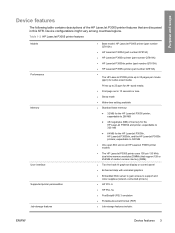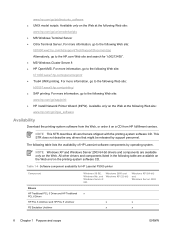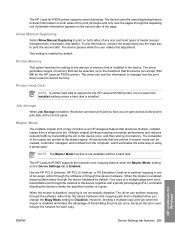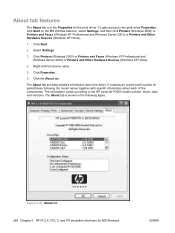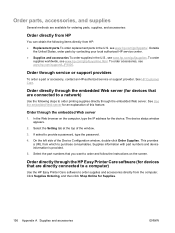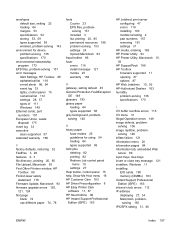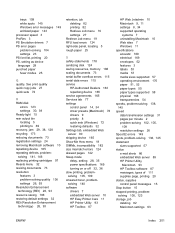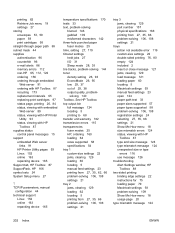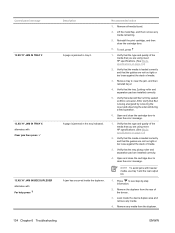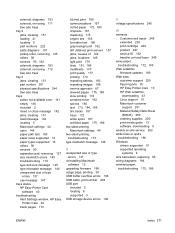HP P3005 - LaserJet B/W Laser Printer Support and Manuals
Get Help and Manuals for this Hewlett-Packard item

Most Recent HP P3005 Questions
2f9d Error
im facing problem in printing in my printer hp 3005n model. The error occur after large number of pr...
im facing problem in printing in my printer hp 3005n model. The error occur after large number of pr...
(Posted by Anonymous-175162 2 months ago)
What Does Engine Cycle Mean In Hp Printers.
(Posted by hdrsyedsyedali 2 years ago)
How To Delete Memory Hp P3005 Printer
(Posted by tonlu 9 years ago)
Hp P3005 How To Access The Service Menu
(Posted by temail 9 years ago)
Which Driver To Download For Hp Printer Laserjet P3005
(Posted by nhbikjcarlo 9 years ago)
HP P3005 Videos
Popular HP P3005 Manual Pages
HP P3005 Reviews
We have not received any reviews for HP yet.