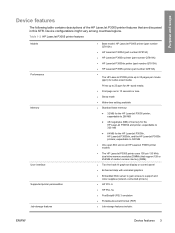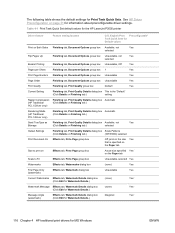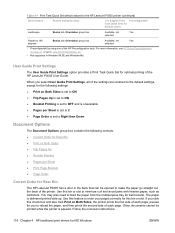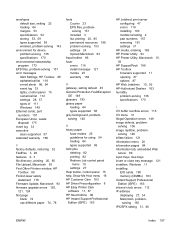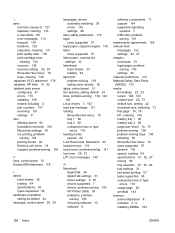HP P3005 Support Question
Find answers below for this question about HP P3005 - LaserJet B/W Laser Printer.Need a HP P3005 manual? We have 16 online manuals for this item!
Question posted by Anonymous-175162 on January 29th, 2024
2f9d Error
Current Answers
Answer #1: Posted by hzplj9 on January 30th, 2024 2:29 PM
https://www.fixya.com/support/t8313893-causes_error_49_2f9d
Hope that helps. Please mark as helpful if it helps you to solve your problem.