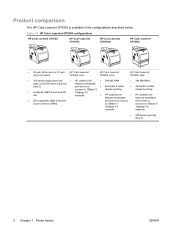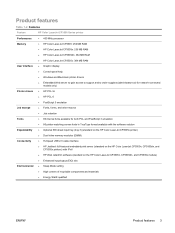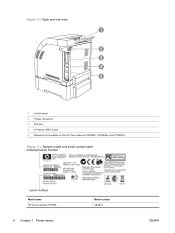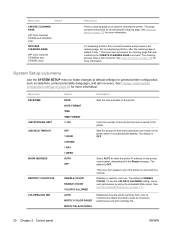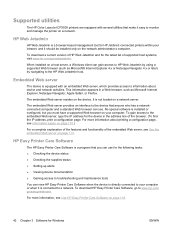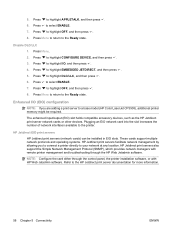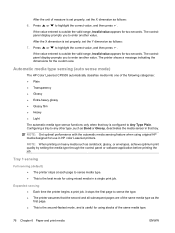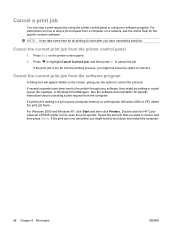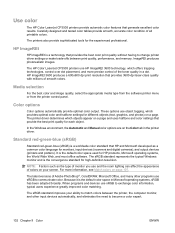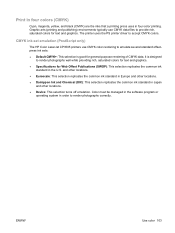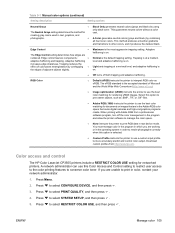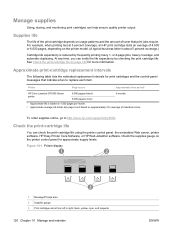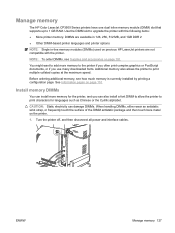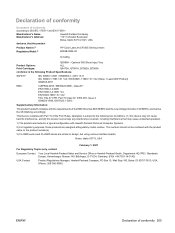HP CP3505 Support Question
Find answers below for this question about HP CP3505 - Color LaserJet Laser Printer.Need a HP CP3505 manual? We have 10 online manuals for this item!
Question posted by irabbani54 on June 23rd, 2013
I Have Prob In My Printer Hp Color Laser Jet Cp3505 Printer It Giving Error 49.4
The person who posted this question about this HP product did not include a detailed explanation. Please use the "Request More Information" button to the right if more details would help you to answer this question.
Current Answers
Answer #1: Posted by TommyKervz on June 23rd, 2013 11:32 AM
Greetings - This error occures due to a corrupted print queue - you are to clear the current/pending print queue and try to print again and observe -
https://h30434.www3.hp.com/t5/contentarchivals/contentarchivedpage/message-uid/687293
Hope this helpsRelated HP CP3505 Manual Pages
Similar Questions
How To Change Language Back To English In A Hp Color Laser Jet Cp1518 Printer
(Posted by rochellemike 9 years ago)
Hp Color Laserjet Cp3505 Windows 7 Will Not Print Displays Error Unless Power
off printer
off printer
(Posted by jirecitos 9 years ago)
How Do I Download File For The Following - Hp Color Laserjet Cp3505 Pcl 5cdo
(Posted by asutherland 10 years ago)
How Do You Process From Tray 2 To Tray 3 On A Hp Color Laser Jet Cp 3505x
Mnuv
(Posted by carollmillerqll8 11 years ago)
How Can I Download Manual For Hp Color Laser Jet 4600dn Printer, Model C9661a?
We are have a problem with our Color printer HP Laser Jet Model 4600dn,# C9661A.There arefaintcolore...
We are have a problem with our Color printer HP Laser Jet Model 4600dn,# C9661A.There arefaintcolore...
(Posted by mefoley 13 years ago)