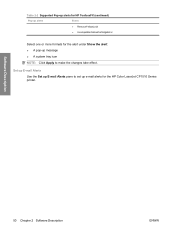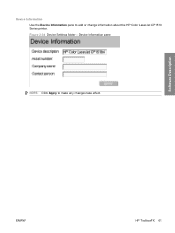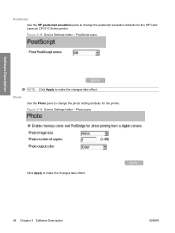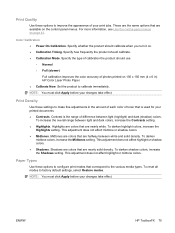HP CP1518ni Support Question
Find answers below for this question about HP CP1518ni - Color LaserJet Laser Printer.Need a HP CP1518ni manual? We have 8 online manuals for this item!
Question posted by rochellemike on October 9th, 2014
How To Change Language Back To English In A Hp Color Laser Jet Cp1518 Printer
The person who posted this question about this HP product did not include a detailed explanation. Please use the "Request More Information" button to the right if more details would help you to answer this question.
Current Answers
Answer #1: Posted by Odin on October 9th, 2014 9:12 AM
This is controlled by the system setup menu. See this HP page for details.
Hope this is useful. Please don't forget to click the Accept This Answer button if you do accept it. My aim is to provide reliable helpful answers, not just a lot of them. See https://www.helpowl.com/profile/Odin.
Related HP CP1518ni Manual Pages
Similar Questions
How To Change The Drum Hp Color Laserjet Cp1518ni
(Posted by ngudsanand 9 years ago)
How Do I Install My Hp Color Laser Jet Cp1518ni Printer Without Disc On A Mac
(Posted by bepposcarq 10 years ago)
Vreau Sa Instalez O Imprimanta Hp Color Laser Jet 1600 Ce Trebuie Sa Fac?
(Posted by vladmarian57 11 years ago)
How To Instal My Hp C3916a Laser Jet 5 Printer
how to instal my hp C3916A laser jet 5 printer
how to instal my hp C3916A laser jet 5 printer
(Posted by prima 12 years ago)
How Can I Download Manual For Hp Color Laser Jet 4600dn Printer, Model C9661a?
We are have a problem with our Color printer HP Laser Jet Model 4600dn,# C9661A.There arefaintcolore...
We are have a problem with our Color printer HP Laser Jet Model 4600dn,# C9661A.There arefaintcolore...
(Posted by mefoley 13 years ago)