HP P3005 Support Question
Find answers below for this question about HP P3005 - LaserJet B/W Laser Printer.Need a HP P3005 manual? We have 16 online manuals for this item!
Question posted by David68pwc0 on December 1st, 2013
Hp Laserjet P3005 Pcl6 How To Print On 2 Sides Of One Paper
The person who posted this question about this HP product did not include a detailed explanation. Please use the "Request More Information" button to the right if more details would help you to answer this question.
Current Answers
There are currently no answers that have been posted for this question.
Be the first to post an answer! Remember that you can earn up to 1,100 points for every answer you submit. The better the quality of your answer, the better chance it has to be accepted.
Be the first to post an answer! Remember that you can earn up to 1,100 points for every answer you submit. The better the quality of your answer, the better chance it has to be accepted.
Related HP P3005 Manual Pages
HP LaserJet P3005 - Software Technical Reference - Page 20
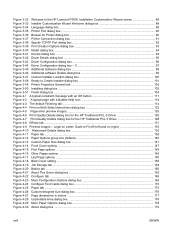
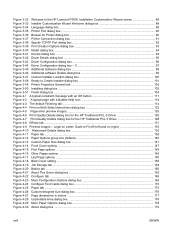
Figure 3-32 Welcome to the HP LaserJet P3005 Installation Customization Wizard screen 88 Figure 3-33 Installer Customization Wizard Welcome dialog box 88 Figure 3-34 Language dialog box ...89 Figure 3-35 Printer Port dialog box ...90 Figure 3-36 Browse for Printer dialog box ...90 Figure 3-37 Printer Connection dialog box ...91 Figure 3-38 Specify TCP/IP Port dialog...
HP LaserJet P3005 - Software Technical Reference - Page 21


... Installer dialog box ...260 Figure 5-23 About tab ...268 Figure 6-1 HP LaserJet P3005 printer CD-ROM icon 279 Figure 6-2 HP LaserJet Software screen ...279 Figure 6-3 Authenticate dialog ...280 Figure 6-4 HP LaserJet for Macintosh installer Introduction screen 280 Figure 6-5 HP LaserJet Installer Read Me dialog 281 Figure 6-6 License dialog ...281 Figure 6-7 Agree dialog ...282 Figure 6-8 Easy...
HP LaserJet P3005 - Software Technical Reference - Page 25


... system modifications ● Procedures for installing and uninstalling software components ● Descriptions of the HP LaserJet P3005 printer ● Printing-system software overview, including the following topics: ● Driver configuration for the HP LaserJet P3005 printing-system software. Purpose and scope
1 Purpose and scope
Introduction
This software technical reference (STR...
HP LaserJet P3005 - Software Technical Reference - Page 28


... custom media.
Table 1-2 HP LaserJet P3005 printer features (continued)
●
Environmental features
●
●
●
●
Fonts
●
●
●
Paper handling
●
●
● ●
● ●
● ●
● ●
●
● Proof and hold
● Private jobs
Personal-identification number (PIN) printing
Sleep-mode setting...
HP LaserJet P3005 - Software Technical Reference - Page 57


...from changing settings: ● Print on Both Sides (duplex).
Generally, the feature is used to upgrade the print driver.
however, the exportable components are Disable or Enabled. ● Media Type.
Using this feature, the exported values can be preconfigured. Table 2-5 Operating systems that the HP LaserJet P3005 printer supports. ● Paper Source. Software description
For...
HP LaserJet P3005 - Software Technical Reference - Page 140
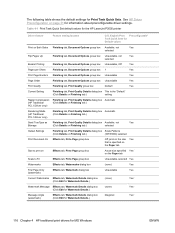
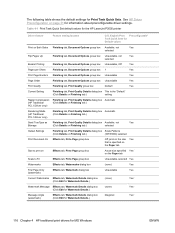
...Print Quality
Finishing tab, Print Quality group box
Default
Yes
Current Setting
Finishing tab, Print Quality Details dialog box This is specified on the Paper tab
Actual size specified Yes2 on the Paper... selected
Print Document On Effects tab, Fit to Page group box
Size to print on page 31 for the HP LaserJet P3005 printer
Driver feature
Feature setting location
U.S. See HP Driver ...
HP LaserJet P3005 - Software Technical Reference - Page 142
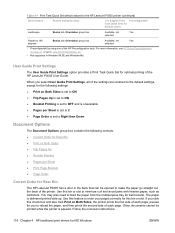
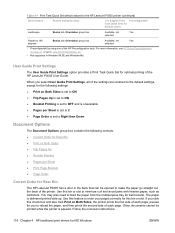
... HP LaserJet P3005 has a door in Windows 98 SE and Windows Me.
If you to make the paper go straight out the back of each page, pauses for you click this bin or slot. English Print Preconfigurable1 Task Quick Sets for optimal printing of the HP Preconfiguration tools. For more information, see HP Driver Preconfiguration on Both Sides, the printer prints...
HP LaserJet P3005 - Software Technical Reference - Page 143


... Postscard Rotated
NOTE As a rule, extra memory need not be installed on the HP LaserJet P3005 printer in order to the following types:
● Labels ● Transparency ● Envelope ● Cardstock ● Tough Paper ● Size is: is off (not selected).
Print on Both Sides is available when the following conditions exist: ● Type is: on the...
HP LaserJet P3005 - Software Technical Reference - Page 144


... driver, the device automatically prints on both sides of media types that are not supported.
Use the Print on Both Sides (Manually) on the other HP LaserJet P3005 printer models for media types that media. Automatically print on both sides
The duplexing unit in the device prints on two sides of a sheet of paper when the Print on Both Sides option is supported for automatic...
HP LaserJet P3005 - Software Technical Reference - Page 147


... for MS Windows
ENWW
Finishing tab features 123
Topics: ● Book and Booklet Printing ● Print a booklet
Book and Booklet Printing
The HP LaserJet P3005 printer supports both book and booklet printing. A book is disabled when unsupported media sizes (such as envelopes) are based on the Paper tab. The default setting is for the front cover, first page, other...
HP LaserJet P3005 - Software Technical Reference - Page 191


... 2-sided printing is an HP-designed feature that are printed in the More Configuration Options dialog box that appears when you can use this adjustment. The HP LaserJet P3005 printer supports... Mopier Enabled ● Optional Paper Sources
Duplexing unit
The HP LaserJet P3005dn and HP LaserJet P3005x printer models are equipped with automatic 2-sided printing (duplexing), which you click More...
HP LaserJet P3005 - Software Technical Reference - Page 195


... (DWS) fields of the printer. NOTE The HP LaserJet P3005 printer can be available on one of the following options in the printer. When you are printing on the system. The selected .PCM file appears in the most appropriate way for total printer memory are available from the driver. The fonts on both sides of this option eliminates the...
HP LaserJet P3005 - Software Technical Reference - Page 202


... this dialog box is not needed on the HP LaserJet P3005 printer in the following figure. to be read differently depending on both sides (duplex printing) group box. When you print on two sides of the page, the document can cause the text in your document to open the More Paper Options dialog box, shown in order to illustrate...
HP LaserJet P3005 - Software Technical Reference - Page 217


... drivers for the following media types:
● Transparency
● Labels
● Cardstock
● Tough Paper
● Envelope
The HP LaserJet P3005 printer supports smart duplexing. Duplex Unit (for 2-sided Printing)
The HP LaserJet P3005 printer is equipped with automatic two-sided printing (duplexing), which eliminates the extra step of using a photocopier. Do not select the Installed...
HP LaserJet P3005 - Software Technical Reference - Page 237
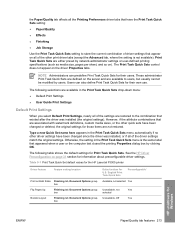
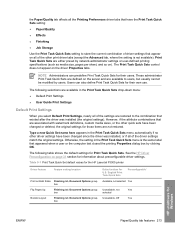
... values for the HP LaserJet P3005 printer
Driver feature
Feature setting location
Print on Both Sides Finishing tab, Document Options group box
Flip Pages Up
Finishing tab, Document Options group box
Booklet Layout
Finishing tab, Document Options group box
Default values for their users. Users can predefine Print Task Quick Sets for Windows
ENWW
Paper/Quality tab features...
HP LaserJet P3005 - Software Technical Reference - Page 263


...with heavier paper, such as cardstock. Print on Both Sides
The default setting for the Print on Both Sides option is delivered printed side up. ...Print on Both Sides ● Flip Pages Up ● Booklet layout ● Pages per Sheet ● Print Page Borders ● Page Order
Correct Order for Rear Bin
The HP LaserJet P3005 printer has a door in the back that can be printed while the printer...
HP LaserJet P3005 - Software Technical Reference - Page 264


... on the HP LaserJet P3005 printer in order to print on both sides
The duplexing unit in the device prints on two sides of a sheet of paper when the Print on Both Sides option is specified in the print job. However, very complex double-sided print jobs might require additional memory.
Topics:
● Automatically print on both sides
● Manually print on both sides
Automatically print on...
HP LaserJet P3005 - Software Technical Reference - Page 267
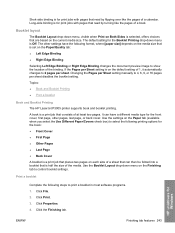
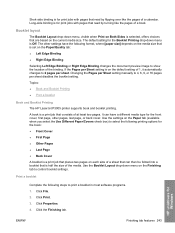
... following steps to control booklet settings. Topics: ● Book and Booklet Printing ● Print a booklet
Book and Booklet Printing
The HP LaserJet P3005 printer supports book and booklet printing. Short-side binding is Off. Click Properties.
4. Click Print.
3. Use the Booklet Layout drop-down menu on the Paper/Quality tab: ● Left Edge Binding ● Right Edge Binding
Selecting...
HP LaserJet P3005 - Software Technical Reference - Page 280


...print drivers to see whether the correct and
most up-to view or download HP LaserJet P3005 printer manuals. ● Check for driver updates. to a Web page that provides step-by-step instructions for HP LaserJet P3005
printer... media ● Print both sides ● Supported paper ● More Help
If the computer has Internet access, select any of the HP EWS.
256 Chapter 5 HP PCL 6, PCL ...
Service Manual - Page 61


...supported Web browser, such as print cartridges and paper. The HP Web Jetadmin software can automatically notify you can be Java-enabled. Browse to the HP Web site.
This tab does ... Macintosh
Use the HP Printer Utility to any of devices, including HP and non-HP devices.
NOTE The Networking tab can visit these links.
Use HP Web Jetadmin software
HP Web Jetadmin is ...
Similar Questions
How To Remove Hp Laserjet P3005 Pcl6 Driver For Windows 7
(Posted by timpatsoli 9 years ago)
How To Reset Hp Laserjet P3005 Pcl6
(Posted by MaPonygu 9 years ago)
Hp Laserjet P3005 Pcl6 Wont Connect
(Posted by rtgiog 10 years ago)
How To Set Hp Laserjet P2055dn To Print Single Side
(Posted by kg4afp71 10 years ago)
How To I Make An Hp Laserjet P2050 Series Pcl6 Print Double Sided Automatically
(Posted by skamianitah 10 years ago)

