HP LaserJet P2050 Support Question
Find answers below for this question about HP LaserJet P2050.Need a HP LaserJet P2050 manual? We have 19 online manuals for this item!
Question posted by skamianitah on October 4th, 2013
How To I Make An Hp Laserjet P2050 Series Pcl6 Print Double Sided Automatically
The person who posted this question about this HP product did not include a detailed explanation. Please use the "Request More Information" button to the right if more details would help you to answer this question.
Current Answers
There are currently no answers that have been posted for this question.
Be the first to post an answer! Remember that you can earn up to 1,100 points for every answer you submit. The better the quality of your answer, the better chance it has to be accepted.
Be the first to post an answer! Remember that you can earn up to 1,100 points for every answer you submit. The better the quality of your answer, the better chance it has to be accepted.
Related HP LaserJet P2050 Manual Pages
HP LaserJet P2050 Series - Manage and Maintain - Page 2


HP LaserJet P2050 Series Printer -
When loading A6-size paper, adjust the length by preventing multiple sheets of the rear media guide.
© 2008 Copyright Hewlett-Packard Development Company, L.P.
2 www.hp.com This reduces jams by sliding forward only the center panel of media from the input tray and straighten the stack of the media that ...
HP LaserJet P2050 Series - Print Tasks - Page 1


... Vista: Click Start, click Control Panel, and then in a print queue or print spooler, delete the print job there.
1 Windows XP and Windows Server 2003 (using the Classic Start menu view): Click Start, click Settings, and then click Printers.
-or- HP LaserJet P2050 Series Printer - panel
OK
Stop the current print job from the control Press the Cancel button on...
HP LaserJet P2050 Series - Print Tasks - Page 2


...Select the printer, and then click Properties or Preferences.
1 Click the ? Open the printer driver
Get help for any item in the upper-right corner of the
printer driver, and then click any printing option
Steps to open the online Help.
2
© 2008 Copyright Hewlett-Packard Development Company, L.P.
1 www.hp.com HP LaserJet P2050 Series Printer - Print tasks
Open the printer driver...
HP LaserJet P2050 Series - Print Tasks - Page 3


...
Use Shortcuts
How do I?
HP LaserJet P2050 Series Printer - Create a custom printing shortcut
1
1 Select an existing shortcut as a base.
2 Select the print options for the new shortcut, and 2
then click Save As.
3 Type a name for the shortcut, and click OK.
3
© 2008 Copyright Hewlett-Packard Development Company, L.P.
1 www.hp.com Create and use Printing Shortcuts
Steps to perform...
HP LaserJet P2050 Series - Print Tasks - Page 4


... to perform
1 Set the product for the correct width of the tray.
3 Open the printer driver and click the Finishing tab.
3
4
4 Click Print on both sides (Duplex)
How do I?
HP LaserJet P2050 Series Printer - Print tasks
Print on both sides (Duplex)
Steps to accommodate the print job. Print on both sides. If you are loading special paper such as letterhead, load it in .
●...
HP LaserJet P2050 Series - Print Tasks - Page 5
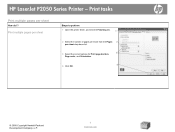
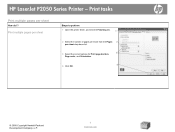
... per sheet
Steps to perform
1 Open the printer driver, and click the Finishing tab.
1
2 Select the number of pages per sheet from the Pages 2
per sheet
How do I? HP LaserJet P2050 Series Printer - Print tasks
Print multiple pages per sheet drop-down list.
3 Select the correct options for Print page borders,
3
Page order, and Orientation.
4
4 Click OK.
© 2008...
HP LaserJet P2050 Series - Print Tasks - Page 6


HP LaserJet P2050 Series Printer - Print tasks
Select page orientation
How do I? Select page orientation
Steps to perform 1 Open the printer driver, and click the Finishing tab. 1
2 In the Orientation area, click Portrait or
2
Landscape.
3 To print the page image upside down, click Rotate 3
by 180 degrees.
4 Click OK.
4
© 2008 Copyright Hewlett-Packard Development Company, L.P.
...
HP LaserJet P2050 Series - Print Tasks - Page 7


HP LaserJet P2050 Series Printer - Print tasks
Create a booklet
How do I?
Create a booklet
Steps to perform
1 Open the printer driver, and click the Finishing tab.
1
2 Click Print on both sides.
2
3
3 In the Booklet layout dropdown list, click Left binding or Right binding.
4
4 The Pages per sheet option automatically changes to 2 pages per sheet.
5 Click OK.
5
© 2008 Copyright ...
HP LaserJet P2050 Series - Print Tasks - Page 8


...4
dimensions, and click OK.
© 2008 Copyright Hewlett-Packard Development Company, L.P.
1 www.hp.com Select a page size
Steps to perform
1 Open the printer driver, and click the Paper/Quality tab.
1
2 Select a size from the Paper size drop-down list.
2
Select a custom page size
3
3 Click Custom. Print tasks
Print on different page sizes
How do I? HP LaserJet P2050 Series Printer -
HP LaserJet P2050 Series - Print Tasks - Page 9


... size
Steps to perform
1 Open the printer driver, and click the Paper/Quality tab.
1
2
2 Click Custom. The Custom Paper Size dialog box opens.
3 Type a name for the custom size, specify the dimensions, and click Save.
3
© 2008 Copyright Hewlett-Packard Development Company, L.P.
1 www.hp.com HP LaserJet P2050 Series Printer - Print tasks
Print on different page sizes
How do I?
HP LaserJet P2050 Series - Print Tasks - Page 10


... L.P.
1 www.hp.com
Use only letterhead or preprinted forms approved for use in the printer driver before printing.
1 Load media input tray. Steps to perform
Print on preprinted letterhead or forms
How do I? Print tasks
Print on preprinted letterhead or forms
NOTE: To obtain best results, select the correct paper size and type in laser printers. HP LaserJet P2050 Series Printer -
HP LaserJet P2050 Series - Print Tasks - Page 11


HP LaserJet P2050 Series Printer - Print tasks
Print on special paper, labels, or transparencies
NOTE: For best results, use only HP-brand paper and print media designed for laser printers or multiuse.
1 Load input tray. Steps to obtain the best print results.
2 Open the printer driver and click the Paper/Quality tab.
2
3 In the Special pages area, click Print pages on
different paper, and ...
HP LaserJet P2050 Series - Print Tasks - Page 12


... first or last page on special paper, labels, or transparencies (continued)
Steps to perform
4 Select an option to print a blank or preprinted front cover,
back cover, or both.
4
-or- Print tasks
How do I? HP LaserJet P2050 Series Printer - Print on different paper.
5
5 Select options from the Paper source and Paper type drop-down lists, and then click Add...
HP LaserJet P2050 Series - Print Tasks - Page 13


... Development Company, L.P.
1 www.hp.com Select an option to print the first or last page on 2
different paper, and then click Settings.
3 Select an option to perform
1 Open the printer driver, and click the Paper/Quality tab. Steps to print a blank or preprinted front cover, back cover, or both.
3
-or- HP LaserJet P2050 Series Printer - Print tasks
Print a different first or...
HP LaserJet P2050 Series - Software Technical Reference - Page 214


....
2. Web
Online technical support is complete, you need to assign the product to its root location, double-click the file, and follow the onscreen instructions.
Customer support
See the user guide or the in the HP LaserJet P2050 Series printer program group. On the toolbar, click File. 4. Similar services are provided only for the United States...
HP LaserJet P2050 Series - Software Technical Reference - Page 217


...-connected HP LaserJet P2050 Series printer that matches the Bonjour Printer name from the drop-down list. Follow the instructions on the computer screen. Depending on your version of Mac OS X, click System Preferences and open Print & Fax, or click Applications, click Utilities, and open Print Center or Printer Setup Utility. Click Add.
If the CD does not run automatically, double...
HP Printers - Supported Citrix Presentation Server environments - Page 27


....661.41)
HP LaserJet 4000 Series PCL6 (4.27.4000.0)
HP Business Inkjet 1100 Series (2.236.2.0)
HP Deskjet D2300 Series (60.61.243.0)
HP Deskjet 5400 Series (60.51.645.0)
HP Designjet 4000ps PS3 (61.71.362.31)
Known issues with shared printers attached to them. These printers were configured for the printers were downloaded from the HP Driver Support website. Network print servers
Description...
Service Manual - Page 7


... Status page 49 Use the HP ToolboxFX software (HP LaserJet P2050 Series Printers only 50 View HP ToolboxFX ...50 Status ...51 Event log ...51 Alerts ...52 Set up Status Alerts 52 Set up E-mail Alerts 52 Help ...52 Device Settings ...53 Device Information 53 Paper Handling 54 Printing ...54 PCL6 ...54 PCL5c ...54 PostScript ...54 Print quality ...54 Paper Types...
Service Manual - Page 37


...of available sizes and types. A list of toner to apply to automatically cancel the print job after a specified delay. Paper type Paper size
Select the default...printing internal
appears.
Press the up arrow to increase the time, up to make the product wait until you to print on , the product prints at a
Off
slower speed. ENWW
Control panel (HP LaserJet P2050 Series Printers...
Service Manual - Page 113
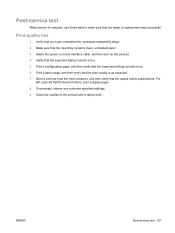
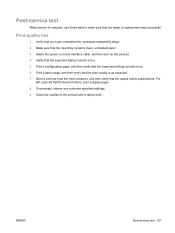
... test 101 Verify that the input tray contains clean, unmarked paper. 3. If necessary, restore any customer-specified settings. 9. Print-quality test
1. Make sure that the expected startup sounds occur. 5. Post-service test
When service is as expected. 7.
Verify that the repair or replacement was successful. For
HP LaserJet P2050 Series Printers, print a duplex page. 8.
Similar Questions
Hp Laserjet P2050 Series Pcl6 Sends Print Job But Wont Print
(Posted by snalupi1 9 years ago)
How Do I Find The Document My Hp Laserjet P2050 Series Pcl6 Is Ready To Print
(Posted by Workhsti 10 years ago)
How To Set Duplex Printing Hp Laserjet P2050 Series Pcl6
(Posted by mrmudpasto 10 years ago)
How To Print On A6 Paper Using Hp Laserjet P2050 Series Pcl6
(Posted by JDMcsd 10 years ago)

