HP LaserJet P2050 Support Question
Find answers below for this question about HP LaserJet P2050.Need a HP LaserJet P2050 manual? We have 19 online manuals for this item!
Question posted by Workhsti on March 20th, 2014
How Do I Find The Document My Hp Laserjet P2050 Series Pcl6 Is Ready To Print
The person who posted this question about this HP product did not include a detailed explanation. Please use the "Request More Information" button to the right if more details would help you to answer this question.
Current Answers
There are currently no answers that have been posted for this question.
Be the first to post an answer! Remember that you can earn up to 1,100 points for every answer you submit. The better the quality of your answer, the better chance it has to be accepted.
Be the first to post an answer! Remember that you can earn up to 1,100 points for every answer you submit. The better the quality of your answer, the better chance it has to be accepted.
Related HP LaserJet P2050 Manual Pages
HP LaserJet P2050 Series - Print Tasks - Page 4


HP LaserJet P2050 Series Printer - At the back of the product, lift the duplex jam release door, and locate the blue paper-width selection lever. ● Letter and Legal-size paper: Push the lever in one of the tray.
3 Open the printer driver and click the Finishing tab.
3
4
4 Click Print...of the trays to accommodate the print job. If you will bind the document along the top edge, click Flip...
HP LaserJet P2050 Series - Software Technical Reference - Page 5


... HP LaserJet P2050 Series models 4 Documentation availability ...5 Software availability ...8 Product walkaround ...13 Front view ...13 Rear view ...14 Interface ports ...15 Model and serial-number label location 15
2 Windows software description Introduction ...17 Windows printing-system software ...18 Printing system and installer 18 HP LaserJet print drivers 19 HP Easy Printer Care ...19 HP...
HP LaserJet P2050 Series - Software Technical Reference - Page 22


...inline memory module (DIMM) slot
4 Chapter 1 Document and product basics
ENWW Product comparison
HP LaserJet P2050 Series models
HP LaserJet P2055d printer CE457A
HP LaserJet P2055dn printer CE459A
HP LaserJet P2055x printer CE460A
● Prints up to 35 pages per minute (ppm) Has the same features as the HP LaserJet Has the same features as the HP LaserJet
on Letter size paper and 33 ppm...
HP LaserJet P2050 Series - Software Technical Reference - Page 94


...HP Easy Printer Care software.
● Connect another P2050 Series Device: Click this button to quickly install another HP product using software that demonstrate how to create high-quality documents... printing system installation CD changes to close the CD browser.
76 Chapter 3 Install Windows software and utilities
ENWW Modify an existing installation
If an HP LaserJet P2050 Series printer ...
HP LaserJet P2050 Series - Software Technical Reference - Page 167


... Connect Bidirectional Communications
X
Online Documentation
HP LaserJet P2050 Series Printer User Guide
X
Help systems
X
Other
HP Printer Utility
X
HP Embedded Web Server
X
Macintosh software component descriptions
The product includes the following software for these products is the appropriate localized folder.
Macintosh
ENWW
Macintosh printing-system software 149
The user...
HP LaserJet P2050 Series - Software Technical Reference - Page 211


... connection
Overview of this document
This document provides specific installation instructions and other product information for that is included with the product has software for Windows operating systems and Apple Macintosh operating systems. For more information about a particular printer driver or software component, see the HP LaserJet P2050 Series Printer User Guide and the online...
HP LaserJet P2050 Series - Software Technical Reference - Page 216


...printing-system software CD-ROM includes the HP Printer Utility as part of the driver installation.
198 Chapter 6 Engineering details
ENWW
Network administrator software components
HP Printer Utility for Mac OS X
Network administrators can use the printing...this document
This document provides specific installation instructions and other systems, see the HP LaserJet P2050 Series Printers User...
HP Printers - Supported Citrix Presentation Server environments - Page 27


... retention print job routing, printer mapping, printer driver configuration, and session printers
27 Printer model tested
HP Color LaserJet 3000
HP LaserJet 4000 HP Business Inkjet 1100 HP Deskjet D2360 HP Deskjet 5440 HP Designjet 4000 PostScript
Driver version tested
HP Color LaserJet 3000 Series PCL (61.53.25.9) &
HP Color LaserJet 3000 Series PS(61.71.661.41)
HP LaserJet 4000 Series PCL6...
Service Manual - Page 7


... Status page 49 Use the HP ToolboxFX software (HP LaserJet P2050 Series Printers only 50 View HP ToolboxFX ...50 Status ...51 Event log ...51 Alerts ...52 Set up Status Alerts 52 Set up E-mail Alerts 52 Help ...52 Device Settings ...53 Device Information 53 Paper Handling 54 Printing ...54 PCL6 ...54 PCL5c ...54 PostScript ...54 Print quality ...54 Paper Types...
Service Manual - Page 34


...3
OK button
4
Down arrow
5
Back button
6
Ready light
7
Cancel button
8
Error light
Function
Shows status information, menus, help information, and error messages. Cancels the current print job
● Off: The product is functioning without error. ● Blinking: Action is processing a job. Control panel (HP LaserJet P2050 Series Printers only)
Control-panel layout
Use the control...
Service Manual - Page 60


Print the information pages
Print the information pages (HP LaserJet P2050 Series Printers only)
From the product control panel, you can print the following : ● Press the Go button when the product Ready light is on and no other jobs are currently available to the product.
Prints a PCL font list that shows all the PS fonts that are currently available to...
Service Manual - Page 66
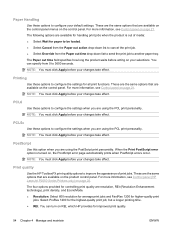
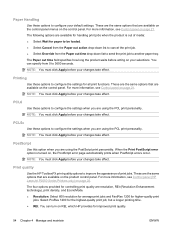
... the PCL print personality. PCL6
Use these options to another paper tray.
These are the same options that are available on the control panel. The following options are available on the control-panel menus on page 21. NOTE: You must click Apply before your selections. For more information, see Control panel (HP LaserJet P2050 Series Printers only...
Service Manual - Page 79


...the Ready light is illuminated after the product has gone through the startup sequence. Check that the installation was printed before the memory installation. Print a configuration page (see Print ...8. Check the memory section on the configuration page.
ENWW
Install memory (HP LaserJet P2050 Series Printers only) 67 NOTE: If you download to the configuration page that are...
Service Manual - Page 82
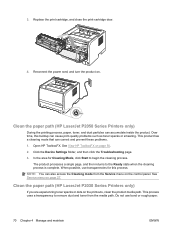
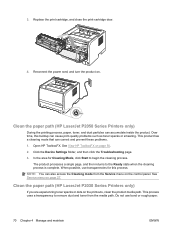
...single page, and then returns to the Ready state when the cleaning process is complete. NOTE: You can correct and prevent these problems.
1. Open HP ToolboxFX. Do not use transparencies for ...page.
3. Clean the paper path (HP LaserJet P2050 Series Printers only)
During the printing process, paper, toner, and dust particles can cause print-quality problems such as toner specks or smearing.
Service Manual - Page 198
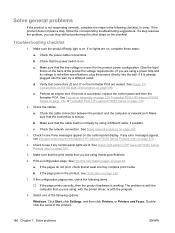
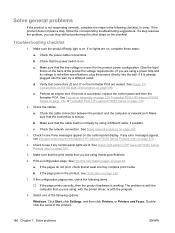
... sure the product Ready light is on page 219.
4. b. Check that you can stop without performing the other steps on page 230.
7. Check to see if any error messages appear, see Interpret control-panel messages (HP LaserJet P2050 Series Printers only) on . See Status-light patterns (HP LaserJet P2030 Series Printers only) on page 48. See Print the information pages on...
Service Manual - Page 200


... indicate that the power cable is not mounted correctly in the "ready" state.
A gear is defective.
The formatter is damaged or...jammed in the paper path. Replace the control panel.
HP LaserJet P2050 Series on , but the main motor does
not rotate.... connected Reconnect the control panel cable. Close the print-cartridge door.
The product is not in the...
Service Manual - Page 201


... Demo page does not print, replace the formatter. HP LaserJet P2030 Series on page 163. An incorrect driver is defective. Reconnect the cable. Select the correct printer driver. Remove and then... and the control panel indicates the "ready" state, but does not print jobs sent from a computer.
Print an engine test page. See Formatter PCA; HP LaserJet P2050 Series on page 132. The cable is...
Service Manual - Page 202


Press X to open the menus. 2. Menu map (HP LaserJet P2050 Series Printers only)
Print a menu map 1. Press OK to exit the menus.
190 Chapter 7 Solve problems
ENWW Use the arrow buttons to navigate to print the menu structure. 4. Use the arrow buttons to navigate to the Menu structure submenu, and then press OK to the Reports submenu, and then press OK. 3.
Service Manual - Page 205
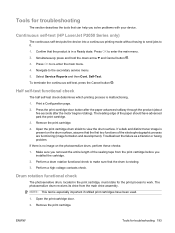
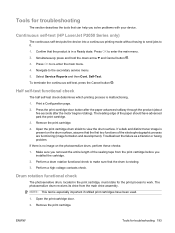
Continuous self-test (HP LaserJet P2050 Series only)
The continuous self-test puts the device into a continuous printing mode without having to send jobs to ...rotation functional check
The photosensitive drum, located in a Ready state. NOTE: This test is in the print cartridge, must rotate for troubleshooting 193 Open the print-cartridge door. 2. Tools for troubleshooting
The section describes ...
Service Manual - Page 234
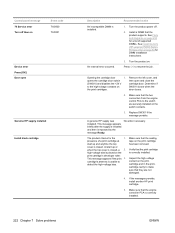
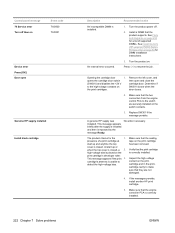
...memory (HP LaserJet P2050 Series Printers only) on page 253 for a list of a print cartridge at...print 3. Make sure that they are securely installed on the print cartridge and in the printcartridge cavity to make sure that the two connectors from the engine control PCA to the high-voltage contacts on . Recommended action
1. At start up or
when the top cover is replaced by the message Ready...
Similar Questions
Hp Laserjet P2050 Series Pcl6 Sends Print Job But Wont Print
(Posted by snalupi1 9 years ago)
How To Set Duplex Printing Hp Laserjet P2050 Series Pcl6
(Posted by mrmudpasto 10 years ago)
How To Print On A6 Paper Using Hp Laserjet P2050 Series Pcl6
(Posted by JDMcsd 10 years ago)
How To I Make An Hp Laserjet P2050 Series Pcl6 Print Double Sided Automatically
(Posted by skamianitah 10 years ago)

