HP LaserJet 4200 Support Question
Find answers below for this question about HP LaserJet 4200.Need a HP LaserJet 4200 manual? We have 15 online manuals for this item!
Question posted by bufnde on October 11th, 2014
Toner Does Not Fuse To Envelopes On Laserjet 4200
The person who posted this question about this HP product did not include a detailed explanation. Please use the "Request More Information" button to the right if more details would help you to answer this question.
Current Answers
There are currently no answers that have been posted for this question.
Be the first to post an answer! Remember that you can earn up to 1,100 points for every answer you submit. The better the quality of your answer, the better chance it has to be accepted.
Be the first to post an answer! Remember that you can earn up to 1,100 points for every answer you submit. The better the quality of your answer, the better chance it has to be accepted.
Related HP LaserJet 4200 Manual Pages
HP LaserJet Printer Family - Print Media Specification Guide - Page 5


... 28 Toner specks (background scatter 28
Appendix A Specifications
U.S. Contents
1 Overview
How HP LaserJet printers work 2 Alternative sources of information 2
2 Guidelines for using media
Using print media 4 Preparing print media for use 4 Using paper 4 Using envelopes 11 Using labels 14 Using overhead transparencies 16 Printing on both sides of the paper 17 Preparing laser-printed...
HP LaserJet Printer Family - Print Media Specification Guide - Page 7


...individual product manuals for selecting and using print media to help troubleshoot HP LaserJet printer problems that might encounter some terms that came with laser printers. 1 Overview
Note Note
HP LaserJet printers quickly and quietly produce documents of print media, including paper, envelopes, labels, and overhead transparencies, can be used in this guide, the information pertains...
HP LaserJet Printer Family - Print Media Specification Guide - Page 8


... the print media must be transported through the fuser, where heat and pressure are applied and the toner fuses (melts) onto the print media. In an HP color LaserJet printer, this image passes the developing station, a dry, powdery toner is attracted to the output bin, ready for each of HP Sales and Service Offices. (See...
HP LaserJet Printer Family - Print Media Specification Guide - Page 10


... during the paper-making laser-grade bond papers, which it for use. These characteristics ensure good image transfer, fusing without excessive curl, and reliable printer operation. For more prestigious look or feel. Print media needs some time to prepare it will print black satisfactorily on page 6. Although your HP LaserJet printer will be used for...
HP LaserJet Printer Family - Print Media Specification Guide - Page 12


... came with matching envelopes. Toner is chemically stable and should be degraded by printing a pattern of dots, overlaying and varying their use an HP color LaserJet printer to the paper path... with properties optimized for laser printing and advertise the paper as carbonless paper, can produce undesirable emissions. These papers can contaminate the printer. The coating must be...
HP LaserJet Printer Family - Print Media Specification Guide - Page 13


...prevent poor print quality and fusing (toner adhesion). Heavy paper and ...fusing. Embossed and debossed paper
Avoid heavily embossed or debossed papers to work well with the electrophotographic process that is used in the short-grain direction.
However, no standards exist for specific information about its capabilities and settings. However, keep in your HP LaserJet printer for "laser...
HP LaserJet Printer Family - Print Media Specification Guide - Page 14


...LaserJet printers and has found that micro-perfs be used in your needs. q Avoid using offset powders or other contaminants. Hewlett-Packard has tested a variety of recycled copier papers on page 9) and that has a suitable appearance for your laser printer must be printed successfully on the printer...sure your HP LaserJet printer. Seal the forms in contamination from toner if printing is...
HP LaserJet Printer Family - Print Media Specification Guide - Page 15


...that came with a knowledgeable vendor to be printed. q Round all HP LaserJet printers. For more information about your printer's specifications, see the support documentation that are located. q Do not run... printer. q Orient perforations in this table generally apply to all corners of a cutout to avoid toner contamination. The paper should be considered when working with your printer...
HP LaserJet Printer Family - Print Media Specification Guide - Page 17


... should lie flat and should meet the general specifications listed in some envelopes do not feed through the printer's fuser area. However, inconsistencies in your printer requires. Envelope construction
Because of the HP color LaserJet printer and HP color LaserJet 5 printers do not support envelopes. Observe the following guidelines when purchasing and using the manual feed feature...
HP LaserJet Printer Family - Print Media Specification Guide - Page 20


... came with laser printers are a type of multiple-layer media that typically consists of the fusing process, and must be used , a significant risk exists for labels peeling or for adhesive contamination that can severely damage your printer. CAUTION Note
Using labels
Labels are used in this section generally apply to all HP color LaserJet printers support...
HP LaserJet Printer Family - Print Media Specification Guide - Page 22


... compatibility
Overhead transparency materials must be compatible with the heat and pressure of the fusing process. Color laser printers also require different film from that used in monochrome printers to all HP color LaserJet printers support printing on page 35 for detailed instructions about ordering HP transparencies.
Overhead transparency materials must be compatible with the heat...
HP LaserJet Printer Family - Print Media Specification Guide - Page 23


... duplexing requires an HP LaserJet printer that you use heat to fuse a plastic toner to 28 lb] media is recommended.)
Duplexing on the HP color LaserJet 8500 printer, 90 g/m2 to 105 g/m2 [24 lb to the surface of 24 lb (90 g/m2).
2 Guidelines for their printers. and are fed again into the paper, laser printers use the following...
HP LaserJet Printer Family - Print Media Specification Guide - Page 37


See the support documentation that came with your HP LaserJet printer supports. Use only media that your printer for specific information about the media that is supported. Paper
...135 by 195 mm
A Specifications 31 Standard media sizes used in laser printers
The following sections list the English and metric dimensions of the most commonly used paper, envelope, and cardstock sizes.
HP LaserJet Printer Family - Print Media Specification Guide - Page 41


...
hp premium choice LaserJet paper
Use with your product to determine if your local sales office. To order outside of the U.S., please contact your product supports a particular type of the print media that came with
monochrome laser printers
Use for
high-volume office printing
monochrome laser printers
correspondence, memos, and reports
monochrome laser printers
correspondence, reports...
HP LaserJet Printer Family - Print Media Specification Guide - Page 42


... by 17 (tabloid) (HPJ1724) A4 (Europe) (CHP310)
Glossy paper
CAUTION
Not all HP LaserJet printers support printing on both
sides, 96 bright
hp soft gloss laser monochrome and color flyers, handouts, sales 105 g/m2 (28-lb bond), letter (Q2415A)
paper
laser printers
briefs, proposals, and 500 sheets, satin
11 by 17 (tabloid) (Q2420A)
finish coating...
HP LaserJet Printer Family - Print Media Specification Guide - Page 43


...)
hp tough paper
monochrome and color signs, maps,
5 mil thick (0.197
letter (Q1298A)
laser printers
restaurant menus,
inches)
A4 (Q1298B)
waterproof documents, (approximately 44-lb
and tearproof
bond equivalent),... paper, cover paper, and cardstock
CAUTION
Not all HP LaserJet printers support printing on all HP LaserJet printers support printing on the print media that is listed in ...
HP LaserJet Printer Family - Print Media Specification Guide - Page 47


... (furnish) is specifically designed to these temperatures for paper, labels, and envelopes; Papers are transferred to non-printed areas (white space), and can be...toner particles are stiffer in paper. For sharp resolution or detail, use smooth paper.
fusing compatibility Compatibility of :
• 205° C (401° F) for 0.1 second (0.2 second for HP color LaserJet printers...
HP LaserJet 4200 and 4300 series printer - User Guide - Page 193
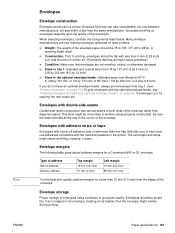
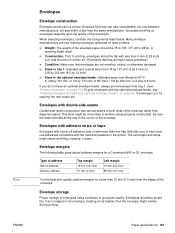
...page 53.
ENWW
Paper specifications 191 Note
Envelopes
Envelope construction
Envelope construction is trapped in an envelope, creating an air bubble, then the envelope might wrinkle during printing. The extra flaps and strips might cause wrinkling, creasing, or jams.
Envelope margins
The following table gives typical address margins for laser printers.
Weight: The weight of address...
HP LaserJet 4200 and 4300 series printer - User Guide - Page 194


...is better suited for feeding through a laser printer.
Also, make sure that it is used. Printing on heavier paper might cause misfeeds, stacking problems, jams, poor toner fusing, poor print quality, or excessive mechanical...32 lb) in the range of 100 to improve feeding and reduce wear on the printer.
Condition: Make sure that the cards are not stuck together. Card stock construction Smoothness:...
HP LaserJet 4200 and 4300 series printer - User Guide - Page 214
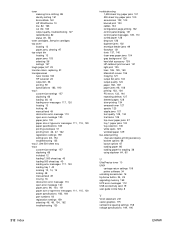
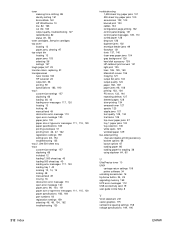
... messages 111, 115, 120 paper specifications 183 printing envelopes 51 printing from clothing 88 density setting 161 EconoMode 161... transfer rollers, replacing 91 transparencies fuser modes 160 HP LaserJet 23 output bin 36 printing 59 specifications 183, 190 tray...using duplexer 64, 65
U
UltraPrecise toner 10 UNIX
carriage return settings 159 printer software 34 unlocking accessories 16 Up Arrow...
Similar Questions
Hp 33481a - Laserjet Iiip B/w Laser Printer Problems
Hi,I have HP 33481A - LaserJet IIIp B/W Laser Printer.. It has a parallel port, but I have connected...
Hi,I have HP 33481A - LaserJet IIIp B/W Laser Printer.. It has a parallel port, but I have connected...
(Posted by mihalbartos 8 years ago)
Printing Envelopes Laserjet What Paper Type To Select So Wont Crinkle
(Posted by dianazigg 9 years ago)
How Do I Replace The Toner For The Hp2420d Hewlett Packard Laser Printer?
How to I replace the toner in hewlett packard 2420d laser printer
How to I replace the toner in hewlett packard 2420d laser printer
(Posted by babbsy1 9 years ago)
Hp Laserjet 4200/4300 Series Printer
How to I connect my Laserjet 4200/4300 Series printer to my laptop? It was originally connected to m...
How to I connect my Laserjet 4200/4300 Series printer to my laptop? It was originally connected to m...
(Posted by shamarionwhitaker 12 years ago)

