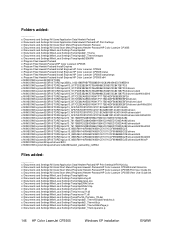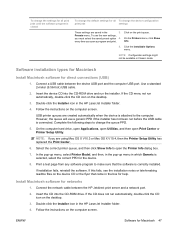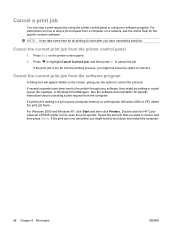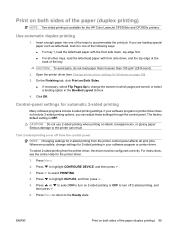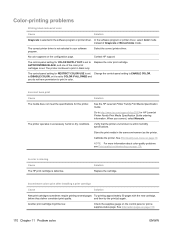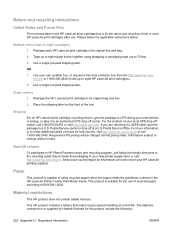HP CP3505 Support Question
Find answers below for this question about HP CP3505 - Color LaserJet Laser Printer.Need a HP CP3505 manual? We have 10 online manuals for this item!
Question posted by mdenning200 on March 13th, 2013
I Cannot Print From Hp Laserjet 3505, Freezes All Programs. Help!
Current Answers
Answer #1: Posted by tintinb on March 13th, 2013 5:50 PM
1. Turn off the device and remove all the connected cables
2. Use your computer and download the driver software. You can download the compatible driver software here:
http://h20565.www2.hp.com/hpsc/swd/public/readIndex?taskId=135&prodNameId=3290555&sp4ts.oid=3290555&ac.admitted=1449202860615.1123376534.492883150&swEnvOID=2100&action=listDriver&prodTypeId=18972&swLang=8&prodSeriesId=3290546&lang=en&cc=us
3. Connect the cables and turn on the printer
4. Install the driver while the printer is turned on. If possible, replace the previously installe driver
5. Restart your computer after the installation of driver
6. Try to print a test page again
If you have more questions, please don't hesitate to ask here at HelpOwl. Experts here are always willing to answer your questions to the best of our knowledge and expertise.
Regards,
Tintin