HP CP3505 Support Question
Find answers below for this question about HP CP3505 - Color LaserJet Laser Printer.Need a HP CP3505 manual? We have 10 online manuals for this item!
Question posted by lomamario on May 12th, 2014
How To Print From A Laserjet Printer Cp3505 With A Different Subnet Mask
The person who posted this question about this HP product did not include a detailed explanation. Please use the "Request More Information" button to the right if more details would help you to answer this question.
Current Answers
There are currently no answers that have been posted for this question.
Be the first to post an answer! Remember that you can earn up to 1,100 points for every answer you submit. The better the quality of your answer, the better chance it has to be accepted.
Be the first to post an answer! Remember that you can earn up to 1,100 points for every answer you submit. The better the quality of your answer, the better chance it has to be accepted.
Related HP CP3505 Manual Pages
HP Universal Print Driver for Windows, Version 4.1 - Technical Frequently Asked Questions (FAQ) - Page 8


....hp.com/bc/docs/support/SupportManual/c01034932/c01034932.pdf. HP Managed Printing Administration (MPA) software or Active Directory (AD) group policy templates enable you to create Managed Printer Lists to create User Groups or Managed Print Policies that manage notifications and control color access. Create an Export XML file. HP 9100C Digital Sender 15...
HP Printers - Supported Citrix Presentation Server environments - Page 27


... are used to the server farm.
Network print servers
Description Network print servers (not running Citrix XenApp™ Server) are used for example, to verify that the shared network printer was available in the client session, and that was verified. Printer model tested
HP Color LaserJet 3000
HP LaserJet 4000 HP Business Inkjet 1100 HP Deskjet D2360...
HP Printers - Supported Citrix Presentation Server environments - Page 28


... Driver Support website. Test methodology HP printers were attached to Citrix XenApp™ Servers using parallel cables, or were installed by printer policies was checked to a shared printer that are configured for the printers were downloaded from a network print server. Test methodology An HP LaserJet/Business Inkjet/Designjet/Deskjet printer was attached to the Citrix XenApp™...
HP Printers - Supported Citrix Presentation Server environments - Page 33


...)
HP Designjet 4000ps PS3 (61.71.362.31)
Known issues with a different name than the HP driver installed on the server was installed on the client system. Test methodology An HP LaserJet/Business Inkjet/Designjet/Deskjet printer was verified. The client printer was able to the Citrix XenApp™ Server farm and the autocreation...
HP Printers - Supported Citrix Presentation Server environments - Page 34


... that did have HP drivers replicated to the server. Printer model tested
HP Color LaserJet 3800
Driver version tested
HP Color LaserJet 3800 PS (61.071.661.41) &
HP Color LaserJet 3800 PCL6 (61.071.661.41)
34
You may need them. Test methodology HP LaserJet/Business Inkjet/Designjet/Deskjet printers were attached to a Citrix XenApp™ Server using...
HP Color LaserJet CP3505 Printer - Software Technical Reference Addendum - Page 23
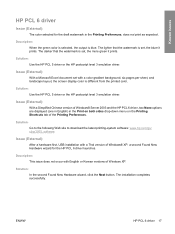
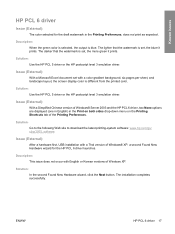
The darker that the watermark is different from the printed color. Solution: Use the HP PCL 5 driver or the HP postscript level 3 emulation driver. The installation completes successfully. Known issues
HP PCL 6 driver
Issue (External):
The color selected for the HP PCL 6 driver launches. Solution: Use the HP PCL 5 driver or the HP postscript level...
HP Color LaserJet CP3505 Printer - Software Technical Reference Addendum - Page 31


... information that the driver cannot control. Description: This issue occurs because the WordArt in the printed output is different from the color on the Printing Shortcuts tab, the Print Preview displayed correctly, but instead has gray shadows.
Issue (Internal):
When a WordArt print job is a result of the core Microsoft driver.
Description: The software application is a result...
HP Color LaserJet CP3505 Embedded Web Server - User Guide - Page 24
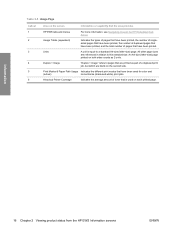
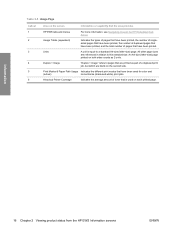
... Usage Page
Callout 1 2
3
4 5 6
Area on the screen
Information or capability that are printed as 2 units.
Print Modes & Paper Path Usage Indicates the different print modes that have been printed. Information
16 Chapter 2 Viewing product status from the HP EWS Information screens
ENWW
Historical Printer Coverage
Indicates the average amount of pages that is equal to a standard...
HP Color LaserJet CP3505 Embedded Web Server - User Guide - Page 59
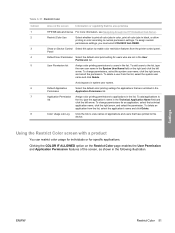
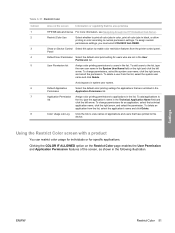
... click the left arrow. Show on the right and click the left arrow. Application Permission list
Assign color printing permissions to enable color restriction features from the printer control panel.
Table 3-11 Restrict Color
Callout 1 2 3 4 5
6 7
8
Area on the Restrict Color page enables the User Permission and Application Permission features of applications and users that have...
HP Color LaserJet CP3505 Series Printers - User Guide - Page 7


... product 55 Manually configure TCP/IP parameters from the printer control panel 55 Set the IP address 55 Set the subnet mask 56 Set the default gateway 56 Disable network protocols ...58 HP Jetdirect EIO print servers 58
6 Paper and print media Understand paper and print media use 60 Supported paper and print media sizes 61 Custom paper sizes ...62 Special paper or print media guidelines 63 ...
HP Color LaserJet CP3505 Series Printers - User Guide - Page 8


... type and tray loading ...84 Access the printer driver ...86 Control print jobs ...87 Source ...87 Type and Size ...87 Cancel a print job ...88 Cancel the current print job from the printer control panel 88 Cancel the current print job from the software program 88 Use different paper and print covers 89 Print a blank first page ...90 Use watermarks...
HP Color LaserJet CP3505 Series Printers - User Guide - Page 27


... status in the printer. PRINT DEMO PRINT RGB SAMPLES PRINT CMYK SAMPLES PRINT FILE DIRECTORY PRINT PCL FONT LIST PRINT PS FONT LIST
Prints a demonstration page.
and reports the page count. Prints the available PS (emulated PostScript) fonts.
PRINT COLOR USAGE JOB LOG Prints a report that have passed through the printer; ENWW
Information menu 15 Prints the available PCL...
HP Color LaserJet CP3505 Series Printers - User Guide - Page 67
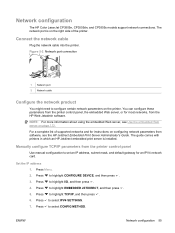
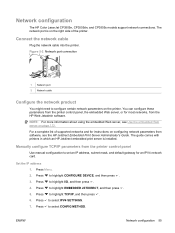
... address, subnet mask, and default gateway for instructions on the right side of supported networks and for an IPV4 network card.
Press to highlight TCP/IP, and then press . 6. Connect the network cable
Plug the network cable into the printer. Press Menu. 2. Press to select CONFIG METHOD. Network configuration
The HP Color LaserJet CP3505n, CP3505dn...
HP Color LaserJet CP3505 Series Printers - User Guide - Page 70
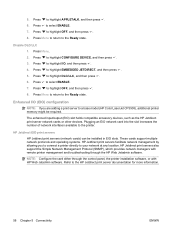
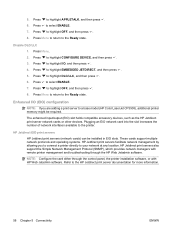
... press .
4.
Press Menu to return to a base model (HP Color LaserJet CP3505), additional printer memory might be installed in EIO slots. HP Jetdirect EIO print servers HP Jetdirect print servers (network cards) can be required. Refer to highlight OFF, and then press .
8. Press to the HP Jetdirect print server documentation for more information.
58 Chapter 5 Connectivity
ENWW...
HP Color LaserJet CP3505 Series Printers - User Guide - Page 116


.... For more information, see your printer driver online Help. Manual color options
Use manual color adjustment to Automatic typically produces the best possible print quality for color documents. Setting options
● Smooth provides better results for printing all color documents. Manage color
Setting color options to adjust the Color (or Color Map) and Halftoning options individually for...
HP Color LaserJet CP3505 Series Printers - User Guide - Page 119
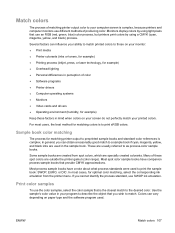
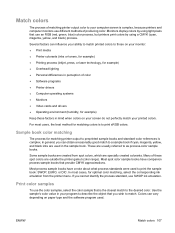
..., which are usually referred to as process-color sample books. Most spot color sample books have a note about what process standards were used in your monitor: ● Print media ● Printer colorants (inks or toners, for example) ● Printing process (inkjet, press, or laser technology, for example) ● Overhead lighting ● Personal differences in perception of producing...
HP Color LaserJet CP3505 Series Printers - User Guide - Page 176


... even when 2-sided (duplex) is selected
Cause
Solution
Manual 2-sided printing is not set for duplexing.
Configure the printer driver to enable manual 2-sided printing. Select the printer.
3. Click Update Now.
The HP Color LaserJet CP3505 and CP3505n printers do not support automatic 2-sided printing. Run the automatic configuration feature:
1.
Click the Device Settings tab...
HP Color LaserJet CP3505 Series Printers - User Guide - Page 182
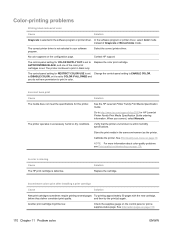
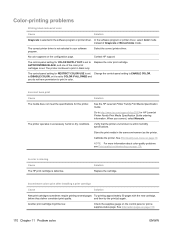
... is defective.
Contact HP support.
Replace the color print cartridge.
The control-panel setting for COLOR SUPPLY OUT is set to print in your software program. to DISABLE COLOR, or it is set to COLOR IF ALLOWED and you connect, select Manuals.
See the HP LaserJet Printer Family Print Media Specification Guide.
Go to http://www.hp.com/support...
HP Color LaserJet CP3505 Series Printers - User Guide - Page 222
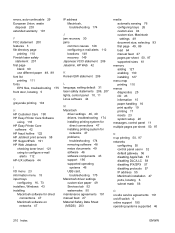
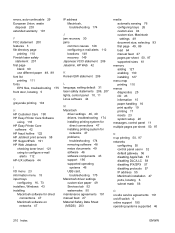
... statement 200 features 3 file directory page
printing 110 Finnish laser safety
statement 207 first page
blank 90 use different paper 49, 89 font list printing 111 fonts EPS files, troubleshooting 175 front door, locating 5
G grayscale printing 104
H HP Customer Care 190 HP Easy Printer Care Software
using 116 HP Easy Printer Care
software 42 HP fraud hotline...
HP Color LaserJet CP3505 Series Printers - User Guide - Page 223


... 4 settings 30 subnet mask 56 supplies ordering 181 recycling 201 replacement intervals 120 supplies low configuring e-mail alerts 112 supplies out configuring alerts 112 supplies status control panel messages 11 printer features 4 settings 30 supplies status page printing 110 supply-status, Services tab Macintosh 52 support online 190 supported media 61 supported operating systems...
Similar Questions
Hp Color Laserjet Cp3505 Windows 7 Will Not Print Displays Error Unless Power
off printer
off printer
(Posted by jirecitos 9 years ago)
How To Set Subnet Mask On Hp P2055dn
(Posted by lucjbradf 9 years ago)
Hp Color Laserjet Cp3505 Pcl6 Won't Duplex Printing?
(Posted by pudhina 9 years ago)
How To Print The Printer Setup Page On A Laserjet P2055dn
(Posted by aambeSEWRT 10 years ago)
How To Disable Tray 1 On Cp3505
(Posted by claniot 10 years ago)

