HP 2420 Support Question
Find answers below for this question about HP 2420 - LaserJet B/W Laser Printer.Need a HP 2420 manual? We have 16 online manuals for this item!
Question posted by lthck on June 13th, 2014
Hp 2420 Error 49 F When Using Ms Office
The person who posted this question about this HP product did not include a detailed explanation. Please use the "Request More Information" button to the right if more details would help you to answer this question.
Current Answers
There are currently no answers that have been posted for this question.
Be the first to post an answer! Remember that you can earn up to 1,100 points for every answer you submit. The better the quality of your answer, the better chance it has to be accepted.
Be the first to post an answer! Remember that you can earn up to 1,100 points for every answer you submit. The better the quality of your answer, the better chance it has to be accepted.
Related HP 2420 Manual Pages
HP LaserJet Printer Family - Print Media Specification Guide - Page 23


... end seam and a minimum basis weight of this difference, HP recommends that you use heat to fuse a plastic toner to produce quality laser-printed products for mailings:
1 Ensure that is absorbed into the printer, requires operator intervention. (See the software application support documentation for the laser printer. Because of 24 lb (90 g/m2).
2 Guidelines for duplex...
HP Universal Print Driver for Windows, Version 4.1 - Technical Frequently Asked Questions (FAQ) - Page 12


... Color LaserJet 5550 displays an intermittent error 49.
8
Universal Print Driver Frequently Asked Questions Other issues
• Memory and handle leaks have been identified and fixed, addressing reported spooler crashes
Reported defects resolved with Universal Print Driver 4.1
• Printers won't correctly configure during installation. • HP Managed Printing Administration 2.02 and...
HP Printers - Supported Citrix Presentation Server environments - Page 15


... more current than the versions stated in Citrix environments compared to consumer Deskjets. N/A
HP Deskjet printers and supported driver versions
HP recognizes the need for small inexpensive printing solutions for Citrix environments:
• For small office applications (
HP recommends the use of Business Inkjets over consumer Deskjets whenever possible in Citrix environments for the...
HP Printers - Supported Citrix Presentation Server environments - Page 32


.... Test methodology An HP LaserJet/Business Inkjet/Designjet/Deskjet printer was not autocreated. The printer was configured to allow the autocreation of the client printer using a parallel cable or USB cable. Subsequently, in a fatal system error on the client system and drivers for use specific printer drivers. Printer driver compatibility
Description Some printer drivers can result in...
HP LaserJet 2400 Series - Software Technical Reference (External) - Page 47


... the printing port (be used to manage locally connected products.
■ To access HP EWS the user just needs to know the transmission control protocol/Internet protocol (TCP/IP) address of products, where one-to HP Toolbox pages. HP Embedded Web Server
The HP EWS is a standard feature for HP LaserJet 2410 and 2420 printers. In environments with a larger...
HP LaserJet 2400 Series - Software Technical Reference (External) - Page 58
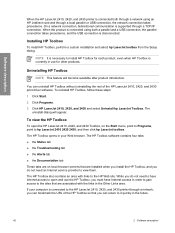
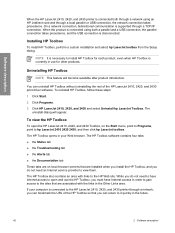
..., you do not need an Internet service provider to the HP Web site.
To view the HP Toolbox
To open and use for other products. If your Web browser. Software description
When the HP LaserJet 2410, 2420, and 2430 printer is connected both through a network using both a parallel and a USB connection, the parallel connection takes precedence, and the...
HP LaserJet 2400 Series - User Guide - Page 83
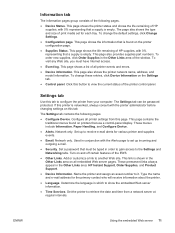
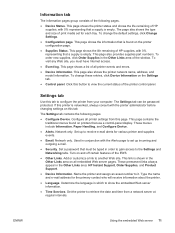
...tabs. Configure all printer events and errors.
● Device information. Used in the Other ...Links area on and off certain features of the EWS.
● Other Links. Add or customize a link to retrieve the date and time from your computer. This page shows the printer status and shows the life remaining of HP supplies, with the printer...
HP LaserJet 2400 Series - User Guide - Page 84


... HP LaserJet 2400 series printer. Connects to the support site for the printer when it .
● HP Instant Support. Connecting might require that connect you close the embedded Web server and reopen it is connected to your printer.
● Order Supplies.
Other links
This section contains links that you to the Internet. This service analyzes your printer error...
Service Manual - Page 6


... Documentation tab ...47 Device Settings window ...47 Toolbox links ...47 Other links ...47 Uninstalling the HP Toolbox ...48 To uninstall the HP Toolbox by using the Windows desktop shortcut 48 Checking the printer configuration 48 Menu map ...4. 8 Configuration page ...49 Supplies status page ...51 PS or PCL font list ...52 Managing the print cartridge 53...
Service Manual - Page 43


... Documentation tab ...47 Device Settings window ...47 Toolbox links ...47 Other links ...47 Uninstalling the HP Toolbox ...48 To uninstall the HP Toolbox by using the Windows desktop shortcut 48 Checking the printer configuration 48 Menu map ...4. 8 Configuration page ...49 Supplies status page ...51 PS or PCL font list ...52 Managing the print cartridge 53...
Service Manual - Page 55
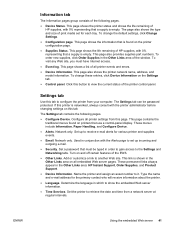
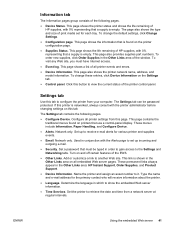
.... This page also provides supplies part numbers. Configure all printer events and errors.
● Device information. This page shows the printer status and shows the life remaining of HP supplies, with the printer administrator before changing settings on all embedded Web server pages. Turn on the printer configuration page.
● Supplies Status. Add or customize a link...
Service Manual - Page 56


... Internet access in order to use any of these Web sites. Connects you can visit these links. Connects to your printer.
● Order Supplies. This service analyzes your printer error log and configuration information to provide diagnostic and support information specific to the support site for the HP LaserJet 2400 series printer.
You must connect before you...
Service Manual - Page 60
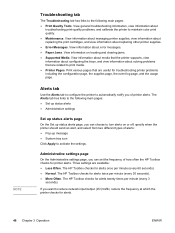
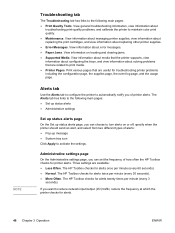
... tab has links to activate the settings. Alerts tab
Use the Alerts tab to configure the printer to automatically notify you can choose to reduce network input/output...printer supplies. ● Error Messages. Print various pages that are available: ● Less Often.
The HP Toolbox checks for alerts.
46 Chapter 3 Operation
ENWW View information about managing printer...
Service Manual - Page 63
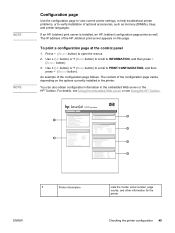
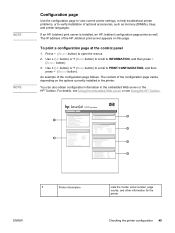
... configuration page prints as memory (DIMMs), trays, and printer languages. Use (UP button) or (DOWN button) to scroll to open the menus. 2. hp LaserJet 2400 printers
1 2
1 3 4
5 6
1
Printer Information
ENWW
Lists the model, serial number, page counts, and other information for the printer. Press (SELECT button) to PRINT CONFIGURATION, and then
press (SELECT button). The content...
Service Manual - Page 169


...a network, always consult with anything other than an HP Jetdirect print server. Also use it to the Settings and Networking tabs. Use this tab. ENWW
Troubleshooting tools 155 Shows the life... the Alerts page to configure all printer events and errors.
● Usage page. Use this page to set a password that a supply is on the Settings tab. Use this page to set up incoming...
Service Manual - Page 170


...Use this message unless the alert affects a user-specific job.
156 Chapter 7 Troubleshooting
ENWW In some cases, the printer can visit these links. This service analyzes your printer error log and configuration information to the HP...; Networked printers. However, none of the networked printers generate this software to the support site for the HP LaserJet 2400 printer, where ...
Service Manual - Page 208
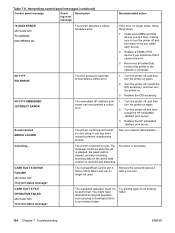
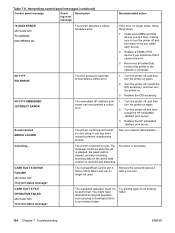
... reseat the HP embedded Jetdirect print server.
3. The printer is necessary. See your network administrator. The message continues while the job is stopped, the paper path is received and discarded. Remove the card and replace it causes the error.
3. Reconnect all cables that it with
The requested operation could not be used.
CARD SLOT...
Service Manual - Page 209


... Device Storage Manager in slot X is automatically attempting to continue.
ENWW
Understanding printer messages 195
Print the job using a printer driver for more information.)
CARD SLOT X IS WRITE PROTECTED alternates with
The CompactFlash card in HP Web Jetadmin to clear the pages. DATA RECEIVED alternates with
The file system has not been initialized.
Delete...
Service Manual - Page 284


... troubleshooting 203 Desktop Printer Utility, troubleshooting 214 developing stage 73 Device Settings window, HP Toolbox 47 diagnostics engine...checking 54 Settings tab 41 system requirements 40 energy use 6, 9 engine control system 66 engine controller assembly..., troubleshooting 215, 218 error messages control panel, troubleshooting 183 event log, printing 50 Printer Status and Alerts 156 Windows...
Service Manual - Page 288


...Macintosh 27 printer drivers. See drivers printer languages 5 Printer Status and Alerts 156 processor speed 5 ProRes 4 PS error pages troubleshooting 146 PS font list, printing 52
Q quality, troubleshooting 201
R RAM disk errors 198 Range Check, troubleshooting 221 Ready light 33 recycling supplies 18 registration assembly
diagrams 222 removing 134 regulatory statements 19 removing HP Toolbox 48...
Similar Questions
Error 49 Displayed At Hp Laserjet M141w At First Printing Attempt.
Error 49 displayed at HP LaserJet M141w at first printing attempt. Doesn't react at any command, can...
Error 49 displayed at HP LaserJet M141w at first printing attempt. Doesn't react at any command, can...
(Posted by markovicvioleta0 1 year ago)
Hp 2420 Windows 7 Driver Cant Use Windows Update
(Posted by karidales 10 years ago)
Hp 2420 Laserjet How To Use Manual Feed Paper Tray
(Posted by dlarcrsbb 10 years ago)
49.ff05 Service Error Hp 2420 When Printing Ms Office
(Posted by rbtd2500 10 years ago)

