HP 2420 Support Question
Find answers below for this question about HP 2420 - LaserJet B/W Laser Printer.Need a HP 2420 manual? We have 16 online manuals for this item!
Question posted by dlarcrsbb on December 12th, 2013
Hp 2420 Laserjet How To Use Manual Feed Paper Tray
The person who posted this question about this HP product did not include a detailed explanation. Please use the "Request More Information" button to the right if more details would help you to answer this question.
Current Answers
There are currently no answers that have been posted for this question.
Be the first to post an answer! Remember that you can earn up to 1,100 points for every answer you submit. The better the quality of your answer, the better chance it has to be accepted.
Be the first to post an answer! Remember that you can earn up to 1,100 points for every answer you submit. The better the quality of your answer, the better chance it has to be accepted.
Related HP 2420 Manual Pages
HP LaserJet Printer Family - Print Media Specification Guide - Page 13


... cover, or 90-lb index). The heat of paper can tend to flatten the embossed or debossed images. Different HP LaserJet printer models and their input trays support various ranges of problems, you might want .
2 Guidelines for using the straightest paper path in the portrait direction might also improve feeding reliability and print quality. Please see the support...
HP LaserJet Printer Family - Print Media Specification Guide - Page 17


... feeder, or another tray. Purchase envelopes that have clasps, snaps, tie strings, transparent windows, holes, perforations, or cutouts. Envelope construction
Because of their construction, some envelopes feeding well and others jamming. q Avoid using envelopes that have encapsulated adhesives that your printer for HP color LaserJet printers). q Do not use envelopes that have the...
HP LaserJet Printer Family - Print Media Specification Guide - Page 23


....) Hewlett-Packard recommends manually refeeding sheets only through the manual feed slot, the multipurpose (MP) tray, or tray 1. Using the paper cassette trays can damage your United States Postal Service business office.
3 Avoid preparing laser-printed sheets as duplex printing or duplexing, can be mailed in which the ink is absorbed into the printer, requires operator intervention...
HP LaserJet Printer Family - Print Media Specification Guide - Page 29


... in the unit with paper from the input
documentation for using paper" on page 9. Frequent paper jams
The following table lists possible causes of
cause poor print alignment, misstacking,
paper. tray. q Manually feed the paper into the printer. q Use the correct output bin, as shown in the input tray, or problems
with your HP LaserJet printer user guide.
Paper is not near a window...
HP LaserJet Printer Family - Print Media Specification Guide - Page 31


... the fuser mode to a lower setting. Therefore, if you are feeding the paper in excessive curl.
q Turn the paper stack over or turn it around in this document. (See "Shipping and storing print media" on page 19.)
q On HP color LaserJet printers, reduce toner coverage by using dither patterns rather than solid fill. Fuser mode is being...
HP LaserJet Printer Family - Print Media Specification Guide - Page 32


... HP LaserJet printer user guide. q Insert the envelope only until you feel a slight resistance.
26 Envelope problems
ENWW
q Make sure that the envelope's leading edge, which enters the printer first...paper should come to a different type of paper. Do not exceed the
2
basis weight of jams. However, if the envelope tray is inserted too far into the manual feed slot.
q Use the printer...
HP LaserJet Printer Family - Print Media Specification Guide - Page 52


...
groundwood, defined 41 Gurley units 33
H
heat, fuser operations of 2 temperature specifications 10
heavy paper HP 36 standard sizes 32 troubleshooting 23 using 7
high gloss laser paper, hp 36 hollow images, troubleshooting 28 HP color LaserJet printers
bond paper, using 4 colored paper, using 8 furnish defined 41 specifications 10 fuser buildup on 6 operations of 2 temperature specifications 10...
HP LaserJet Printer Family - Print Media Specification Guide - Page 53


... 10 Monochrome printers 1 monochrome transparencies, hp 37 multi-feeds causes of 5 troubleshooting 24 multipart forms, avoiding 22 multipurpose paper, hp 35
N
newsletters, papers for 35 non-HP media 3
O
office paper, hp 35 office recycled paper, hp 37 offset powders 8 oil-based inks 8 onion skin inserts, using 18 opening paper reams 5 operations, HP LaserJet printers 2 ordering HP print media...
HP LaserJet 2400 Series - Software Technical Reference (External) - Page 19


...-enabled supply-ordering capabilities (by using the embedded Web server or the HP Toolbox software). HP LaserJet 2410, 2420, and 2430 printers
3 standard on HP LaserJet 2420d, 2420dn and 2430dtn printers
■ 250-sheet face-down output bin
Accessories
■ 100-pin DDR memory DIMM (dual inline memory module) ■ Optional 500-sheet paper tray
Connectivity Supplies
■ Optional...
HP LaserJet 2400 Series - Software Technical Reference (External) - Page 26


... and are available from www.hp.com/support/lj2410 for the HP LaserJet 2410 printer, www.hp.com/support/lj2420 for the HP LaserJet 2420 printer, or www.hp.com/ support/lj2430 for the HP LaserJet 2430 printer.
For further information about HP Driver Preconfiguration is also available ... can be detected include the duplexing unit, optional paper tray, and dual inline memory modules (DIMMs).
HP LaserJet 2400 Series - Software Technical Reference (External) - Page 132


... other than Automatically select, make sure that the HP LaserJet 2410, 2420, and 2430 printer supports. If you have selected. The following options:
■ Automatically select
■ Manual Feed in Tray 1
■ Tray 1 (100-sheet multipurpose tray)
■ Tray 2 (250-sheet tray)
■ Tray 3 (500-sheet tray)
The default setting is generally best to set media size only for Windows...
HP LaserJet 2400 Series - Software Technical Reference (External) - Page 143
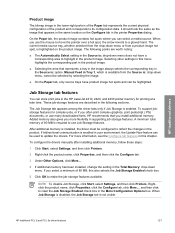
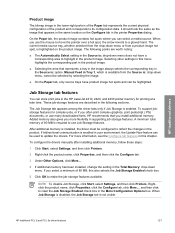
... HP LaserJet 2410, 2420, and 2430 printer memory for complex jobs, or if you select a minimum of 80 MB, this chapter.
HP traditional drivers
Product image
The bitmap image in the lower-right portion of the Paper tab represents the current physical configuration of the product and corresponds to use Job Storage features.
To configure the drivers manually...
HP LaserJet 2400 Series - Software Technical Reference (External) - Page 199


...; Manual Feed in the source tray. For information about media types, see the Media attributes section of this setting is selected, the HP LaserJet 2410, 2420, and 2430 printers use the default setting, Unspecified, the printer uses the default media type, which is loaded in Tray 1 ■ Tray 1 (100-sheet multipurpose tray) ■ Tray 2 (250-sheet tray) ■ Tray 3 (500-sheet tray...
HP LaserJet 2400 Series - Software Technical Reference (External) - Page 315
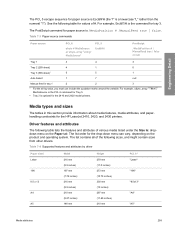
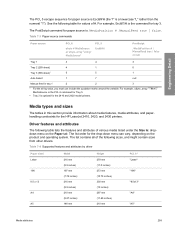
...Paper-source commands
Paper source
PCL 6
ubyte # MediaSource or ubyte_array "string" MediaSource1
PCL 5 Esc&l#H
PostScript
/MediaPosition # / ManualFeed true | false or null
Tray 1
3
4
3
Tray 2 (250-sheet)
4
1
0
Tray 3 (500-sheet)2
5
5
1
Auto Select
1
7
null
Manual feed...the HP LaserJet 2410, 2420, and 2430 printers. Table 7-4 Supported features and attributes by driver
Paper ...
HP LaserJet 2400 Series - User Guide - Page 7


...tasks
Selecting which tray is used for printing 38 Understanding tray order 38 Customizing tray 1 operation 38 Printing by type and size of media (locking trays 39 Manually feeding media from tray 1 40
Selecting the correct fuser mode 41 Loading trays ...42
Loading tray 1 (multipurpose tray 42 Loading tray 2 (250-sheet tray 43 Loading optional tray 3 (500-sheet tray 45 Understanding media...
HP LaserJet 2400 Series - User Guide - Page 120


....
Open the rear output bin, or use inks that any colored paper or preprinted forms use long-grain paper. The paper has cutouts or perforations. The paper varies from a faulty paper lot. The paper is printed with this fusing temperature (200°C or 392°F for laser printers. Do not use long-grain paper. Guidelines for using paper
For best results, make sure the...
HP LaserJet 2400 Series - User Guide - Page 131
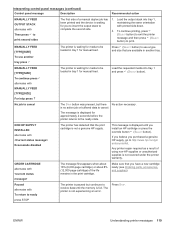
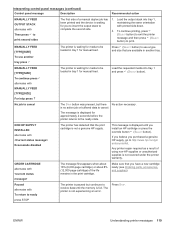
.... Press (SELECT button) to use another tray. No job to be loaded in tray 1 for media to receive data until you purchased a genuine HP supply, go / anticounterfeit.
Any printer repair required as a result of using non-HP supplies or unauthorized supplies is waiting for manual feed. Paused alternates with MANUALLY FEED [TYPE][SIZE] For help press
The printer is not covered under...
HP LaserJet 2400 Series - User Guide - Page 178
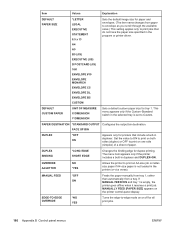
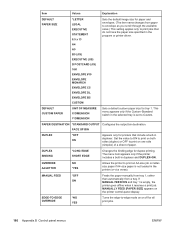
This menu appears only if the Custom-Standard switch in the selected tray is set to print jobs that include a built-in the program or printer driver. DUPLEX BINDING
*LONG EDGE SHORT EDGE
Changes the binding edge for tray 1.
MANUALLY FEED [PAPER SIZE] appears on or off for all print jobs.
166 Appendix B Control panel menus
ENWW...
HP LaserJet 2400 Series - User Guide - Page 218


... page 1 = Tray 2 2 = Manual feed, paper 3 = Manual feed, envelope 4 = Tray 1 5 = Tray 3 6 = Optional envelop feeder 7 = Auto select 8 = Tray 4 20 to 69 = external trays
1 = Executive 2 = Letter 3 = Legal 25 = A5 26 = A4 45 = JIS B5 80 = Monarch envelope 81 = Commercial 10 envelope 90 = DL ISO envelope 91 = C5 ISO envelope 100 = B5 ISO envelope/B5 ISO 101 = Custom
206 Appendix E Printer commands...
Service Manual - Page 211
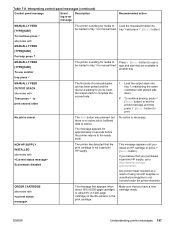
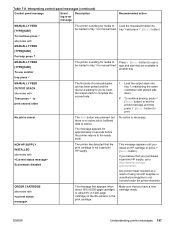
... sure that the print cartridge is waiting for media to Press (SELECT button) to http://www.hp.com/go to use a be loaded in tray 1 for manual feed. tray 1 and press (SELECT button). No action is not covered under the printer warranty. This message appears until you to insert the output stack to the ready state.
ORDER...
Similar Questions
Hp 2420 Error 49 F When Using Ms Office
(Posted by lthck 9 years ago)
How Do I Set My Hp Laserjet 3015 To Use All The Paper Trays
(Posted by gahanbl 10 years ago)
How To Instal An Extra Paper Tray Feeder For Hp Laserjet 2420 Nd
(Posted by sk8dbib 10 years ago)
How Do You Manually Feed Paper To A Hp Laserjet P4015n
(Posted by kasonqu 10 years ago)

