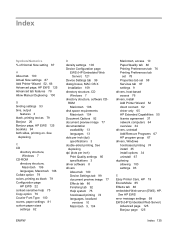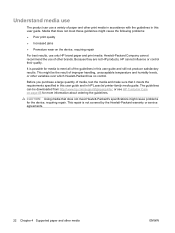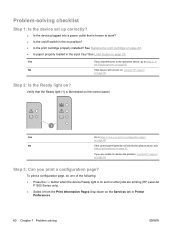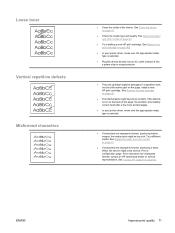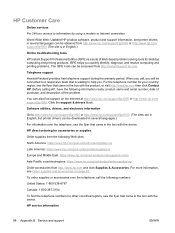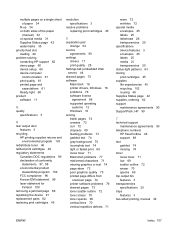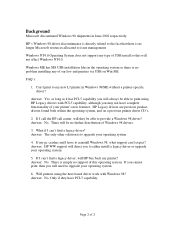HP P1505n - LaserJet B/W Laser Printer Support and Manuals
Get Help and Manuals for this Hewlett-Packard item

Most Recent HP P1505n Questions
Hp Laser Jet P1505
my little warning red light stays on and wont print
my little warning red light stays on and wont print
(Posted by aberardo 5 years ago)
How To Reset In The Hp P1505n Admin Password ?
would you please help me, reset admin password in the printer hp p1505n , cold reset no resolved pro...
would you please help me, reset admin password in the printer hp p1505n , cold reset no resolved pro...
(Posted by pcunit28302 5 years ago)
How To Hard Reset P1505n
(Posted by msHobb 9 years ago)
How To Do A Master Reset On A Hp Laserjet P1505
(Posted by geneMedica 9 years ago)
How To Change Ip Address On Hp Jaserjet P1505n
(Posted by kaisch 9 years ago)
HP P1505n Videos
Popular HP P1505n Manual Pages
HP P1505n Reviews
We have not received any reviews for HP yet.