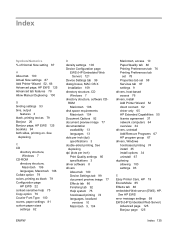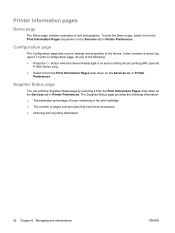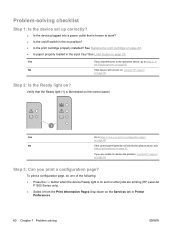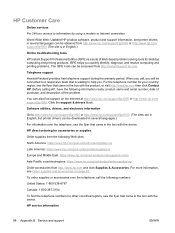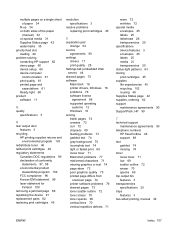HP P1505n Support Question
Find answers below for this question about HP P1505n - LaserJet B/W Laser Printer.Need a HP P1505n manual? We have 19 online manuals for this item!
Question posted by aberardo on March 1st, 2019
Hp Laser Jet P1505
Current Answers
Answer #1: Posted by hzplj9 on March 4th, 2019 7:41 AM
http://www.hp.com/ctg/Manual/c01095638.pdf
The pages 62 to 65 give solutions to various flashing lights,. You do not state which is the relevant item the lamp refers to so I can only point you to the offers from HP to solve your dilemma. Normally data lights flashing means data transfer. The data may be corrupt so the printer will not know what to do. Other lights are to fault conditions which need resolving.
Hope that helps.