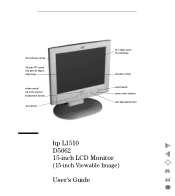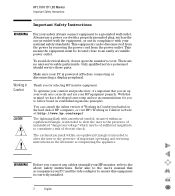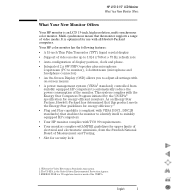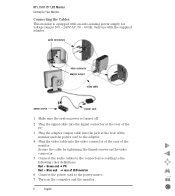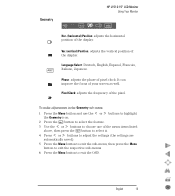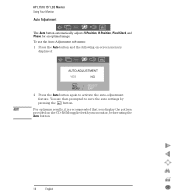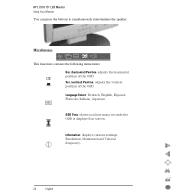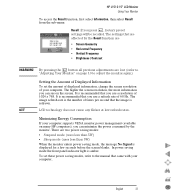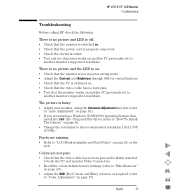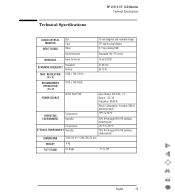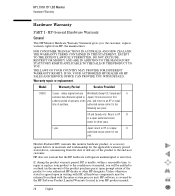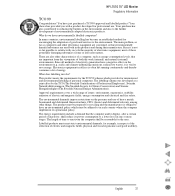HP L1510 Support Question
Find answers below for this question about HP L1510 - 15 Inch LCD Monitor.Need a HP L1510 manual? We have 4 online manuals for this item!
Question posted by nils2020 on December 17th, 2012
What Is The Dc Power Input Jack Polarity? Center Positive, Or Negative?
This is for an HP L1510, Model D5062, it's a 15" LCD monitor, it's not in the user manual, I'm not been able to find the schemadic, I need to be sure I've the correct polarity.
Thank You In Advance!
Current Answers
Related HP L1510 Manual Pages
Similar Questions
Monitor Does Not Power Up Properly; Immediately Goes To Sleep
When I turn on the monitor, it powers up and stays on for a few seconds, then shows message, "Monito...
When I turn on the monitor, it powers up and stays on for a few seconds, then shows message, "Monito...
(Posted by aileen928 10 months ago)
Hit The Wrong Setting
I accidentally set my monitor from auto to digital input while I have VGA. Now it goes into sleep mo...
I accidentally set my monitor from auto to digital input while I have VGA. Now it goes into sleep mo...
(Posted by mrbill88291 7 years ago)
Monitor Goes Off About 10 Seconds After You Boot Up?
(Posted by thejoehodnik 10 years ago)
How Do I Turn Off The Power Button Lockout?
My monitor won't let me turn it off with out the computer being turned off too, how do I fix this?
My monitor won't let me turn it off with out the computer being turned off too, how do I fix this?
(Posted by lovlykiller 11 years ago)