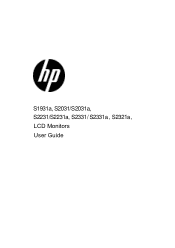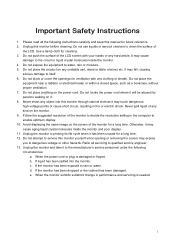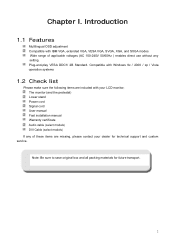HP S2031A Support and Manuals
Get Help and Manuals for this Hewlett-Packard item

Most Recent HP S2031A Questions
Monitor Does Not Power Up Properly; Immediately Goes To Sleep
When I turn on the monitor, it powers up and stays on for a few seconds, then shows message, "Monito...
When I turn on the monitor, it powers up and stays on for a few seconds, then shows message, "Monito...
(Posted by aileen928 10 months ago)
How To Download Sound Driver For Hps2031a
(Posted by trapeznikova89 9 years ago)
How Do I Turn It On
(Posted by shirleyorton 9 years ago)
Hp S2031a Monitor Windows 8
is the hp s2031a monitor compatible with windows 8?
is the hp s2031a monitor compatible with windows 8?
(Posted by patfisha 11 years ago)
HP S2031A Videos
Popular HP S2031A Manual Pages
HP S2031A Reviews
We have not received any reviews for HP yet.