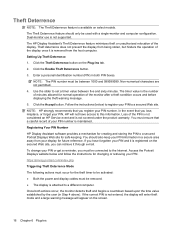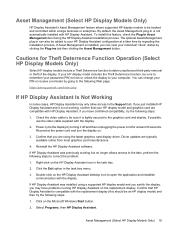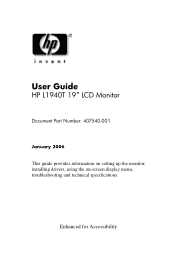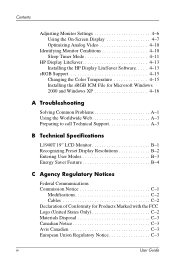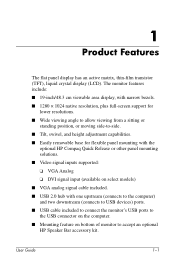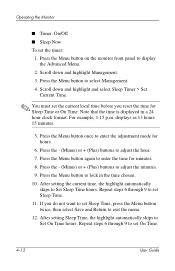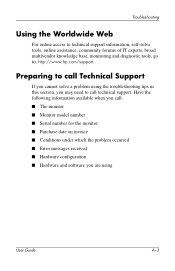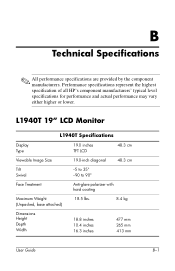HP L1940T - 19" LCD Monitor Support and Manuals
Get Help and Manuals for this Hewlett-Packard item

Most Recent HP L1940T Questions
My Printer Will Only Print Copy.
I am told if I deactivate mopier mode I will be able to print multiple copies. I have a HP 2540 Desk...
I am told if I deactivate mopier mode I will be able to print multiple copies. I have a HP 2540 Desk...
(Posted by woodyjudy1 9 years ago)
Off Line From Lap Top To Printer
I have a Acer Aspire LapTop. It was printing wireless with the HP Deskjet 2540. It will print wirele...
I have a Acer Aspire LapTop. It was printing wireless with the HP Deskjet 2540. It will print wirele...
(Posted by djagger 10 years ago)
Hp Photosmart 2540 Printer
My HP photosmart Series 2540 printer will not recognize my print cartridge. I have been printing and...
My HP photosmart Series 2540 printer will not recognize my print cartridge. I have been printing and...
(Posted by sscheurer 11 years ago)
HP L1940T Videos
Popular HP L1940T Manual Pages
HP L1940T Reviews
We have not received any reviews for HP yet.