HP L1940 - 19" LCD Monitor Support and Manuals
HP L1940 Videos
Popular HP L1940 Manual Pages
HP L1740 17" and L1940 19" Flat Panel Monitors User Guide - Page 1
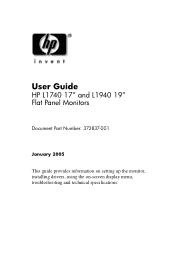
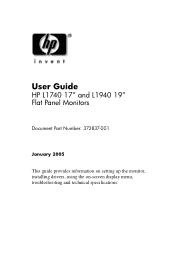
User Guide
HP L1740 17" and L1940 19" Flat Panel Monitors
Document Part Number: 372837-001
January 2005
This guide provides information on setting up the monitor, installing drivers, using the on-screen display menu, troubleshooting and technical specifications.
HP L1740 17" and L1940 19" Flat Panel Monitors User Guide - Page 2
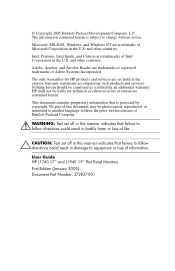
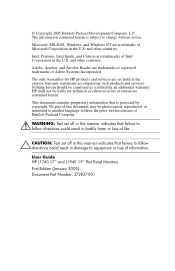
... services are trademarks of information. and other countries. HP shall not be construed as constituting an additional warranty. The only warranties for technical or editorial errors or omissions contained herein.
User Guide HP L1740 17" and L1940 19" Flat Panel Monitors First Edition (January 2005) Document Part Number: 372837-001 Intel, Pentium, Intel Inside, and Celeron are set...
HP L1740 17" and L1940 19" Flat Panel Monitors User Guide - Page 4


... Changing the Color Temperature 4-13 Installing the sRGB ICM File for Microsoft Windows 2000 and Windows XP 4-13
A Troubleshooting
Solving Common Problems A-1 Using the Worldwide Web A-3 Preparing to call Technical Support A-3
B Technical Specifications
L1740 Flat Panel Monitor B-1 L1940 Flat Panel Monitor B-3 Recognizing Preset Display Resolutions B-4 Entering User Modes B-5 Energy Saver...
HP L1740 17" and L1940 19" Flat Panel Monitors User Guide - Page 6
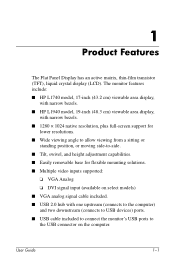
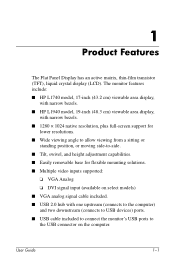
User Guide
1-1 The monitor features include: ■ HP L1740 model, 17-inch (43.2 cm) viewable area display,
with narrow bezels. ■ HP L1940 model, 19-inch (48.3 cm) viewable area display,
with narrow bezels. ■ 1280 × 1024 native resolution, plus full-screen support for
lower resolutions. ■ Wide viewing angle to allow viewing from a sitting or
standing position, or ...
HP L1740 17" and L1940 19" Flat Panel Monitors User Guide - Page 38


....
Video resolution and/or refresh rate are too low. If this does not correct the image, press the Menu button to access the OSD menu. Be sure that the new settings take effect.
Restart your monitor supports. "Out of the image.
Select Image Control/ Horizontal Position or Vertical Position to 1280 x 1024 @ 60Hz" is not centered.
Troubleshooting
Problem Image...
HP L1740 17" and L1940 19" Flat Panel Monitors User Guide - Page 40
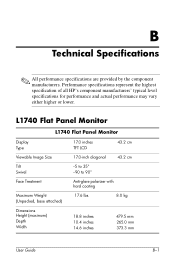
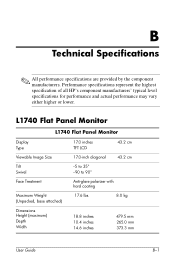
L1740 Flat Panel Monitor
L1740 Flat Panel Monitor
Display Type
17.0 inches TFT LCD
43.2 cm
Viewable Image Size
17.0-inch diagonal
43.2 cm
Tilt Swivel
--5 to 35° --90 to 90°
Face Treatment
Anti-glare polarizer with hard coating
Maximum Weight (Unpacked, base attached)
17.6 lbs.
8.0 kg
Dimensions Height (maximum) Depth Width
18.8 inches 10.4 inches 14.6 inches...
HP L1740 17" and L1940 19" Flat Panel Monitors User Guide - Page 42
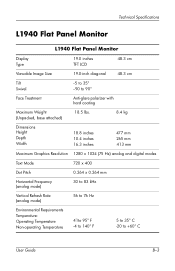
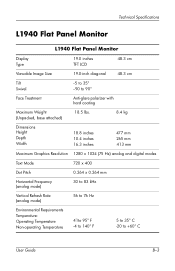
Technical Specifications
L1940 Flat Panel Monitor
L1940 Flat Panel Monitor
Display Type
19.0 inches TFT LCD
48.3 cm
Viewable Image Size
19.0-inch diagonal
48.3 cm
Tilt Swivel
--5 to 35° --90 to 90°
Face Treatment
Anti-glare polarizer with hard coating
Maximum Weight (Unpacked, base attached)
18.5 lbs.
8.4 kg
Dimensions Height Depth Width
18.8 inches 10.4 inches 16.3 ...
HP L1740 17" and L1940 19" Flat Panel Monitors User Guide - Page 43
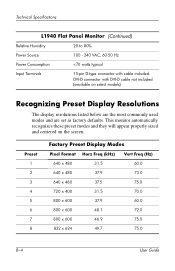
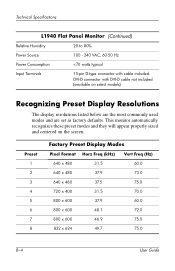
Technical Specifications
L1940 Flat Panel Monitor (Continued)
Relative Humidity
20 to 80%
Power Source
100 - 240 VAC, 60-50 Hz
Power Consumption
HP L1740 17" and L1940 19" Flat Panel Monitors User Guide - Page 51


... on a bright background). User Guide
D-1 D
LCD Monitor Quality and Pixel Policy
The TFT monitor uses high-precision technology, manufactured according to HP standards, to the HP LCD. These imperfections are caused by all LCD displays used in products supplied by one or more than two adjacent (less than a defective whole pixel and is not specific to guarantee trouble-free performance.
HP L1740 17" and L1940 19" Flat Panel Monitors User Guide - Enhanced for Accesibility - Page 1


Enhanced for Accessibility User Guide
HP L1740 17" and L1940 19" Flat Panel Monitors
Document Part Number: 372837-001
January 2005 This guide provides information on setting up the monitor, installing drivers, using the on-screen display menu, troubleshooting and technical specifications.
HP L1740 17" and L1940 19" Flat Panel Monitors User Guide - Enhanced for Accesibility - Page 2


.... User Guide HP L1740 17" and L1940 19" Flat Panel Monitors First Edition (January 2005) Document Part Number: 372837-001 The information contained herein is protected by copyright. and other countries.
Microsoft, MS-DOS, Windows, and Windows NT are set off in this manner indicates that failure to follow directions could result in the U.S.
The only warranties for technical...
HP L1740 17" and L1940 19" Flat Panel Monitors User Guide - Enhanced for Accesibility - Page 6


...
The Flat Panel Display has an active matrix, thin-film transistor (TFT), liquid crystal display (LCD). User Guide
1-1 The monitor features include: ■ HP L1740 model, 17-inch (43.2 cm) viewable area display,
with narrow bezels. ■ HP L1940 model, 19-inch (48.3 cm) viewable area display,
with narrow bezels. ■ 1280 × 1024 native resolution, plus full-screen support for...
HP L1740 17" and L1940 19" Flat Panel Monitors User Guide - Enhanced for Accesibility - Page 38


... access the OSD menu. Select Image Control/ Horizontal Position or Vertical Position to a supported setting (see "Factory Preset Display Modes" table in Appendix B). A-2
User Guide "Check Signal Cable" is off while connecting the video cable.
Be sure that the new settings take effect.
Monitor video cable is not centered. Change your monitor supports.
Video resolution and/or...
HP L1740 17" and L1940 19" Flat Panel Monitors User Guide - Enhanced for Accesibility - Page 42


Technical Specifications
L1940 Flat Panel Monitor
L1940 Flat Panel Monitor
Display Type
19.0 inches TFT LCD
48.3 cm
Viewable Image Size
19.0-inch diagonal
48.3 cm
Tilt Swivel
--5 to 35°
--90 to 90°
Face Treatment
Anti-glare polarizer with hard coating
Maximum Weight (Unpacked, base attached)
18.5 lbs.
8.4 kg
Dimensions Height Depth Width
18.8 inches 10.4 inches 16.3 ...
HP L1740 17" and L1940 19" Flat Panel Monitors User Guide - Enhanced for Accesibility - Page 51


... is not specific to -edge) defective pixels. User Guide
D-1 This is common to guarantee trouble-free performance. The HP display does not have cosmetic imperfections that appear as small bright or dark spots. D
LCD Monitor Quality and Pixel Policy
The TFT monitor uses high-precision technology, manufactured according to HP standards, to all LCD displays used in products supplied by one...
HP L1940 Reviews
Do you have an experience with the HP L1940 that you would like to share?
Earn 750 points for your review!
We have not received any reviews for HP yet.
Earn 750 points for your review!


