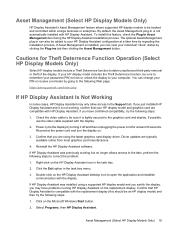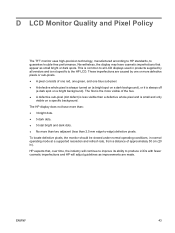HP LP1965 - Promo LCD Monitor Support and Manuals
Get Help and Manuals for this Hewlett-Packard item

Most Recent HP LP1965 Questions
How To Vertically Display Ipad To Screen Of This Monitor?
have new iPadWant to view the vertical iPad output as vertical display on the HP. Connected via DVI-...
have new iPadWant to view the vertical iPad output as vertical display on the HP. Connected via DVI-...
(Posted by Skelly79094 8 years ago)
How Do I Adjust The Height Of My Hp Lp1965 Monitor
(Posted by trUthman 9 years ago)
How To Adjust Monitor Height On Hp Lp1965
(Posted by patriDa 9 years ago)
How To Adjust Height Hp Lp1965 Youtube
(Posted by DesanNIk 10 years ago)
Hp Lp1965 How To Adjust Height
(Posted by sakar 10 years ago)
HP LP1965 Videos
Popular HP LP1965 Manual Pages
HP LP1965 Reviews
We have not received any reviews for HP yet.