HP L2208w - 22" LCD Monitor Support and Manuals
Popular HP L2208w Manual Pages
Understanding pixel defects in TFT flat panel monitors - Page 9

... of LCD monitors is a testament to help integrate sound environmental practices into every product. Customer feedback: HP products are designated EPEAT Gold, which indicates they meet all 23 required criteria plus at least 21 of the optional criteria. Low emissions: HP monitor products meet a number of strict new requirements set by testing every model with...
HP L1750, L1950, L1710, L1910, L1908w, L1908wm, L1945w, L1945wv, L2208w, and L2245w LCD Monitors User Guide - Page 32


...-Screen Display Menu
Use the On-Screen Display (OSD) to adjust the screen image based on your selection, then press the Menu button to save the setting,
then select Exit from the HP Display Assistant utility. buttons to scroll to adjust the scale. 6. Adjust the item using the + or - If the monitor is not already on, press the Power button...
HP L1750, L1950, L1710, L1910, L1908w, L1908wm, L1945w, L1945wv, L2208w, and L2245w LCD Monitors User Guide - Page 38


... the power button function. Identifying Monitor Conditions
Special messages will appear on the monitor screen when identifying the following monitor conditions:
● Input Signal Out of Range-Change resolution setting to 1280 x 1024 - 60Hz, -Indicates the monitor does not support the input signal because the resolution and/or refresh rate are set higher than the monitor supports (models L1950...
HP L1750, L1950, L1710, L1910, L1908w, L1908wm, L1945w, L1945wv, L2208w, and L2245w LCD Monitors User Guide - Page 43
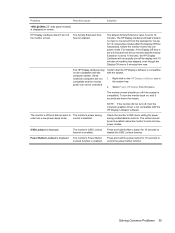
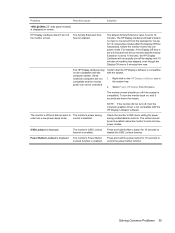
... Common Problems 35 Problem
Possible Cause
Solution
1050 @ 60Hz (22" wide panel models) is compatible with the system.
1.
Confirm that the HP Display LiteSaver is displayed on screen. Right-click on , wait 5 seconds and move the mouse. Select Power Off Display from the keyboard or mouse for 10 seconds to unlock the power button function. Check the monitor's OSD menu setting...
HP L1750, L1950, L1710, L1910, L1908w, L1908wm, L1945w, L1945wv, L2208w, and L2245w LCD Monitors User Guide - Page 45
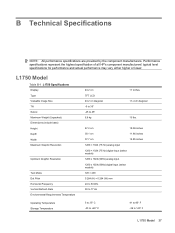
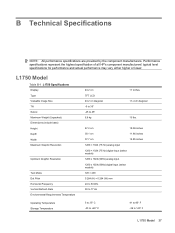
...LCD 43.2 cm diagonal -5 to 35° -45 to 45° 6.8 kg
17 inches 17-inch diagonal 15 lbs.
47.2 cm
18.59 inches
30.1 cm
11.86 inches
37.7 cm
14.85 inches... -29 to 140° F
L1750 Model 37 Performance specifications represent the highest specification of all HP's component manufacturers' typical level specifications for performance and actual performance may vary either higher or lower.
HP L1750, L1950, L1710, L1910, L1908w, L1908wm, L1945w, L1945wv, L2208w, and L2245w LCD Monitors User Guide - Page 46


Table B-1 L1750 Specifications (continued)
Relative Humidity
20 to 80%
Power Source
90 - 265 VAC, 45/63 Hz
Altitude:
Operating
0 to 3657.6 m
0 to 12,000 feet
Storage
0 to 12192 m
0 to 40,000 feet
Power Consumption (maximum)
HP L1750, L1950, L1710, L1910, L1908w, L1908wm, L1945w, L1945wv, L2208w, and L2245w LCD Monitors User Guide - Page 47
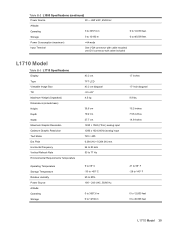
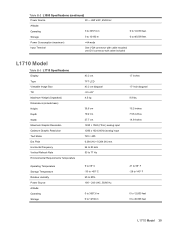
Table B-2 L1950 Specifications (continued)
Power Source
90 - 265 VAC, 45/63 Hz
Altitude:
Operating
0 to 3657.6 m
0 to 12,000 feet
Storage
0 to 12192 m
0 to 40,000 feet
Power Consumption (maximum)
HP L1750, L1950, L1710, L1910, L1908w, L1908wm, L1945w, L1945wv, L2208w, and L2245w LCD Monitors User Guide - Page 48


Table B-3 L1710 Specifications (continued)
Power Consumption (maximum)
HP L1750, L1950, L1710, L1910, L1908w, L1908wm, L1945w, L1945wv, L2208w, and L2245w LCD Monitors User Guide - Page 49


... Power Consumption (maximum) Input Terminal
48.3 cm wide screen TFT LCD 48.3 cm diagonal -5 to 25° 5.1 kg
37.0 cm 18.7 cm 44.6 cm 1440 x 900 (75 Hz) analog input 1440 x 900 (60Hz) analog input 720 × 400 0.2835 (H) × 0.2835 (W) mm 24 to 83 kHz 50 to 76 Hz
19 inches wide screen
19-inch...
HP L1750, L1950, L1710, L1910, L1908w, L1908wm, L1945w, L1945wv, L2208w, and L2245w LCD Monitors User Guide - Page 50
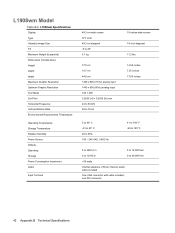
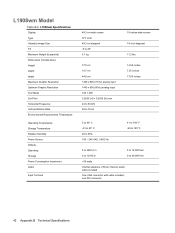
... Power Consumption (maximum) Audio
Input Terminal
48.3 cm wide screen TFT LCD 48.3 cm diagonal -5 to 25° 5.1 kg
37.0 cm 18.7 cm 44.6 cm 1440 x 900 (75 Hz) analog input 1440 x 900 (60Hz) analog input 720 × 400 0.2835 (H) × 0.2835 (W) mm 24 to 83 kHz 50 to 76 Hz
19 inches wide screen...
HP L1750, L1950, L1710, L1910, L1908w, L1908wm, L1945w, L1945wv, L2208w, and L2245w LCD Monitors User Guide - Page 51


... Resolution
Text Mode Dot Pitch Horizontal Frequency Vertical Refresh Rate Environmental Requirements Temperature
Operating Temperature Storage Temperature Relative Humidity Power Source Altitude: Operating Storage Power Consumption (maximum) Input Terminal
48.3 cm wide screen TFT LCD 48.3 cm diagonal -5 to 35° -45 to 45° 6.8 kg
45.65 cm 30.12 cm 44.6 cm...
HP L1750, L1950, L1710, L1910, L1908w, L1908wm, L1945w, L1945wv, L2208w, and L2245w LCD Monitors User Guide - Page 52


... Resolution
Text Mode Dot Pitch Horizontal Frequency Vertical Refresh Rate Environmental Requirements Temperature
Operating Temperature Storage Temperature Relative Humidity Power Source Altitude: Operating Storage Power Consumption (maximum) Input Terminal
48.3 cm wide screen TFT LCD 48.3 cm diagonal -5 to 35° -45 to 45° 6.8 kg
45.65 cm 30.12 cm 44.6 cm...
HP L1750, L1950, L1710, L1910, L1908w, L1908wm, L1945w, L1945wv, L2208w, and L2245w LCD Monitors User Guide - Page 53


L2208w Model
Table B-9 L2208w Specifications Display Type Viewable Image Size Tilt Maximum Weight (Unpacked) Dimensions (include base) Height Depth Width Maximum Graphic Resolution
Optimum Graphic Resolution
Text Mode Dot Pitch Horizontal Frequency Vertical Refresh Rate Environmental Requirements Temperature
Operating Temperature Storage Temperature Relative Humidity Power Source Altitude: ...
HP L1750, L1950, L1710, L1910, L1908w, L1908wm, L1945w, L1945wv, L2208w, and L2245w LCD Monitors User Guide - Page 54


... input 1680 x 1050 (60Hz) digital input 720 × 400 0.282 (H) × 0.282 (W) mm 24 to 83 kHz 50 to 76 Hz
22 inches wide screen 22-inch diagonal
16.76 lbs. 13.58 inches 6.3 inches 21.14 inches
5 to 40° C -33 to 60° C 20 to 80% 90 - 265 VAC, 45/63 Hz
41 to 104°...
HP Display Assistant User Guide - Page 13


... version of a problem. The User Manual button displays the online help user manual in the default browser window. ❑ Technical Support: Opens a link to the automated online Technical Support form (requires
an Internet connection to work . The Check Update button opens a link to http://www.portrait.com/prodCurrent.html and
automatically checks for resolution of HP Display Assistant...
HP L2208w Reviews
Do you have an experience with the HP L2208w that you would like to share?
Earn 750 points for your review!
We have not received any reviews for HP yet.
Earn 750 points for your review!

