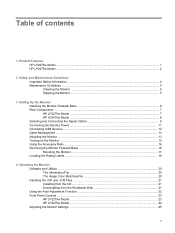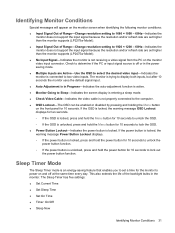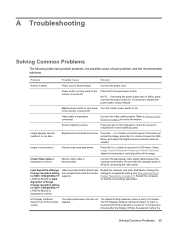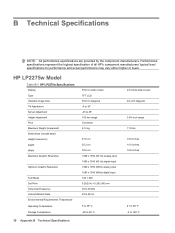HP LP2275w - 22" LCD Monitor Support and Manuals
Get Help and Manuals for this Hewlett-Packard item

Most Recent HP LP2275w Questions
My Monitor Has Went Off Once. Upto Now Have Been Trying To Switch It On But Has
refused to go on back.
refused to go on back.
(Posted by mubirurobertk718 1 year ago)
Can I Use An Hdmi Cable On The Hplp2275w Monitor
(Posted by eastwoodkat26485 2 years ago)
Hp Lp2475w 24' Monitor Switches Off After Few Seconds.
At the begining monitor went off the I swithed it on and it lasted about a minute or two the more I ...
At the begining monitor went off the I swithed it on and it lasted about a minute or two the more I ...
(Posted by tomachas 11 years ago)
HP LP2275w Videos
Popular HP LP2275w Manual Pages
HP LP2275w Reviews
We have not received any reviews for HP yet.