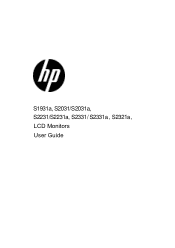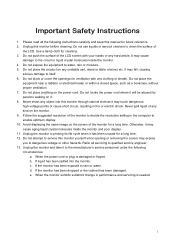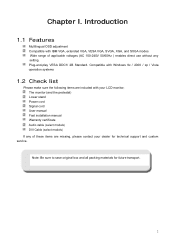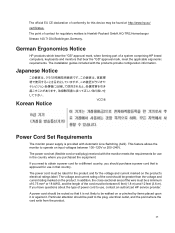HP S2031A Support Question
Find answers below for this question about HP S2031A.Need a HP S2031A manual? We have 1 online manual for this item!
Question posted by patfisha on December 1st, 2012
Hp S2031a Monitor Windows 8
is the hp s2031a monitor compatible with windows 8?
Current Answers
Related HP S2031A Manual Pages
Similar Questions
Monitor Does Not Power Up Properly; Immediately Goes To Sleep
When I turn on the monitor, it powers up and stays on for a few seconds, then shows message, "Monito...
When I turn on the monitor, it powers up and stays on for a few seconds, then shows message, "Monito...
(Posted by aileen928 10 months ago)
How Do I Remove The Stand From The Back Of A Hp W220h Monitor?
I purchased a 3 monitor desk stand and want to attach my 3 - HP w2207h monitors to it using the 4 at...
I purchased a 3 monitor desk stand and want to attach my 3 - HP w2207h monitors to it using the 4 at...
(Posted by gtcoole 8 years ago)
Where Can I Buy The Power Cord For A Hp L1506 Monitor (product Px848a)
where can I buy the power cord for a HP L1506 monitor (product PX848A)
where can I buy the power cord for a HP L1506 monitor (product PX848A)
(Posted by dan140210 10 years ago)