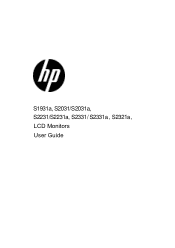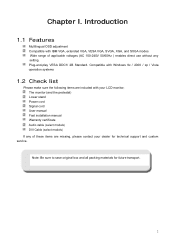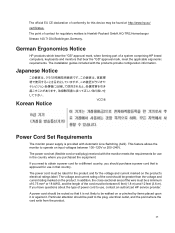HP S2031A Support Question
Find answers below for this question about HP S2031A.Need a HP S2031A manual? We have 1 online manual for this item!
Question posted by nmusundi2001 on January 24th, 2012
Audio Drivers For Hp S2031a
The person who posted this question about this HP product did not include a detailed explanation. Please use the "Request More Information" button to the right if more details would help you to answer this question.
Current Answers
Related HP S2031A Manual Pages
Similar Questions
Monitor Does Not Power Up Properly; Immediately Goes To Sleep
When I turn on the monitor, it powers up and stays on for a few seconds, then shows message, "Monito...
When I turn on the monitor, it powers up and stays on for a few seconds, then shows message, "Monito...
(Posted by aileen928 10 months ago)
How Do I Remove The Stand From The Back Of A Hp W220h Monitor?
I purchased a 3 monitor desk stand and want to attach my 3 - HP w2207h monitors to it using the 4 at...
I purchased a 3 monitor desk stand and want to attach my 3 - HP w2207h monitors to it using the 4 at...
(Posted by gtcoole 8 years ago)
Where Can I Buy The Power Cord For A Hp L1506 Monitor (product Px848a)
where can I buy the power cord for a HP L1506 monitor (product PX848A)
where can I buy the power cord for a HP L1506 monitor (product PX848A)
(Posted by dan140210 10 years ago)
Hp S2031a Monitor Windows 8
is the hp s2031a monitor compatible with windows 8?
is the hp s2031a monitor compatible with windows 8?
(Posted by patfisha 11 years ago)