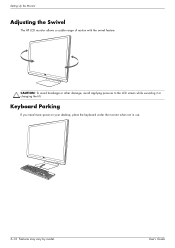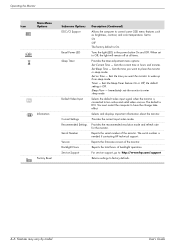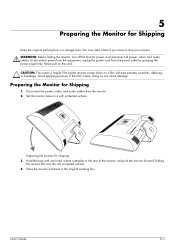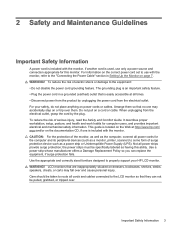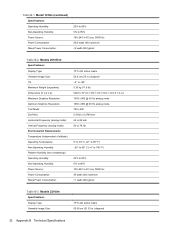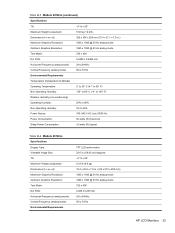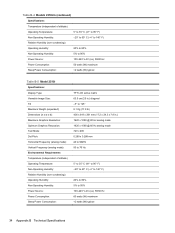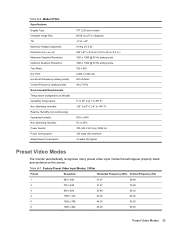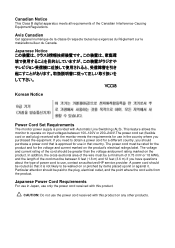HP 2159m Support Question
Find answers below for this question about HP 2159m - 21.5" LCD Monitor.Need a HP 2159m manual? We have 8 online manuals for this item!
Question posted by ATHALYNDAN on January 31st, 2013
My Hp 2159 Monitor Will Not Power Up
Current Answers
Answer #1: Posted by tintinb on February 1st, 2013 12:33 AM
Check if the power cord is properly connected to the device and plugged in to the power outlet. If it still did not work, you have to replace the power cord for this device. You can buy the power cord for this device online for around $5 to $10. These are the links for these products.
- https://www.ebay.com/itm/Dynex-DX-22L150A11-22-inch-LCD-HD-TV-Monitor-Power-Cable-Cord-Plug-AC-NEW-5ft-/182953361369?eid=250710141300
- https://www.amazon.com/s/ref=nb_sb_noss?url=search-alias=electronics&field-keywords=lcd+tv+power+cord
If you have more questions, please don't hesitate to ask here at HelpOwl. Experts here are always willing to answer your questions to the best of our knowledge and expertise.
Regards,
Tintin
Related HP 2159m Manual Pages
Similar Questions
I purchased a 3 monitor desk stand and want to attach my 3 - HP w2207h monitors to it using the 4 at...
The screen comes on for 2 seconds then goes to black , I shined a flashlight in the monitor and can ...
Can you please inform me the inside screen Dimensions for HP Monitor model HP 2159m (The diagonal is...
The HP f2105 monitor power buttons dont work anymore. Says the monitor is going into sleep mode but ...