HP L1510 - 15 Inch LCD Monitor Support and Manuals
Most Recent HP L1510 Questions
What Is The Dc Power Input Jack Polarity? Center Positive, Or Negative?
This is for an HP L1510, Model D5062, it's a 15" LCD monitor, it's not in the user manual, I'm not b...
This is for an HP L1510, Model D5062, it's a 15" LCD monitor, it's not in the user manual, I'm not b...
(Posted by nils2020 11 years ago)
Popular HP L1510 Manual Pages
hp l1510 15'' lcd monitor - d5062a, user's guide - Page 4
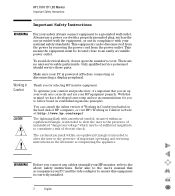
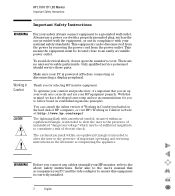
... properly.
Thank you for you set up your work area correctly and use a power cord with a properly grounded plug, such as the one provided with the equipment, or one in Comfort
CAUTION
! You can be located close to an easily accessible power outlet. HP L1510 15" LCD Monitor Important Safety Instructions
Important Safety Instructions
WARNING
For your HP monitor, refer to the above...
hp l1510 15'' lcd monitor - d5062a, user's guide - Page 5
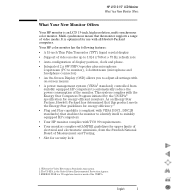
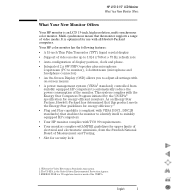
This system complies with the Energy Star Computers Program initiated by the US EPA2 specification for use with VESA DDC1, DDC2B standards) that the monitor supports a range of video modes. EnglishEnglish 3 HP L1510 15" LCD Monitor What Your New Monitor Offers
What Your New Monitor Offers
Your HP monitor is a US registered service mark of the US EPA. It is optimized for energy efficient...
hp l1510 15'' lcd monitor - d5062a, user's guide - Page 6


... immediately. • 1 LCD • 1 power cord and adapter • 2 audio cables • 1 video cable • 1 quick set-up card • 1 warranty booklet • 1 CD-ROM
WARNING
Setting Up Your Monitor
Where to ensure this manual. Ensure the operating site is correctly installed.
4 EnglishEnglish HP L1510 15" LCD Monitor Unpacking Your Monitor
Unpacking Your Monitor
Check for the...
hp l1510 15'' lcd monitor - d5062a, user's guide - Page 8
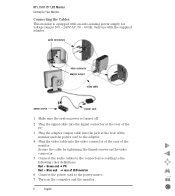
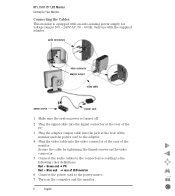
HP L1510 15" LCD Monitor Setting Up Your Monitor
Connecting the Cables This monitor is turned off.
2 Plug the signal cable into the signal connector at the rear of the PC.
3 Plug the adapter output cable into the jack at the rear of the monitor. Only use with an auto-sensing power supply for voltage ranges 100 ~ 240V AC, 50 ~ 60 Hz...
hp l1510 15'' lcd monitor - d5062a, user's guide - Page 9


EnglishEnglish 7 HP L1510 15" LCD Monitor Setting Up Your Monitor
Changing the Monitor Viewing Position
Your monitor can be rotated to either a landscape or portrait position. 1 Tilt the lower part of the monitor upwards. 2 Rotate the monitor clockwise until the monitor controls are on the
left side. 3 Firmly push the lower part of the monitor downwards to install specific software.
To rotate...
hp l1510 15'' lcd monitor - d5062a, user's guide - Page 10


... Advanced Properties or Advanced... HP L1510 15" LCD Monitor How To Install The Drivers
How To Install The Drivers
In order to take advantage of the Plug & Play functionality of the HP Monitor you are
using. 6 Click on Have Disk... 7 Click on Update Driver... and 98 Users 2 Double click on Display.
3 Click on the Settings tab. 4 Click on Start, select Settings, then click Control Panel...
hp l1510 15'' lcd monitor - d5062a, user's guide - Page 11
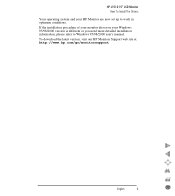
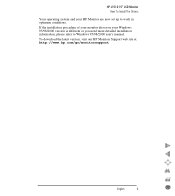
...our HP Monitors Support web site at: http://www.hp.com/go/monitorsupport
EnglishEnglish 9 HP L1510 15" LCD Monitor How To Install The Drivers
Your operating system and your Windows 95/98/2000 version is different or you need more detailed installation information, please refer to work in optimum conditions. If the installation procedure of your monitor driver on your HP Monitor are now set up...
hp l1510 15'' lcd monitor - d5062a, user's guide - Page 12


HP L1510 15" LCD Monitor Adjusting Your Monitor
Adjusting Your Monitor A Look at 60Hz
on your computer for the first time • If the resolution or frequency has been changed • If the graphic card has been changed • If the monitor is connected to a different computer • After using the Recall function, (refer to Adjust the Monitor • When the...
hp l1510 15'' lcd monitor - d5062a, user's guide - Page 23
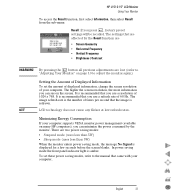
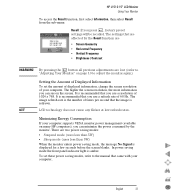
... (refer to "Adjusting Your Monitor" on page 10 to the manual that the image is the number of 1024 x 768. The settings that you use a resolution of times per second that came with your computer. To set the amount of displayed information, change the screen resolution of 60 Hz. HP L1510 15" LCD Monitor Using Your Monitor
To access the Recall function...
hp l1510 15'' lcd monitor - d5062a, user's guide - Page 25
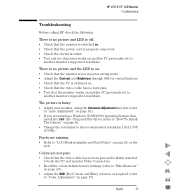
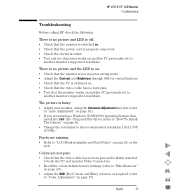
... on another PC previously set to
another monitor's supported resolution.
Colors are running a Windows 95/98/2000 Operating System then
install the INF file -
HP L1510 15" LCD Monitor Troubleshooting
Troubleshooting
Before calling HP check the following:
There is no picture and LED is off: • Check that the monitor is switched on. • Check that the power cord is firmly attached
to...
hp l1510 15'' lcd monitor - d5062a, user's guide - Page 26


... normal operating conditions and in .). This is common to all LCD displays used in products supplied by one blue sub-pixel. these imperfections are small and only visible on page 16). The first is stuck always OFF, a dark spot on HP Monitors support web site at a supported resolution and refresh rate, from a distance of the two. To...
hp l1510 15'' lcd monitor - d5062a, user's guide - Page 27
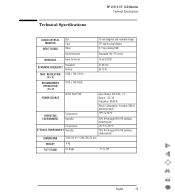
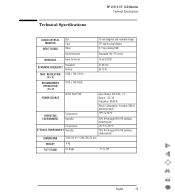
Technical Specifications
HP L1510 15" LCD Monitor Technical Specifications
LIQUID CRYSTAL MONITOR
INPUT SIGNAL
Size Type Video
Synchronization
15 inch diagonal and viewable image TFT liquid crystal display 0.7 Vp-p analog RGB
Separated H/V (TTL level)
INTERFACE
Input Connector
Horizontal SCANNING FREQUENCY
Vertical
MAX. RESOLUTION 1024 x 768 (75 Hz) (H x V)
15-pin D-SUB
31-60 kHz 56-75 ...
hp l1510 15'' lcd monitor - d5062a, user's guide - Page 31


... of the specific product that any HP product sold hereunder is not available, either the purchase date or the manufacturer's date (located on the product) becomes the beginning of the warranty period. HP L1510 15" LCD Monitor Hardware Warranty
Unless otherwise stated, and to the extent permitted by local law, hardware products may contain remanufactured parts (equivalent to...
hp l1510 15'' lcd monitor - d5062a, user's guide - Page 34
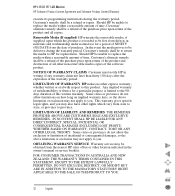
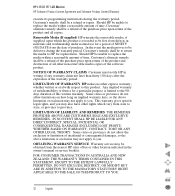
... APPLICABLE TO THE SALE OF THIS PRODUCT TO YOU.
32 Englis English HP L1510 15" LCD Monitor
HP Software Product License Agreement and Software Product Limited Warranty
execute its programming instructions during the warranty period, Customer's remedy shall be to return the media to HP for replacement. Should HP be unable to you.
OBTAINING WARRANTY SERVICE Warranty service may not apply...
hp l1510 15'' lcd monitor - d5062a, user's guide - Page 37


... operate the equipment.
HP L1510 15" LCD Monitor Regulatory Information
Notice for...installation. This device complies with a CRT. X-Ray Radiation Notice
If you receive with your monitor, select the proper power cord according to Part 15 of the FCC Rules. Operation is not supplied with your national electric specifications.
• USA: use a UL listed type SVT detachable power cord...
HP L1510 Reviews
Do you have an experience with the HP L1510 that you would like to share?
Earn 750 points for your review!
We have not received any reviews for HP yet.
Earn 750 points for your review!

