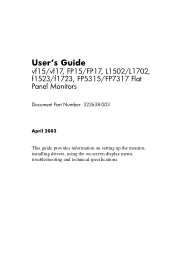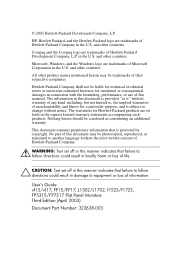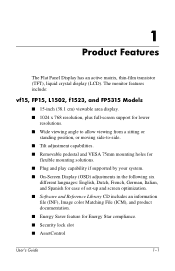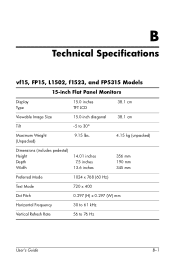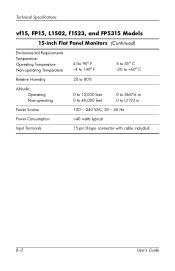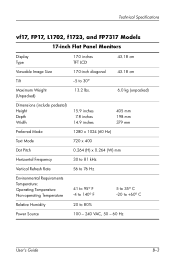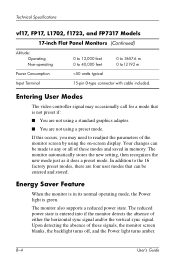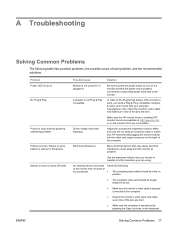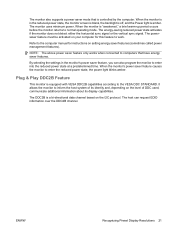HP FP5315 - Compaq Presario - 15" LCD Monitor Support and Manuals
Get Help and Manuals for this Hewlett-Packard item
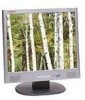
Most Recent HP FP5315 Questions
How Do You Hook Up Cable To Watch Television To A Compaq Fp5315 Monitor?
(Posted by guitarzan 12 years ago)
Monitor Goes Black While In Use But The Green Light Stays On.
Hi, My FB5315 monitor goes black when turn on. It stays on only about 3 seconds and goes black agai...
Hi, My FB5315 monitor goes black when turn on. It stays on only about 3 seconds and goes black agai...
(Posted by floettai 13 years ago)
Popular HP FP5315 Manual Pages
HP FP5315 Reviews
We have not received any reviews for HP yet.