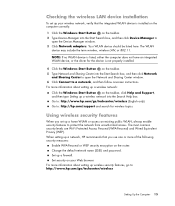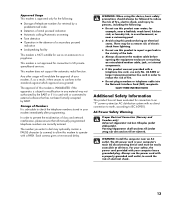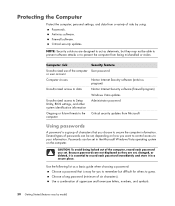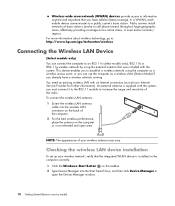HP SR5505F - Compaq Presario - 1 GB RAM Support and Manuals
Get Help and Manuals for this Hewlett-Packard item

Most Recent HP SR5505F Questions
Value
I have same model, wanting to know what is the most i cam get if i sell it?Thank you!
I have same model, wanting to know what is the most i cam get if i sell it?Thank you!
(Posted by veronicadelarosa32 6 years ago)
How Do Upgrade A Cpu On A Compaq Presario Pc Sr5505f
(Posted by gkprontic 10 years ago)
My Monitor Plug Is Broken From The Motherboard On My Sr5610f Compaq Pc Can I Fix
(Posted by galaxiegirl1 10 years ago)
Brise
jai arracher la fiche de la s-vidéo ques que je peut faire ????
jai arracher la fiche de la s-vidéo ques que je peut faire ????
(Posted by lovechixx 11 years ago)
How Do I Replace The Graphics Card In A Compaq Presario Sr5505f Desktop Computer
How do I replace the graphics card in a Compaq Presario SR5505F desktop computer?
How do I replace the graphics card in a Compaq Presario SR5505F desktop computer?
(Posted by rokluvr 12 years ago)
HP SR5505F Videos
Popular HP SR5505F Manual Pages
HP SR5505F Reviews
We have not received any reviews for HP yet.