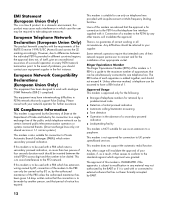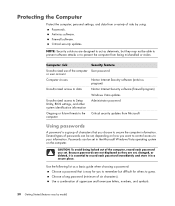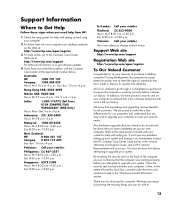HP SR5410F - Compaq Presario - 1 GB RAM Support and Manuals
Get Help and Manuals for this Hewlett-Packard item

Most Recent HP SR5410F Questions
Wireless Hotspot Connection
I am trying to connect to a wireless hotspot and I am having trouble connecting to the 3G/4G network...
I am trying to connect to a wireless hotspot and I am having trouble connecting to the 3G/4G network...
(Posted by aehunt01 12 years ago)
Compaq Presario Sr5410f Processor Upgrade
want to increase the speed of my computer for gaming. i've ordered 8gigs of memory. i'm on a budget....
want to increase the speed of my computer for gaming. i've ordered 8gigs of memory. i'm on a budget....
(Posted by ljheckler 12 years ago)
Aditional Video Card Question
i need another video card for this pc, for the integrated one doesn't support worldofwarcraft anymor...
i need another video card for this pc, for the integrated one doesn't support worldofwarcraft anymor...
(Posted by castillomty 13 years ago)
Popular HP SR5410F Manual Pages
HP SR5410F Reviews
We have not received any reviews for HP yet.