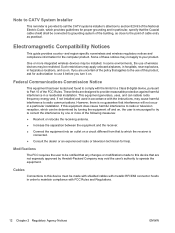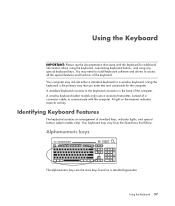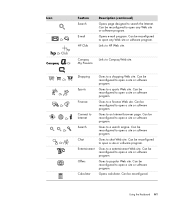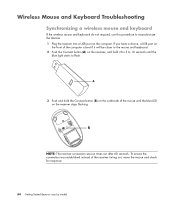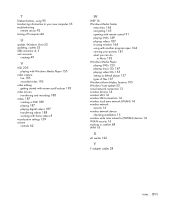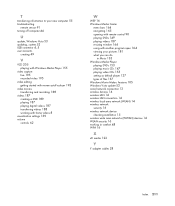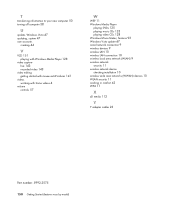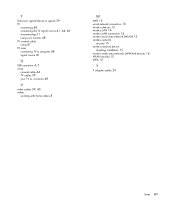HP SR5410F Support Question
Find answers below for this question about HP SR5410F - Compaq Presario - 1 GB RAM.Need a HP SR5410F manual? We have 25 online manuals for this item!
Question posted by aehunt01 on October 15th, 2011
Wireless Hotspot Connection
I am trying to connect to a wireless hotspot and I am having trouble connecting to the 3G/4G network. It keeps trying to dial up a connection.
Current Answers
Related HP SR5410F Manual Pages
Similar Questions
Compaq Presario Problem.
My compaq presario is running windows 7 and is virtually at a standstill in working ! It functions b...
My compaq presario is running windows 7 and is virtually at a standstill in working ! It functions b...
(Posted by lockleymichael55 7 years ago)
I Need The Pin Configuration On The Front Panel Wiring On Compaq Presario Sr2000
i have fitted a new gigabyte motherboard to a compaq presario SR2000 bbut the front panel & fron...
i have fitted a new gigabyte motherboard to a compaq presario SR2000 bbut the front panel & fron...
(Posted by peteannels 9 years ago)
How Do I Replace The Graphics Card In A Compaq Presario Sr5505f Desktop Computer
How do I replace the graphics card in a Compaq Presario SR5505F desktop computer?
How do I replace the graphics card in a Compaq Presario SR5505F desktop computer?
(Posted by rokluvr 12 years ago)
Compaq Presario Sr5410f Processor Upgrade
want to increase the speed of my computer for gaming. i've ordered 8gigs of memory. i'm on a budget....
want to increase the speed of my computer for gaming. i've ordered 8gigs of memory. i'm on a budget....
(Posted by ljheckler 12 years ago)
Will Not Load 8 Gb Ram, Need To Find Way, I Can
I need to find way to get HP 500b, Pro, 64 GB to load 8 GB ram. Will not go over 4 GB
I need to find way to get HP 500b, Pro, 64 GB to load 8 GB ram. Will not go over 4 GB
(Posted by brit439 12 years ago)