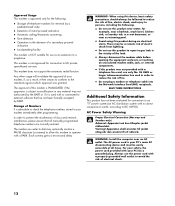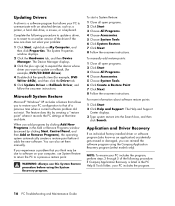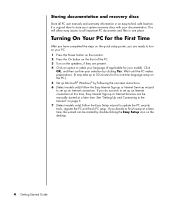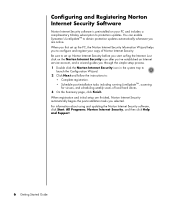HP Presario SR2000 - Desktop PC Support and Manuals
Get Help and Manuals for this Hewlett-Packard item

View All Support Options Below
Free HP Presario SR2000 manuals!
Problems with HP Presario SR2000?
Ask a Question
Free HP Presario SR2000 manuals!
Problems with HP Presario SR2000?
Ask a Question
Most Recent HP Presario SR2000 Questions
I Need The Pin Configuration On The Front Panel Wiring On Compaq Presario Sr2000
i have fitted a new gigabyte motherboard to a compaq presario SR2000 bbut the front panel & fron...
i have fitted a new gigabyte motherboard to a compaq presario SR2000 bbut the front panel & fron...
(Posted by peteannels 9 years ago)
How Do I Get My Cmos Battery Out As It Has Lip On All Four Sides
HOW TO GET CMOS BATTERY OUT OF HOLDER AS IT HAS A LIP ON ALL FOUR SIDES .
HOW TO GET CMOS BATTERY OUT OF HOLDER AS IT HAS A LIP ON ALL FOUR SIDES .
(Posted by alan64935 12 years ago)
Popular HP Presario SR2000 Manual Pages
HP Presario SR2000 Reviews
We have not received any reviews for HP yet.