HP W17q - Compaq - 17" LCD Monitor Support and Manuals
Popular HP W17q Manual Pages
Monitor Warranty and Support Guide - Page 4


...HP, (ii) an HP-authorized service provider, or (iii) your own installation of end-user replaceable HP or HP approved parts if available for the HP Hardware Product.
THIS LIMITATION OF LIABILITY CANNOT
Filename: qb416112.doc Title: HP-Print2k.dot Template: HP-Monitor... consumable parts and does not extend to follow the instructions intended for your purchase or lease of HP. HP IS NOT...
Monitor Warranty and Support Guide - Page 5


... the problem over the telephone. In order to replace yourself based on your location is the date of warranty support service that you are the types of purchase unless HP or your hardware. The date on instructions and documentation provided by HP. Listed below are required to receive onsite
Filename: qb416112.doc Title: HP-Print2k.dot Template: HP-Monitor Warrany_HalfPage...
Monitor Warranty and Support Guide - Page 7


... following : Locate your nearest HP Support location via the World Wide Web at: www.hp.com/support Contact your HP Hardware Product warranty service. In cases where the replacement part must be returned to HP, you must be sure to Mississauga)
US 1-(800)-652-6672 (1-800-OK Compaq)
Filename: qb416112.doc Title: HP-Print2k.dot Template: HP-Monitor Warrany_HalfPage.dot Author: Kim Toy...
User Guide 1506, 1706 and 1906 LCD Monitors - Page 4


... the HP Display LiteSaver Software. . . . . 4-12 sRGB Support (Available with Select Models 4-14
Changing the Color Temperature 4-15 Installing the sRGB ICM File for Microsoft Windows 2000 and Windows XP 4-15
A Troubleshooting
Solving Common Problems A-1 Using the Worldwide Web A-4 Preparing to call Technical Support A-5
B Technical Specifications
Recognizing Preset Display Resolutions...
User Guide 1506, 1706 and 1906 LCD Monitors - Page 7
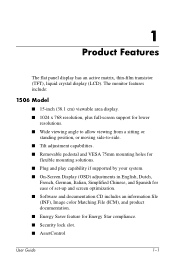
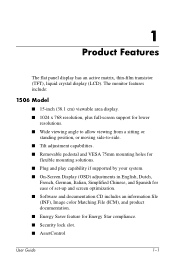
... flat panel display has an active matrix, thin-film transistor (TFT), liquid crystal display (LCD). The monitor features include:
1506 Model
■ 15-inch (38.1 cm) viewable area display.
■ 1024 x 768 resolution, plus full-screen support for lower resolutions.
■ Wide viewing angle to allow viewing from a sitting or standing position, or moving side...
User Guide 1506, 1706 and 1906 LCD Monitors - Page 22


... on the monitor provide the spare part number, product number, and serial number. Locating the Rating Labels
The rating labels on the left and right sides of the monitor display panel. Longer screws should not be used because they may need these numbers when contacting HP about your monitor model. Setting Up the Monitor
Ä CAUTION: This monitor supports the...
User Guide 1506, 1706 and 1906 LCD Monitors - Page 32


... Time
■ Set Sleep Time
4-10
User Guide Indicates the monitor does not support the input signal because the resolution and/or refresh rate are set the resolution and refresh rate to lock the OSD.
This also extends the life of Range- For 17" and 19" monitors, set a time for the monitor to the computer.
■ OSD Lock-The OSD can...
User Guide 1506, 1706 and 1906 LCD Monitors - Page 35
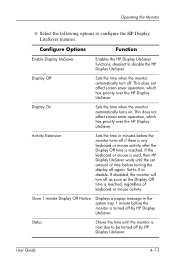
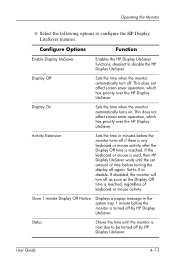
deselect to disable.
Display On
Sets the time when the monitor automatically turns on. Set to 0 to disable the HP Display LiteSaver. User Guide
4-13 Select the following options to be turned off again. Display Off
Sets the time when the monitor automatically turn off . If disabled, the monitor will turn off as soon as the Display Off time...
User Guide 1506, 1706 and 1906 LCD Monitors - Page 36


... help file.
Cancel
Restores the previous settings and minimizes HP Display LiteSaver to
the System Tray. View "HP Display LiteSaver Readme" on the CD for color management, which adapts to support sRGB for additional information on the computer monitor, but some color variation may still occur.
4-14
User Guide Additional information on http://www.srgb.com...
User Guide 1506, 1706 and 1906 LCD Monitors - Page 41


... LiteSaver doesn't turn off the monitor screen
Possible Cause Video resolution and/or refresh rate are set to 5 minutes from the current time and the Activity Extension is displayed on screen. Change your monitor supports. User Guide
A-3
The HP Display LiteSaver will not actually turn off the display until 10 minutes of Range. Troubleshooting
Problem "Out of inactivity has...
User Guide 1506, 1706 and 1906 LCD Monitors - Page 42


... LiteSaver icon in the system tray.
2. Troubleshooting
Problem
The monitor is off but it did not turn off if the system is compatible. A-4
User Guide
Some notebook computers are not compatible and the monitor power can not be compatible with your computer graphics driver is not compatible with the HP Display LiteSaver software. Right-click on , wait...
User Guide 1506, 1706 and 1906 LCD Monitors - Page 43


...9632; The monitor ■ Monitor model number ■ Serial number for the monitor ■ Purchase date on invoice ■ Conditions under which the problem occurred ■ Error messages received ■ Hardware configuration ■ Hardware and software you call technical support. Troubleshooting
Preparing to call Technical Support
If you cannot solve a problem using
User Guide
A-5
User Guide 1506, 1706 and 1906 LCD Monitors - Page 47


...Specifications
1706 Flat Panel Monitor
Display Type
17.0 inches TFT LCD
43.18 cm
Viewable Image Size Tilt
17.0-inch diagonal --5 to 30o
43.18 cm
Maximum Weight (Unpacked)
10.1 lbs.
4.60 kg (unpacked)
Dimensions (include pedestal) Height Depth Width
15.6 inches 8.0 inches 14.8 inches
395 mm 203 mm 375 mm
Maximum Graphic Resolution...40,000 feet
0 to 3657.6 m 0 to12192 m
User Guide
B-3
User’s Guide vf15/vf17, FP15/FP17, L1502/L1702, f1523/f1723, FP5315/FP7317 Flat Panel Monitors - Page 20
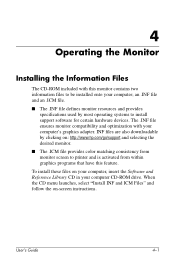
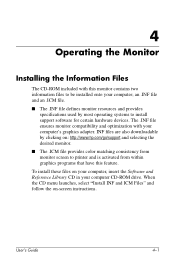
...; The .INF file defines monitor resources and provides specifications used by clicking on -screen instructions. To install these files on your computer, insert the Software and Reference Library CD in your computer; When the CD menu launches, select "Install INF and ICM Files" and follow the on : http://www.hp.com/go/support and selecting the desired...
User’s Guide vf15/vf17, FP15/FP17, L1502/L1702, f1523/f1723, FP5315/FP7317 Flat Panel Monitors - Page 32


"Input Signal Out of the image.
Video resolution and/or refresh rate are too low.
Connect the 15-pin monitor video cable to a supported setting . Restart your monitor supports. "Check Video Cable" is off while connecting the video cable.
Restart your settings to the VGA connector on screen. Troubleshooting
Problem Image appears blurred, indistinct, or too dark.
Change your ...
HP W17q Reviews
Do you have an experience with the HP W17q that you would like to share?
Earn 750 points for your review!
We have not received any reviews for HP yet.
Earn 750 points for your review!

