HP D5064S - Pavilion F70 - 17" LCD Monitor Support and Manuals
Most Recent HP D5064S Questions
Monitor Flickers
Recently my monitor started flickering as if the screen is rolling very fast. It looks cloudy, altho...
Recently my monitor started flickering as if the screen is rolling very fast. It looks cloudy, altho...
(Posted by susanweaver 11 years ago)
Popular HP D5064S Manual Pages
HP Pavilion Desktop PCs - (English) F1503 and F1703 LCD Monitor Users Guide - Page 20


... Update Driver and click Next. 8 Select the recommended option and then click Next. 9 Select the Specify a Location box. 10 Find and open the f1503.inf (f1503 15-inch) or the f1703.inf
(f1703 17-inch) file on the CD-ROM disc in the Drivers directory, and click OK. 11 Click Next to install the drivers from the HP Monitors Support Web...
HP Pavilion Desktop PCs - (English) F1503 and F1703 LCD Monitor Users Guide - Page 21


hp pavilion f1503/f1703 LCD Monitor Installing the Drivers
Windows Me users
NOTE: The procedure for installing the driver for your operating system may vary. Windows XP users
NOTE: The procedure for installing the driver for your operating system may vary.
To install the driver for the f1503 or f1703 monitor: 1 Click Start, select Settings, and then click Control Panel. 2 Click Display....
HP Pavilion f1503/f1703 15-inch/17-inch LCD Monitor User's Guide - Page 20


.... hp pavilion f1503/f1703 LCD Monitor Installing the Drivers
Installing the Drivers
The HP monitor comes with driver software allowing you to the support page for monitors. Go to http://www.hp.com, select your operating system may not be correct.
This software enables the computer to communicate with the Plug and Play drivers pre-installed. Without this software, the monitor settings...
HP Pavilion f1503/f1703 15-inch/17-inch LCD Monitor User's Guide - Page 21


... the f1703.inf
(f1703 17-inch) file on the CD-ROM disc in the Drivers directory, and click OK. 9 Click Next to install the selected monitor. Windows XP users
NOTE: The procedure for installing the driver for your operating system may vary.
hp pavilion f1503/f1703 LCD Monitor Installing the Drivers
Windows Me users
NOTE: The procedure for installing the driver for your operating system...
HP Pavilion F50, F70 LCD Monitor - (English) User Guide - Page 1
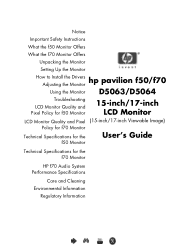
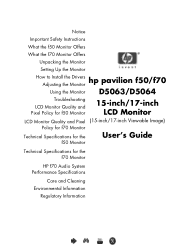
... Instructions
What the f50 Monitor Offers
What the f70 Monitor Offers
Unpacking the Monitor
Setting Up the Monitor
How to Install the Drivers Adjusting the Monitor
hp
pavilion
f50/f70
Using the Monitor D5063/D5064
Troubleshooting
LCD Monitor Quality and Pixel Policy for f50 Monitor
15-inch/17-inch LCD Monitor
LCD Monitor Quality and Pixel Policy for f70 Monitor
Technical Specifications...
HP Pavilion F50, F70 LCD Monitor - (English) User Guide - Page 14


... (VGA)
Audio cable
DC adapter with attached DC cable
Power cord
Power source
To connect the cables to the f70 17-inch LCD monitor. Use the monitor with the supplied DC adapter only. VGA cable →
VGA connector
DVI-D cable →
DVI-D connector
14
English
X hp pavilion f50/f70 LCD Monitor Setting Up the Monitor
Connecting the cables to the f70 monitor
Look at the following...
HP Pavilion F50, F70 LCD Monitor - (English) User Guide - Page 40
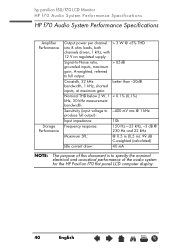
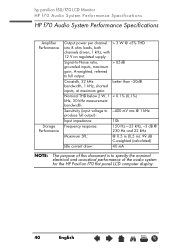
hp pavilion f50/f70 LCD Monitor HP f70 Audio System Performance Specifications
HP f70 Audio System Performance Specifications
Amplifier Performance
Storage Performance
Output power per channel > 3 W @ 85dB
Crosstalk, 22 kHz
better than -50dB
bandwidth, 1 kHz, shorted
inputs, at maximum... performance of the audio system for the HP Pavilion f70 flat panel LCD computer display.
40
English
X
HP Pavilion F50, F70 LCD Monitor - (English) User Guide - Page 44


... Regulations (ICES.003). Notice for USA
If the power cord is
connected to.
• Consult your national electric specifications.
• USA: use a UL listed type SVT detachable power cord. hp pavilion f50/f70 LCD Monitor Regulatory Information
For Compliance Information ONLY, contact:
USA contact:
Hewlett-Packard Company Corporate Product Regulations Manager 3000 Hanover Street Palo...
User Guide - HP L156v 15" and L176v 17" LCD Monitors - Page 4
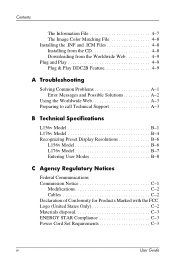
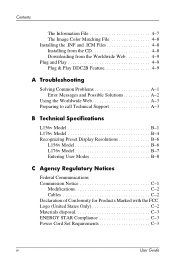
... Color Matching File 4-8 Installing the .INF and .ICM Files 4-8 Installing from the CD 4-8 Downloading from the Worldwide Web 4-9 Plug and Play 4-9 Plug & Play DDC2B Feature 4-9
A Troubleshooting
Solving Common Problems A-1 Error Messages and Possible Solutions A-2
Using the Worldwide Web A-3 Preparing to call Technical Support A-3
B Technical Specifications
L156v Model B-1 L176v Model...
User Guide - HP L156v 15" and L176v 17" LCD Monitors - Page 27
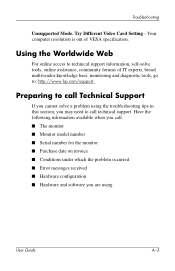
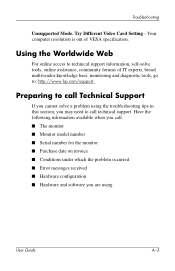
..., community forums of VESA specification. Troubleshooting
Unsupported Mode. Try Different Video Card Setting - Your computer resolution is out of IT experts, broad multivendor knowledge base, monitoring and diagnostic tools, go to call technical support.
Preparing to call : ■ The monitor ■ Monitor model number ■ Serial number for the monitor ■ Purchase date on...
User's Guide - HP vs15, vs17, vs19, f1705, f1905 LCD Monitor - Page 6


... 4-15 Entering User Modes 4-16 Power-Saver Feature 4-17
A Troubleshooting
Solving Common Problems A-1 Using the World Wide Web A-3 Preparing to Call Technical Support A-4
Locating the Rating Label A-4
B Technical Specifications
HP vs LCD Monitors B-1 HP f LCD Monitors B-4 Pre-set Video Modes B-6 LCD Monitor Quality and Pixel Policy B-8 Power Cord Set Requirements B-9
User's Guide
vi
User's Guide - HP vs15, vs17, vs19, f1705, f1905 LCD Monitor - Page 10


Product Features
The flat-panel monitor features:
■ Large diagonal viewable area display
■ 1280 × 1024 factory-set resolution, plus full-screen support for lower resolutions (HP vs15 LCD Monitor: 1024 x 768)
■ Video inputs supported:
❏ VGA analog signal
❏ DVI-D (select f monitor models only) digital signal
■ VGA analog signal cable (provided)
■ ...
User's Guide - HP vs15, vs17, vs19, f1705, f1905 LCD Monitor - Page 42


...English only).
4-2
User's Guide Refer to update these files, you need to the monitor screen. Select Install INF and ICM Files in the Display Control Panel settings. Refer to your computer CD drive. Ensure that support this feature.
✎ The ICM color profile is written in your Windows operating system documentation for instructions (in English only). 3. Installing from the CD...
User's Guide HP vs17, vs19, f1905 LCD Monitors - Page 10
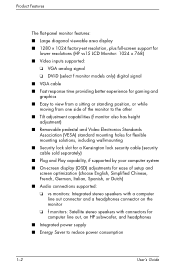
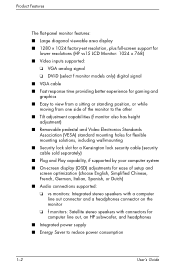
Product Features
The flat-panel monitor features:
■ Large diagonal viewable area display
■ 1280 × 1024 factory-set resolution, plus full-screen support for lower resolutions (HP vs15 LCD Monitor: 1024 x 768)
■ Video inputs supported:
❏ VGA analog signal
❏ DVI-D (select f monitor models only) digital signal
■ VGA cable
■ Fast response time providing...
User's Guide HP vs17, vs19, f1905 LCD Monitors - Page 42


... Windows operating system documentation for instructions (in accordance with the International Color Consortium (ICC) Profile Format Specification. Select Install INF and ICM Files in English only). 3. After the files have been installed, restart the computer. 6. Refer to install the digitally signed monitor INF or ICM files manually from scanner to update these files, you need to...
HP D5064S Reviews
Do you have an experience with the HP D5064S that you would like to share?
Earn 750 points for your review!
We have not received any reviews for HP yet.
Earn 750 points for your review!

