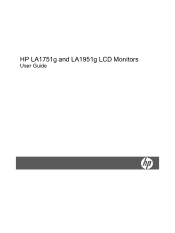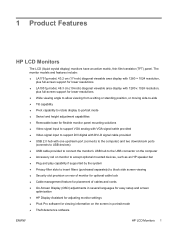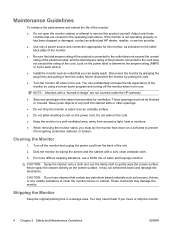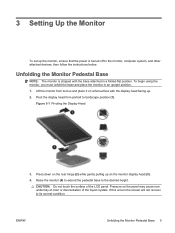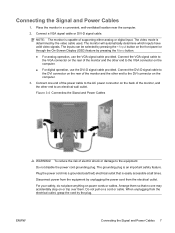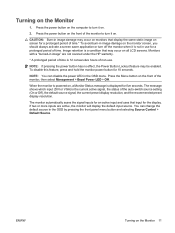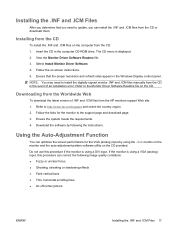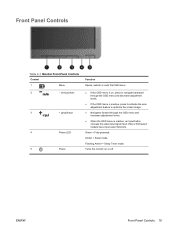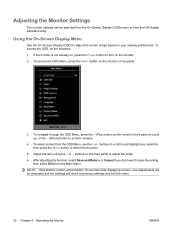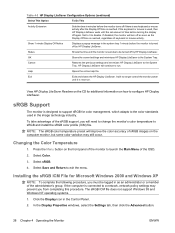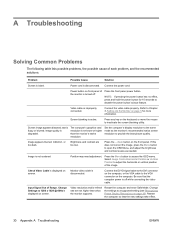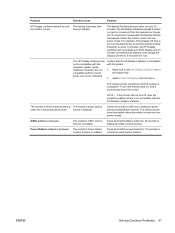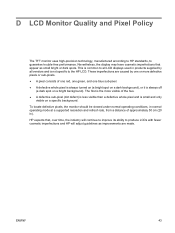HP LA1751g Support Question
Find answers below for this question about HP LA1751g - LCD Monitor.Need a HP LA1751g manual? We have 1 online manual for this item!
Question posted by lovlykiller on August 17th, 2012
How Do I Turn Off The Power Button Lockout?
Current Answers
Answer #1: Posted by hzplj9 on September 13th, 2012 2:00 PM
To disable this feature, press and hold the monitor power button for 10 seconds.
This is included in the user guide instructions.
I have included the link to HP for more info and a link to the user guide on the site in the manuals section.
Related HP LA1751g Manual Pages
Similar Questions
I see a Power Button Lockout pop-up message every time I try "the normal way".
i can;t get the monitor to swivel to have it sit on my desk properly. i pull out the red pin too soo...
product shipped new from Tiger Direct without adjustment key..Where would I get one..or what could I...