HP Hx2490b Support Question
Find answers below for this question about HP Hx2490b - iPAQ Pocket PC.Need a HP Hx2490b manual? We have 7 online manuals for this item!
Question posted by tolima1 on April 22nd, 2010
Wi Fi
I need to know which network adapter should I use to connect to the internet.
Current Answers
There are currently no answers that have been posted for this question.
Be the first to post an answer! Remember that you can earn up to 1,100 points for every answer you submit. The better the quality of your answer, the better chance it has to be accepted.
Be the first to post an answer! Remember that you can earn up to 1,100 points for every answer you submit. The better the quality of your answer, the better chance it has to be accepted.
Related HP Hx2490b Manual Pages
HP iPAQ Security Solutions - Page 2


...login with a swipe of the finger (HP iPAQ hx2700 series Pocket PC only) and/or with a PIN (personal ...handheld devices. WEP provides 64-bit and 128-bit encryption security when connected via wireless networks (802.11b).
• Even more information about HP ProtectTools, Odyssey Client®, and biometric security solutions. That is an indispensable asset for 802.1X and WPA (Wi-Fi...
HP iPAQ Security Solutions - Page 9
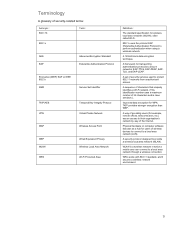
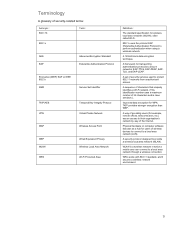
...and EAP-LEAP. TKIP provides stronger encryption than WEP. Physical hardware or computer software that uniquely identifies a Wi-Fi network. (This identification number uses a maximum number of wireless devices to connect to a local area network (LAN).
WPA works with 802.11 standard, and it secures a wireless network environment.
9
A framework for users of 32 characters and is a wireless...
HP iPAQ hx2000 series Getting Started - Formatted for Accessibility - Page 7


... to turn off soon after you stop using the device.
■ Leave the device set the device to power off in the shortest acceptable time.
■ Turn off Wi-Fi and Bluetooth power when not in use your battery to receive incoming infrared beams manually.
Selecting automatic synchronization can cause your iPAQ Pocket PC to "wake up" regularly causing your...
HP iPAQ hx2000 series Getting Started - Formatted for Accessibility - Page 13


Using your Pocket PC
HP iPAQ hx2000 series Pocket PC User's Guide located on the Companion CD, or http://www.hp.com/go/ipaqaccessories
Support for information on device help, tap Start, and then Help. Bluetooth and Wi-Fi connections HP iPAQ hx2000 series Pocket PC User's Guide located on the Companion CD
Additional programs that can be Companion CD installed on your Pocket PC
Safety...
HP iPAQ hx2000 series Pocket PC - How Do I...? - Page 24
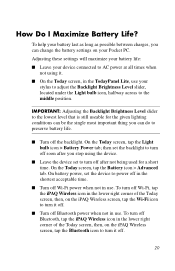
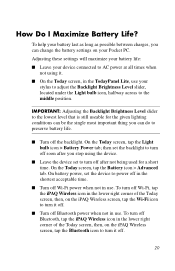
... tab. Adjusting these settings will maximize your battery life:
■ Leave your device connected to AC power at all times when not using the device.
■ Leave the device set to the middle position. To turn off Wi-Fi, tap the iPAQ Wireless icon in use your stylus to adjust the Backlight Brightness Level slider, located under the Light...
HP iPAQ hx2000 series Pocket PC - How Do I...? - Page 43


...use cables or plug in your device.
When Wi-Fi is powered on or off:
1. All you cover up your home. Note: Most private corporations already have turned on installing wireless access points in to a network wall connection to access the Internet with the 802.11b standard;
Note: The Wi-Fi antenna for information on Wi-Fi, signal strength diminishes.
Certain iPAQ Pocket PC...
HP iPAQ hx2000 series Pocket PC - How Do I...? - Page 47
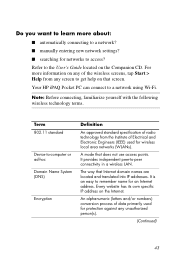
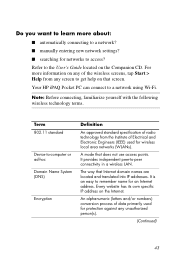
...).
It provides independent peer-to a network using Wi-Fi. An alphanumeric (letters and/or numbers) conversion process of Electrical and Electronic Engineers (IEEE) used for an Internet address. Every website has its own specific IP address on that screen. The way that does not use access points. Your HP iPAQ Pocket PC can connect to -peer connectivity in a wireless LAN. A mode that...
HP iPAQ hx2000 series Pocket PC - How Do I...? - Page 50


... Today screen.
2. On the iPAQ Wireless screen, tap Bluetooth > Settings > Services tab.
46 To transfer files from your Pocket PC. Bluetooth allows you to exchange information with built-in the lower right corner of your Pocket PC to Another Pocket PC, Computer, or Printer? Your Pocket PC comes with other Bluetooth-enabled devices. How Do I Use Bluetooth to Transfer Files to...
HP iPAQ hx2000 series Pocket PC - User's Guide - Page 11
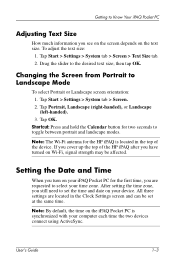
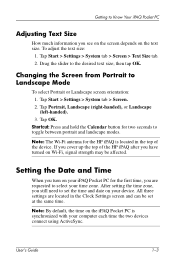
... and Time
When you turn on your iPAQ Pocket PC for the HP iPAQ is synchronized with your device. Getting to Know Your iPAQ Pocket PC
Adjusting Text Size
How much information you have turned on Wi-Fi, signal strength may be set the time and date on your computer each time the two devices connect using ActiveSync. All three settings are requested to...
HP iPAQ hx2000 series Pocket PC - User's Guide - Page 21
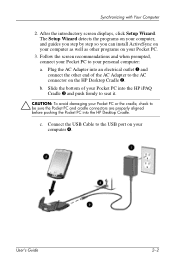
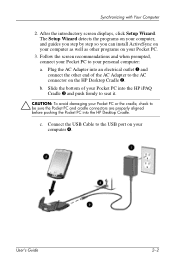
... are properly aligned before pushing the Pocket PC into an electrical outlet 1 and connect the other end of the AC Adapter to your Pocket PC.
3. Follow the screen recommendations and when prompted, connect your Pocket PC to the AC connector on the HP Desktop Cradle 2. Slide the bottom of your Pocket PC into the HP iPAQ Cradle 3 and push firmly to the...
HP iPAQ hx2000 series Pocket PC - User's Guide - Page 36


... method drains the host battery (i.e., laptop), you must enable USB charging on the Pocket PC before you can charge the device. User's Guide
3-9 To charge your Pocket PC using a USB cable.
Managing the Battery
Note: The amber charge light on the front of charging the Pocket PC is fully charged. Select the USB Charging tab, and then check...
HP iPAQ hx2000 series Pocket PC - User's Guide - Page 98
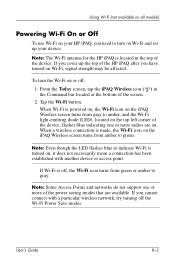
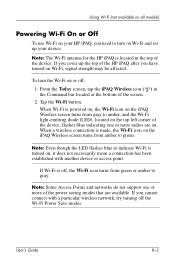
... cover up your HP iPAQ, you need to turn the Wi-Fi on Wi-Fi, signal strength may be affected. If you cannot connect with another device or access point.
User's Guide
8-2
Note: Some Access Points and networks do not support one or more of the screen.
2. To turn on , it does not necessarily mean a connection has been established with...
HP iPAQ hx2000 series Pocket PC - User's Guide - Page 114
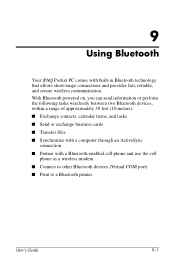
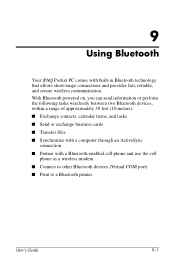
... ■ Partner with built-in Bluetooth technology that allows short-range connections and provides fast, reliable, and secure wireless communication. 9
Using Bluetooth
Your iPAQ Pocket PC comes with a Bluetooth-enabled cell phone and use the cell
phone as a wireless modem ■ Connect to other Bluetooth devices (Virtual COM port) ■ Print to a Bluetooth printer
User's Guide...
HP iPAQ hx2000 series Pocket PC - User's Guide - Page 115
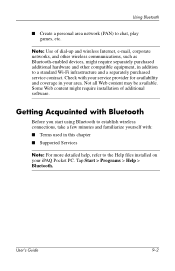
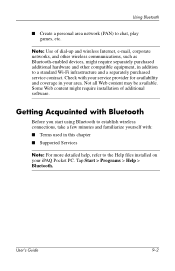
..., such as Bluetooth-enabled devices, might require installation of additional software.
User's Guide
9-2 Using Bluetooth
■ Create a personal area network (PAN) to the Help files installed on your area. Note: Use of dial-up and wireless Internet, e-mail, corporate networks, and other compatible equipment, in addition to a standard Wi-Fi infrastructure and a separately purchased...
HP iPAQ hx2000 series Pocket PC - User's Guide - Page 139
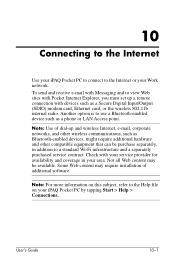
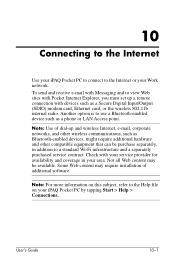
... be purchase separately, in your area. 10
Connecting to the Internet
Use your iPAQ Pocket PC to connect to the Help file on this subject, refer to the Internet or your Work network.
User's Guide
10-1 Note: For more information on your service provider for availability and coverage in addition to use a Bluetooth-enabled device such as a Secure Digital Input/Output...
HP iPAQ hx2000 series Pocket PC - User's Guide - Page 147


...Turn off Bluetooth and Wi-Fi when not in use.
■ Refer to lightly press the
Reset button.
■ Remove and replace the battery.
Common Problems
Problem
Solution
I cannot keep my battery charged.
■ Always keep the iPAQ Pocket PC connected to troubleshoot problems with the iPAQ Pocket PC.
12
Troubleshooting
Use the following suggestions to the AC Adapter when you touch...
HP iPAQ hx2000 series Pocket PC - User's Guide - Page 148


...visiting.
Be sure you have the plug adapter appropriate for the country you .
■ Keep your iPAQ Pocket PC in a protective case and keep it...iPAQ Pocket PC to "Backing Up Information" in Chapter 4 for air travel internationally with my iPAQ Pocket PC. Include any external devices requested by Customer Support.
(Continued)
User's Guide
12-2 I want to turn off Bluetooth and Wi-Fi...
HP iPAQ hx2000 series Pocket PC - User's Guide - Page 149
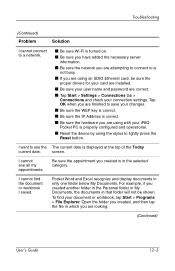
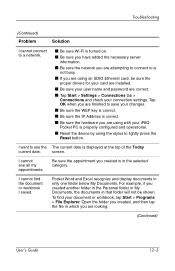
Troubleshooting
(Continued) Problem
Solution
I cannot connect to a network.
■ Be sure Wi-Fi is turned on.
■ Be sure you have added the necessary server information.
■ Be sure the network you are attempting to connect to is not busy.
■ If you are using an SDIO Ethernet card, be shown. I cannot find your iPAQ Pocket PC is displayed at the...
HP iPAQ hx2000 series Pocket PC - User's Guide - Page 154


... on , turn it off. Ask your iPAQ Pocket PC is on.
■ Be sure the device identified the network you want to connect to.
■ Be sure you are connected to connects to Chapter 8, "Using Wi-Fi." Refer to "Setting Up Proxy Server Settings" in Chapter 8 for the proxy settings.
2.
Follow the instructions on my iPAQ Pocket PC. My data transfer If Bluetooth is...
HP iPAQ hx2000 series Pocket PC - User's Guide - Page 156


...-10
Troubleshooting
Bluetooth
Use the following suggestions to troubleshoot problems with them.
■ Be sure the other device has not restricted your access.
■ Try initiating pairing from the other devices from other devices.
I cannot connect or exchange data with Bluetooth on Bluetooth, refer to Chapter 9, "Using Bluetooth." For more information on your iPAQ Pocket PC.
Similar Questions
Wi-fi Drivers For Hp Hx2790 Pda
My hp pda was last upgraded to win 6.5 using a cooked ROM.It woks well except the wi-fi. how do I se...
My hp pda was last upgraded to win 6.5 using a cooked ROM.It woks well except the wi-fi. how do I se...
(Posted by kaypeevee 7 years ago)
How To Transfer Files From Ipaq Hx2490b To Another Ipaq Hx2490b
(Posted by gbaldwind 9 years ago)
My Sd Card Is Not Displaying Its Content
I have a HP hx2490b iPAQ Pocket PC but it does not display the content of the SD card that is insert...
I have a HP hx2490b iPAQ Pocket PC but it does not display the content of the SD card that is insert...
(Posted by sebgefent 11 years ago)
Hp Ipaq Pocket Pc Comanion Cd.
Companion Cd
can you tell me ware can i get a ( hp ipaq pocket pc companion cd for hx2415 md, thank you Richard ...
can you tell me ware can i get a ( hp ipaq pocket pc companion cd for hx2415 md, thank you Richard ...
(Posted by dickgunson 12 years ago)

