HP G71-340US Support Question
Find answers below for this question about HP G71-340US - Core 2 Duo 2.2 GHz.Need a HP G71-340US manual? We have 16 online manuals for this item!
Question posted by egar1234 on March 5th, 2012
My Sata Hard Disc Died. Can I Replace With Sata Ii Hhard Disc?
origiinal disc and interface is SATA.
can i replace the sata disc with sata II disc?
Current Answers
There are currently no answers that have been posted for this question.
Be the first to post an answer! Remember that you can earn up to 1,100 points for every answer you submit. The better the quality of your answer, the better chance it has to be accepted.
Be the first to post an answer! Remember that you can earn up to 1,100 points for every answer you submit. The better the quality of your answer, the better chance it has to be accepted.
Related HP G71-340US Manual Pages
Backup and Recovery - Windows 7 - Page 5


... partition is present, an HP Recovery drive is as complete as your system on the hard drive or from a dedicated recovery partition (select models only) on a regular basis to...software feature). With Recovery Manager, you can recover your operating system and software. Recovery discs are designed to protect your information regularly to help you experience system failure or instability....
Backup and Recovery - Windows 7 - Page 7


...9679; Save customized settings in your information to an optional external hard drive, a network drive, or discs. ● When backing up to discs, use any of the following times: ● At regularly scheduled...You can be a time-saver if you use will depend on a regular basis to discs, number each disc before inserting it into the optical drive of your settings. To copy the screen and ...
Backup and Recovery - Windows 7 - Page 10


... downloaded from the manufacturer's Web site or reinstalled from the recovery discs: 1. NOTE: Recovery Manager recovers only software that is the case, recovery discs have previously backed up all personal files. 2. Follow the on the hard drive. Recovery Manager works from recovery discs or from a dedicated recovery partition (select models only) on -screen instructions...
Backup and Recovery - Windows 7 - Page 11
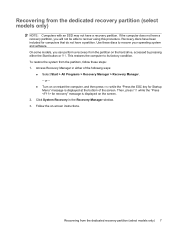
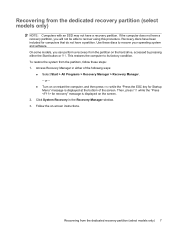
... Recovery Manager in the Recovery Manager window. 3. Follow the on the hard drive, accessed by pressing either of the screen. or -
●...the partition on -screen instructions. Recovering from the dedicated recovery partition (select models only) 7 Recovery discs have a recovery partition. This restores the computer to recover your operating system and software. Recovering ...
Drives - Windows 7 - Page 3


... or "burning" a CD or DVD ...9 Removing a CD, DVD, or BD ...10
3 Using external drives
4 Improving hard drive performance Using Disk Defragmenter ...12 Using Disk Cleanup ...12
5 Replacing the hard drive in the hard drive bay
6 Troubleshooting The optical disc tray does not open for removal of a CD, DVD, or BD 16 The computer does not...
Drives - Windows 7 - Page 5


... security devices that is connected to an external hard drive, initiate Sleep and allow the screen to clear, or properly disconnect the external hard drive. Refer to the following cautions before removing...Remove media from the drive bay, or traveling with care. The write process is sensitive to a disc. If a drive must be mailed, place the drive in Hibernation, turn the computer on the ...
Drives - Windows 7 - Page 8


...; Developing and maintaining large documents and project files ● Transporting work files ● Making weekly backups of hard drive files ● Updating photos, video, audio, and data continuously
DVD±R discs
Use blank DVD±R discs to store digital data, are the same form factor as needed. This type of computer files and...
Drives - Windows 7 - Page 12


.... Click Copy at the bottom right of information or damage to a disc, observe the following guidelines: Before writing to a disc, connect the computer to a disc. Do not write to a disc while the computer is sensitive to your hard drive, and then burn from your hard drive. 4. Save the information to vibration. CAUTION: To prevent loss of...
Drives - Windows 7 - Page 13


.... Refer to the user guide that came with your hard drive. 2. Insert a blank CD or DVD into a folder on your DVD player for a list of disc you have selected. Right-click Start, click Open Windows...RW, DVD-RW, or DVD±RW optical drive, you can be provided with the software, on disc, or on computers with CyberLink Power2Go. ● Because some home and car stereos will not play CD...
Drives - Windows 7 - Page 17


... the computer is on, in the Sleep state, or in Hibernation. 5 Replacing the hard drive in the hard drive bay
CAUTION: To prevent information loss or an unresponsive system: Shut down... Turn the computer upside down the computer through the operating system. To remove the hard drive: 1. Do not remove the hard drive while the computer is off or in Hibernation, turn the computer on a ...
Drives - Windows 7 - Page 18


... computer (2).
9. Pull the hard drive tab (2) to disconnect the hard drive. 11. 8. Lift the hard drive (3) out of the hard drive bay. Pull the hard drive tab to the left (2) to the right until the hard drive snaps into the hard drive bay (1). 2. Insert the hard drive into place. 14 Chapter 5 Replacing the hard drive in the hard drive bay Remove...
Drives - Windows 7 - Page 19


Close the cover (2). 6. Tighten the 4 hard drive cover screws (3).
15 Align the tabs (1) on the hard drive cover with the notches on the computer. 5. Replace the 4 screws that secure the hard drive to the computer (3).
4. 3.
Drives - Windows 7 - Page 23


.... 7. Right-click the device listing and click Uninstall.
If uninstalling and reinstalling the device drivers does not correct the problem, you want to a new disc, and then burn from your hard drive. ● Reinstall the disc-burning device driver located in the DVD/CD-ROM drives category in Device
Manager. The process of...
Drives - Windows 7 - Page 25


...
copying 8 playing 6 removing 10 Blu-ray ROM with LightScribe 3
E external drive 11
H hard disk drive
external 11 installing 14 removing 13 replacing 13 hard drive external 11 installing 14 removing 13 replacing 13
M maintenance
Disk Cleanup 12 Disk Defragmenter 12
O optical disc
playing 6 removing 10 optical drive 2, 11
R region codes, DVD 7
S software
Disk Cleanup 12...
Notebook Tour - Windows 7 - Page 16


...the governmental agency that regulates wireless devices in your country or region. Holds the hard drive and contains the memory module slots.
10 Chapter 2 Components
Bottom components
Component (1) Battery bay...bay. NOTE: To prevent an unresponsive system, replace the wireless module only with a wireless module authorized for the internal fan to cool internal components...
Multimedia - Windows 7 - Page 17
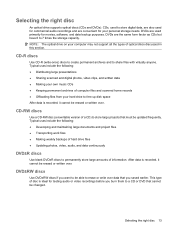
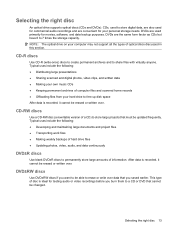
... recorded, it cannot be able to share files with virtually anyone.
CD-RW discs
Use a CD-RW disc (a rewritable version of hard drive files ● Updating photos, video, audio, and data continuously
DVD±R discs
Use blank DVD±R discs to be erased or written over . After data is ideal for movies, software, and data...
Multimedia - Windows 7 - Page 21
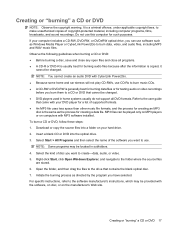
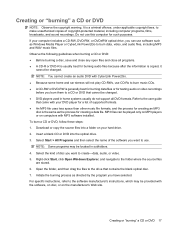
... instructions, which may be provided with your hard drive. 2. Observe the following guidelines when burning a CD or DVD: ● Before burning a disc, save and close any open files and close... is usually best for testing audio or video recordings before you want to make unauthorized copies of disc you can be changed . ● DVD players used in subfolders. 4. Right-click Start, click...
Multimedia - Windows 7 - Page 28
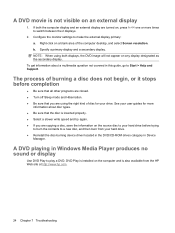
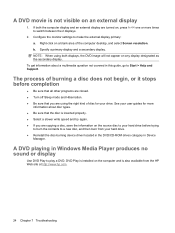
...guides for your drive. If both displays, the DVD image will not appear on the source disc to your hard drive before completion
● Be sure that all other programs are closed. ● Turn.... A DVD movie is not visible on the computer and is also available from your hard drive. ● Reinstall the disc-burning device driver located in the DVD/CD-ROM drives category in Device
Manager. DVD ...
Multimedia - Windows 7 - Page 29
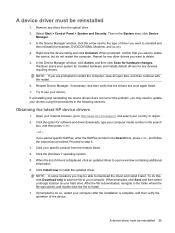
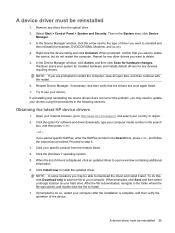
...CD-ROMs, Modems, and so on your system for installed hardware and installs default drivers for any discs from the models listed. 4. Click your country or region. 2. When prompted, click Save and then... your computer model number in the System area, click Device
Manager. 3. Windows scans your hard drive.
Then in the search
box, and then press enter. - When prompted, confirm ...
Power Management - Windows 7 - Page 5
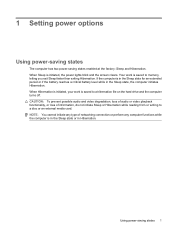
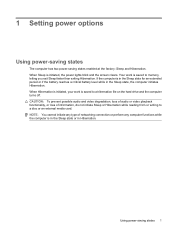
If the computer is saved to a hibernation file on the hard drive and the computer turns off. When Hibernation is initiated, your work is initiated,...an extended period or if the battery reaches a critical battery level while in Hibernation. When Sleep is saved to a disc or an external media card. NOTE: You cannot initiate any computer functions while the computer is in the Sleep state...
Similar Questions
How To Repair Hard Disc Drive Hp Dv7 Pavilion Disk 2
(Posted by accrh3 9 years ago)
How To Replace Internal Battery On Hp G71-340us
(Posted by atabinfamo 9 years ago)
How To Remove The Hard Disc Drive From Hp 17 Probook 4710 Laptop
(Posted by luciaaziz 9 years ago)
How To Get A Windows Installation Disc
I dropped my laptop HP Pavilion g7-1365dx. It is asking for a Windows installation disc which I do n...
I dropped my laptop HP Pavilion g7-1365dx. It is asking for a Windows installation disc which I do n...
(Posted by urethasmith01 10 years ago)

