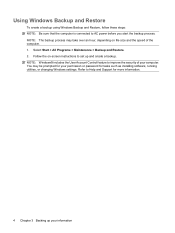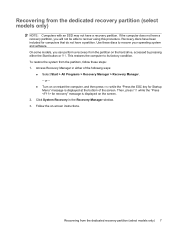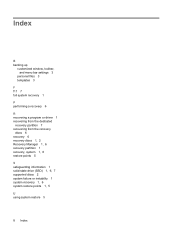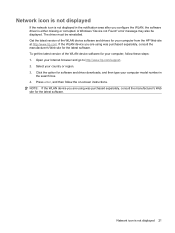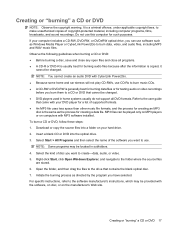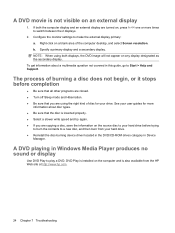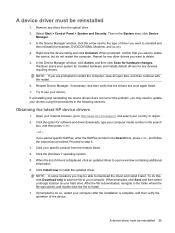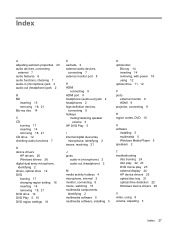HP G71-340US Support Question
Find answers below for this question about HP G71-340US - Core 2 Duo 2.2 GHz.Need a HP G71-340US manual? We have 16 online manuals for this item!
Question posted by urethasmith01 on August 7th, 2013
How To Get A Windows Installation Disc
I dropped my laptop HP Pavilion g7-1365dx. It is asking for a Windows installation disc which I do not have. I also get the error message File: \Boot\BCD...Status: 0xc0000225.
Current Answers
Answer #1: Posted by tony9 on August 7th, 2013 7:19 AM
Hellow. Click on the link and choose your version to download. the hard disc drive might have went bad.
https://support.microsoft.com/en-us/windows/downloads-for-windows-32490f9b-01ee-c13e-b2af-b5057c2d34e8
https://support.microsoft.com/en-us/windows/downloads-for-windows-32490f9b-01ee-c13e-b2af-b5057c2d34e8
Related HP G71-340US Manual Pages
Similar Questions
Hi , I Ham Having The Laptop Hp- G71 Core 2 Duo Proceesor .
Laptop Keys are not working .. i want to sell it.
Laptop Keys are not working .. i want to sell it.
(Posted by mails4abhishek 9 years ago)
Windows 7 Hp Pavilion G7 Cant Log In Screen Keep Blinking
(Posted by olbldmmull 9 years ago)
How Do I Install New Os On My Hp Pavilion Dm4 Its Asking For Administrator
password
password
(Posted by dwhWill 10 years ago)
How To Delete Original Owner Files From System?
I bought this computer from an individual. It was not password protected and I renamed the computer....
I bought this computer from an individual. It was not password protected and I renamed the computer....
(Posted by winner2277 11 years ago)
My Sata Hard Disc Died.
Can I Replace With Sata Ii Hhard Disc?
origiinal disc and interface is SATA. can i replace the sata disc with sata II disc?
origiinal disc and interface is SATA. can i replace the sata disc with sata II disc?
(Posted by egar1234 12 years ago)