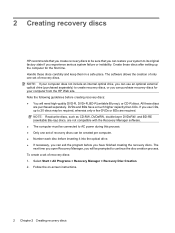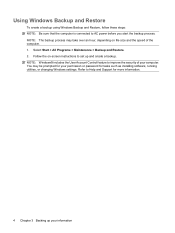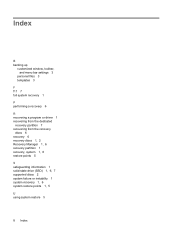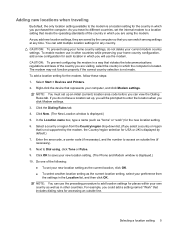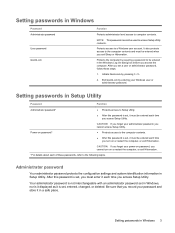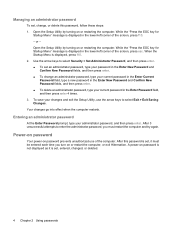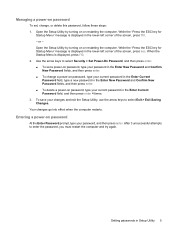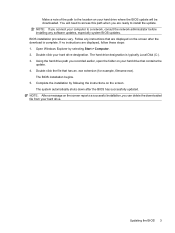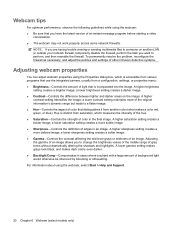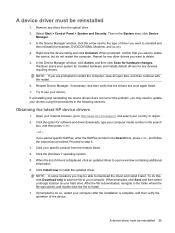HP G71-340US Support Question
Find answers below for this question about HP G71-340US - Core 2 Duo 2.2 GHz.Need a HP G71-340US manual? We have 16 online manuals for this item!
Question posted by winner2277 on August 22nd, 2012
How To Delete Original Owner Files From System?
I bought this computer from an individual. It was not password protected and I renamed the computer. Problem is, I can not delete the original owners files, which I do not want. How can I do this? It has windows home premium.
Thanks,
Steve
Current Answers
Related HP G71-340US Manual Pages
Similar Questions
Can I Upgrade In This Motherboard Core 2 Duo Processor.
(Posted by jetleesial 8 months ago)
Hi , I Ham Having The Laptop Hp- G71 Core 2 Duo Proceesor .
Laptop Keys are not working .. i want to sell it.
Laptop Keys are not working .. i want to sell it.
(Posted by mails4abhishek 9 years ago)
What Is The Fastest Processor The Hp Dv5-1017nr Can Handle?
I have a HP Dv5-1017nr, running Win7 64bit, 4G RAM, and a Core 2 Duo @ 2.26 Ghz. Shortly after upgra...
I have a HP Dv5-1017nr, running Win7 64bit, 4G RAM, and a Core 2 Duo @ 2.26 Ghz. Shortly after upgra...
(Posted by chadbishop96 10 years ago)
How To Get A Windows Installation Disc
I dropped my laptop HP Pavilion g7-1365dx. It is asking for a Windows installation disc which I do n...
I dropped my laptop HP Pavilion g7-1365dx. It is asking for a Windows installation disc which I do n...
(Posted by urethasmith01 10 years ago)
Please..wath Installing Drive Original?why I Install Accont Energy Star? Thank.
(Posted by nonedoor43 12 years ago)