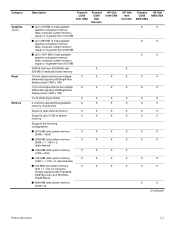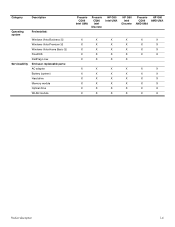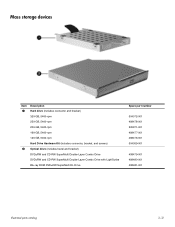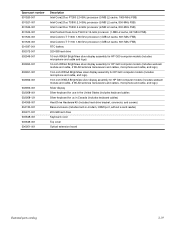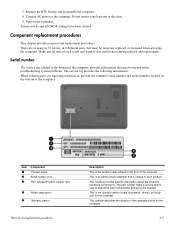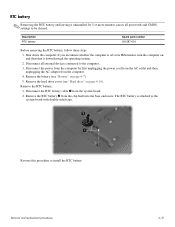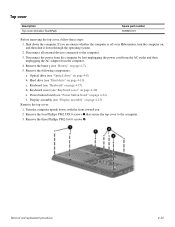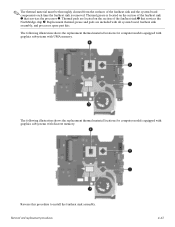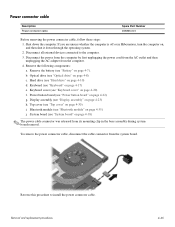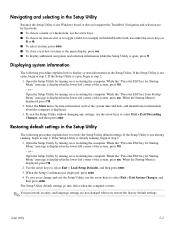HP G60 121WM - Sempron 2 GHz Support and Manuals
Get Help and Manuals for this Hewlett-Packard item

View All Support Options Below
Free HP G60 121WM manuals!
Problems with HP G60 121WM?
Ask a Question
Free HP G60 121WM manuals!
Problems with HP G60 121WM?
Ask a Question
Most Recent HP G60 121WM Questions
Can I Upgrade In This Motherboard Core 2 Duo Processor.
(Posted by jetleesial 8 months ago)
Can I Purchase A Replacement Screen For This Laptpop (hp G60 121wm)
The inside of the sceeen is cracked. Can the screen be replaced?
The inside of the sceeen is cracked. Can the screen be replaced?
(Posted by mylesrachel 10 years ago)
Can I Change The Cpu Of My Laptop Hp G60 Ft468ua Into Dual Core And Which One
(Posted by licdunit 11 years ago)
What's Wrong When My Laptop Beep Beep I've Replace The Hard Drive
(Posted by tweed 14 years ago)
HP G60 121WM Videos
Popular HP G60 121WM Manual Pages
HP G60 121WM Reviews
We have not received any reviews for HP yet.